In the previous chapter, you learned how to create, utilize, and apply linear transformations to tensors using TensorFlow. The chapter started with the definition of tensors and how they can be created using the Variable class in the TensorFlow library. You then created tensors of various ranks and learned how to apply tensor addition, reshaping, transposition, and multiplication using the library. These are all examples of linear transformations. You concluded that chapter by covering optimization methods and activation functions and how they can be accessed in the TensorFlow library.
When training machine learning models in TensorFlow, you must supply the model with training data. The raw data that is available may come in a variety of formats—for example, tabular CSV files, images, audio, or text files. Different data sources are loaded and preprocessed in different ways in order to provide numerical tensors for TensorFlow models. For example, virtual assistants use voice queries as input interaction and then apply machine learning models to decipher input speech and perform specific actions as output. To create the models for this task, the audio data of the speech input must be loaded into memory. A preprocessing step also needs to be involved that converts the audio input into text. Following this, the text is converted into numerical tensors for model training. This is one example that demonstrates the complexity of creating models from non-tabular, non-numerical data such as audio data.
This chapter will explore a few of the common data types that are utilized for building machine learning models. You will load raw data into memory in an efficient manner, and then perform some preprocessing steps to convert the raw data into numerical tensors that are appropriate for training machine learning models. Luckily, machine learning libraries have advanced significantly, which means that training models with data types such as images, text, and audio is extremely accessible to practitioners.
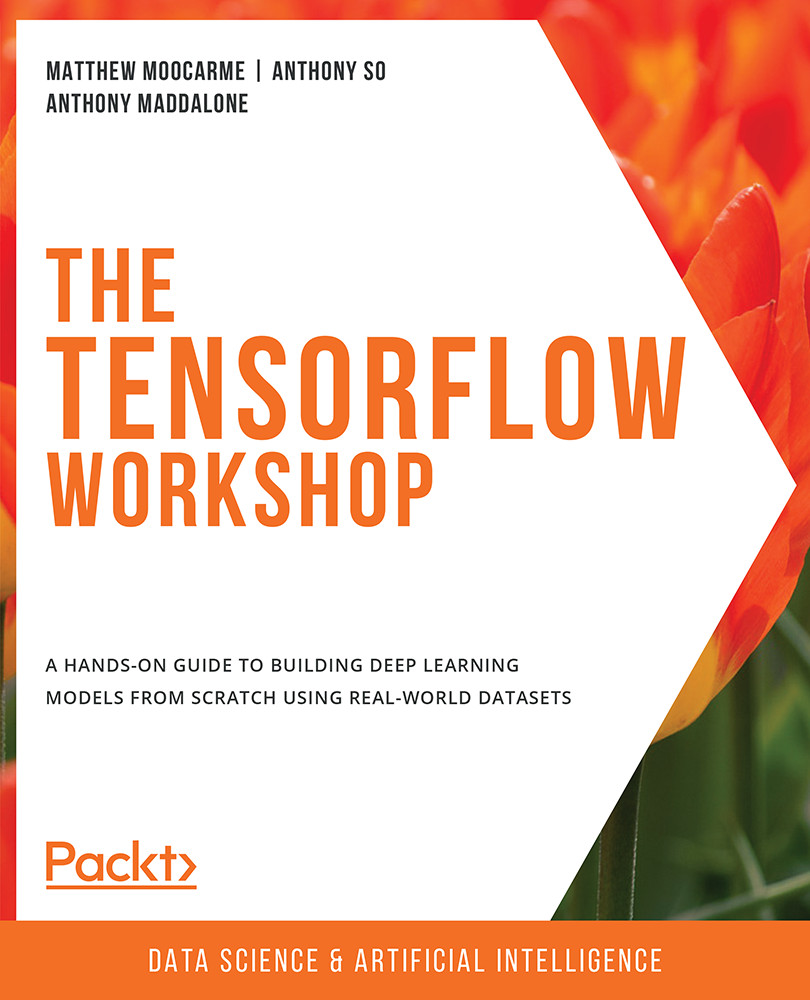
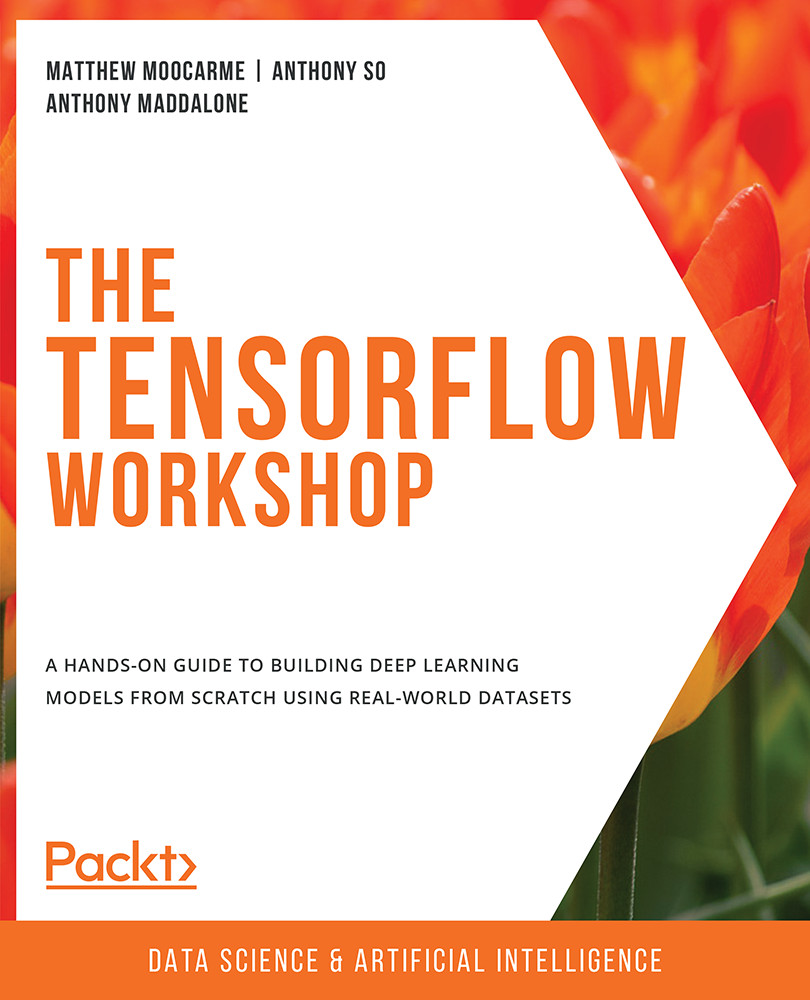
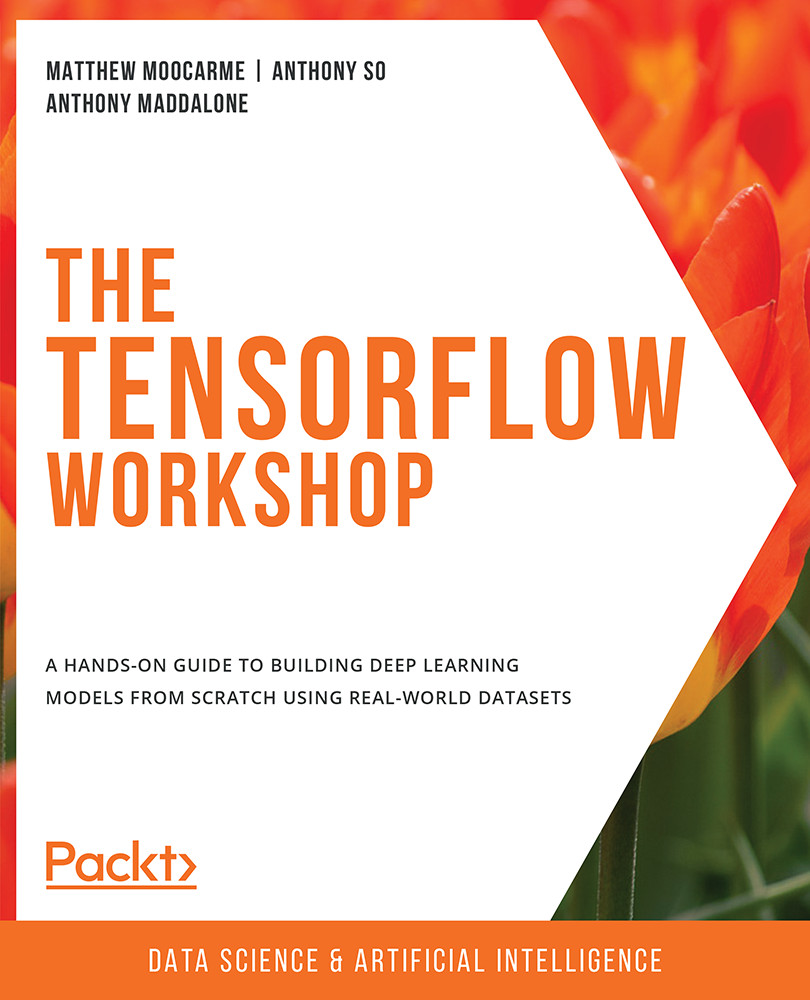
 Free Chapter
Free Chapter
