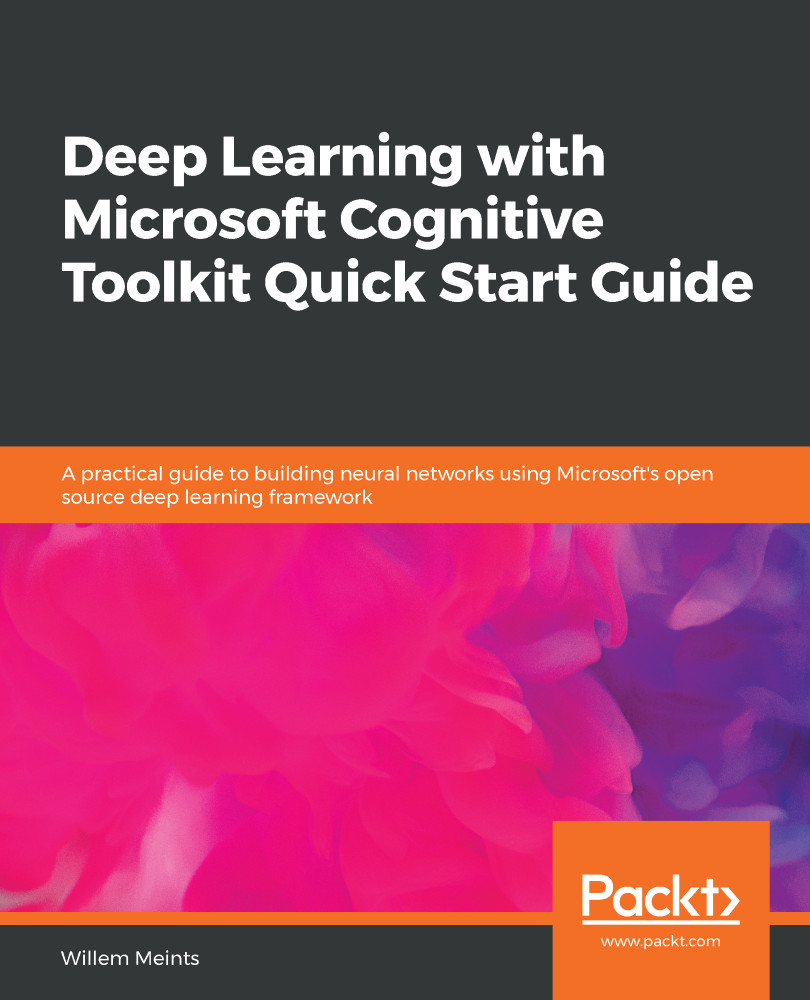We've talked about making predictions with neural networks. We haven't yet talked about how to optimize the parameters in a neural network. Let's go over each of the components in a neural network and explore how they work together when we train it:
A neural network has several layers that are connected together. Each layer will have a set of trainable parameters that we want to optimize. Optimizing a neural network is done using a technique called backpropagation. We aim to minimize the output of a loss function by gradually optimizing the values for the w1, w2, and w3 parameters in the preceding diagram.
The loss function for a neural network can take many shapes. Typically, we choose a function that expresses the difference between the expected output, Y, and the real output produced by the neural network. For example: we could use the following loss function:
Firstly, the neural network is initialized with . We can do this with random values for all of the parameters in the model.
After we initialize the neural network, we feed data into the neural network to make a prediction. We then feed the prediction together with the expected output into a loss function to measure how close the model is to what we expect it to be.
The feedback from the loss function is used to feed an optimizer. The optimizer uses a technique called gradient descent to find out how to optimize each of the parameters.
Gradient descent is a key ingredient of neural network optimization and works because of an interesting property of the loss function. When you visualize the output of the loss function for one set of input with different values for the parameters in the neural network, you end up with a plot that looks similar to this:
At the beginning of the backpropagation process, we start somewhere on one of the slopes in this mountain landscape. Our aim is to walk down the mountain toward a point where the values for the parameters are at their best. This is the point where the output of the loss function is minimized as much as possible.
For us to find the way down the mountain slope, we need to find a function that expresses the slope at the current spot on the mountain slope. We do this by creating a derived function from the loss function. This derived function gives us the gradients for the parameters in the model.
When we perform one pass of the backpropagation process, we take one step down the mountain using the gradients for the parameters. We can add the gradients to the parameters to do this. But this is a dangerous way of following the slope down the mountain. Because if we move too fast, we might miss the optimum spot. Therefore, all neural network optimizers have a setting called the learning rate. The learning rate controls the rate of descent.
Because we can only take small steps in the gradient-descent algorithm, we need to repeat this process many times to reach the optimum values for the neural network parameters.