Assuming the reader has a working knowledge of R and of basic statistics, this book will provide the skills and tools required to get the reader up and running with R and ML as quickly and painlessly as possible. There will probably always be detractors who complain that it does not offer enough math or does not do this, or that, or the other thing, but my answer to that is that these books already exist! Why duplicate what has already been done, and very well, for that matter? Again, I have sought to provide something different, something to hold the reader's attention, and allow them to succeed in this competitive and rapidly changing field.
-
Book Overview & Buying
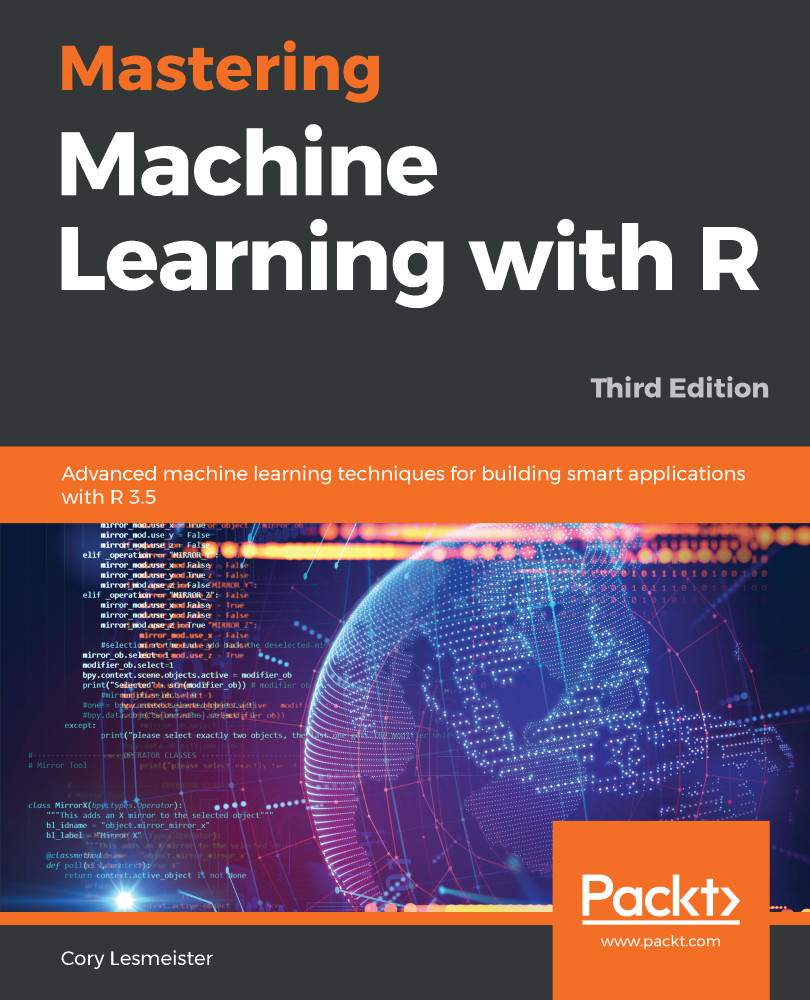
-
Table Of Contents
-
Feedback & Rating
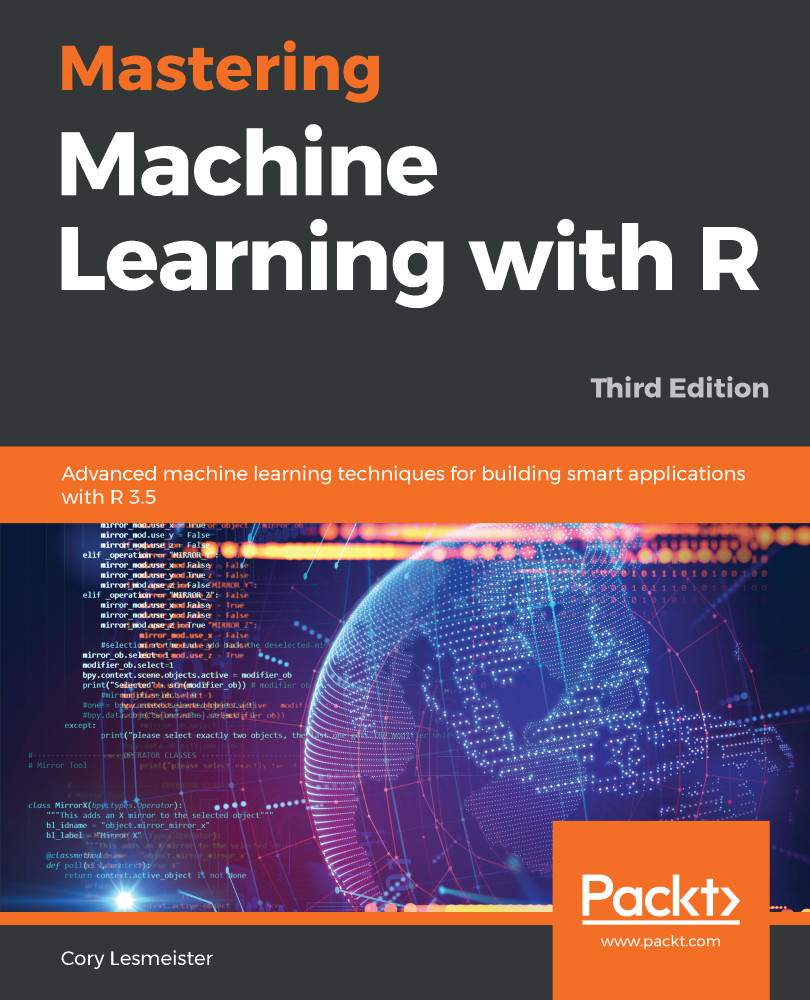
Mastering Machine Learning with R
By :
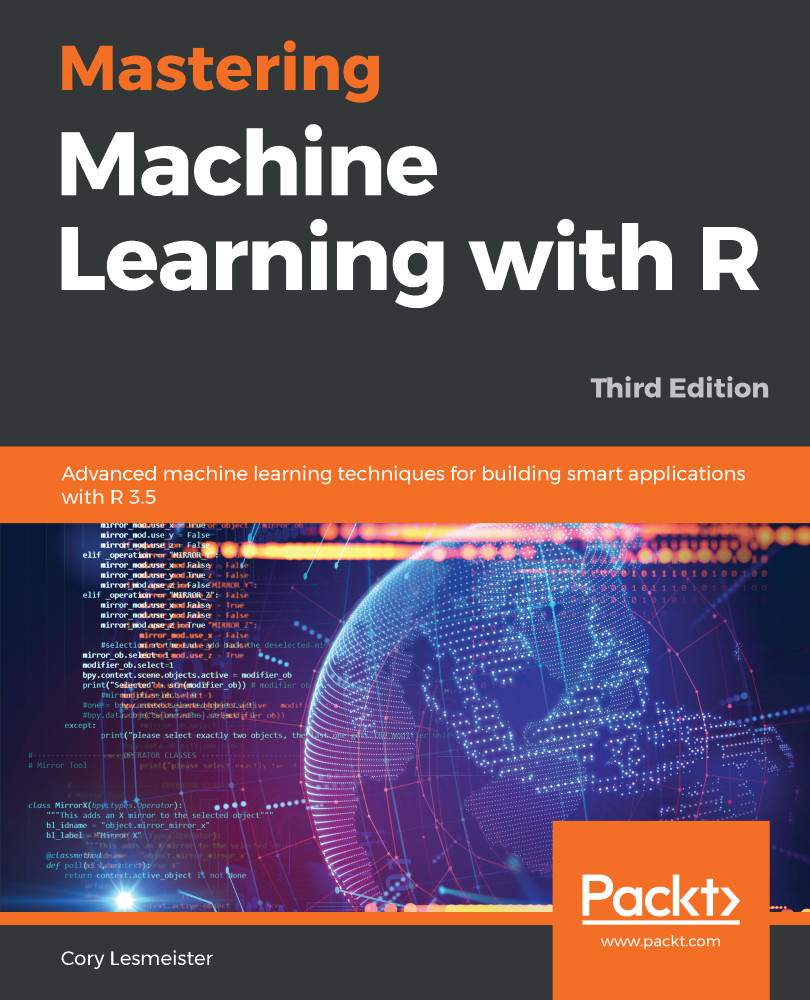
Mastering Machine Learning with R
By:
Overview of this book
 Free Chapter
Free Chapter
