When the server responds to your request, it will provide a status code, some response headers, and the content of the resource in most cases. Staying with our previous request for http://www.example.com/index.html, you will be able to see what a typical response looks like, section by section.
-
Book Overview & Buying
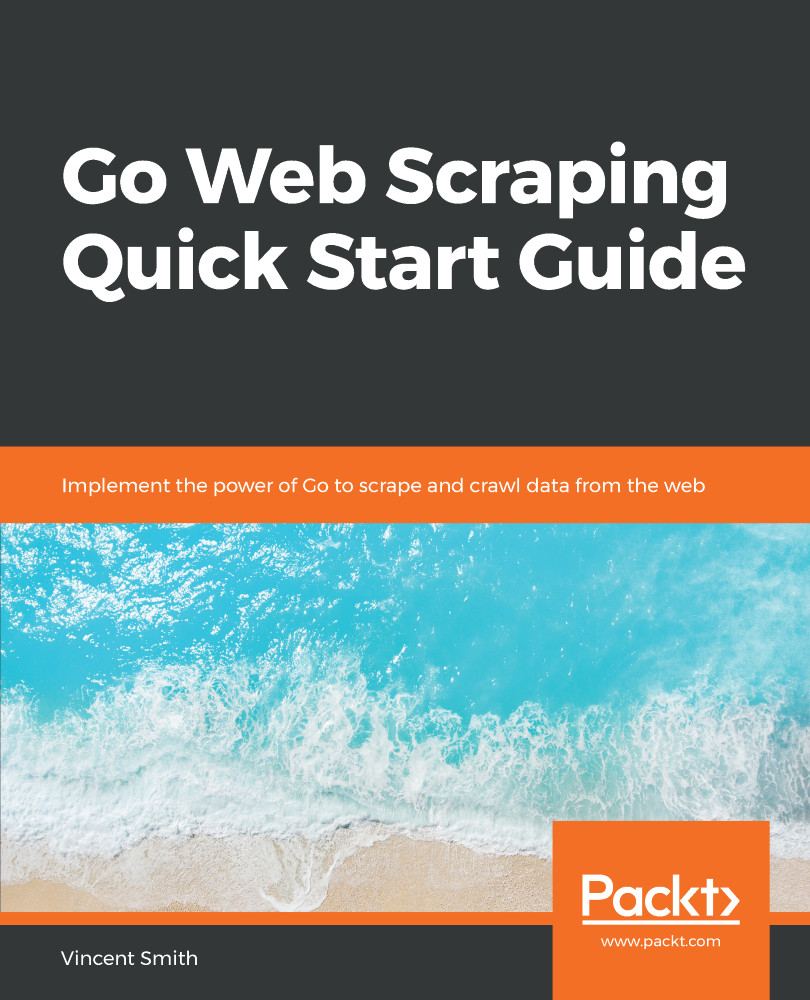
-
Table Of Contents
-
Feedback & Rating
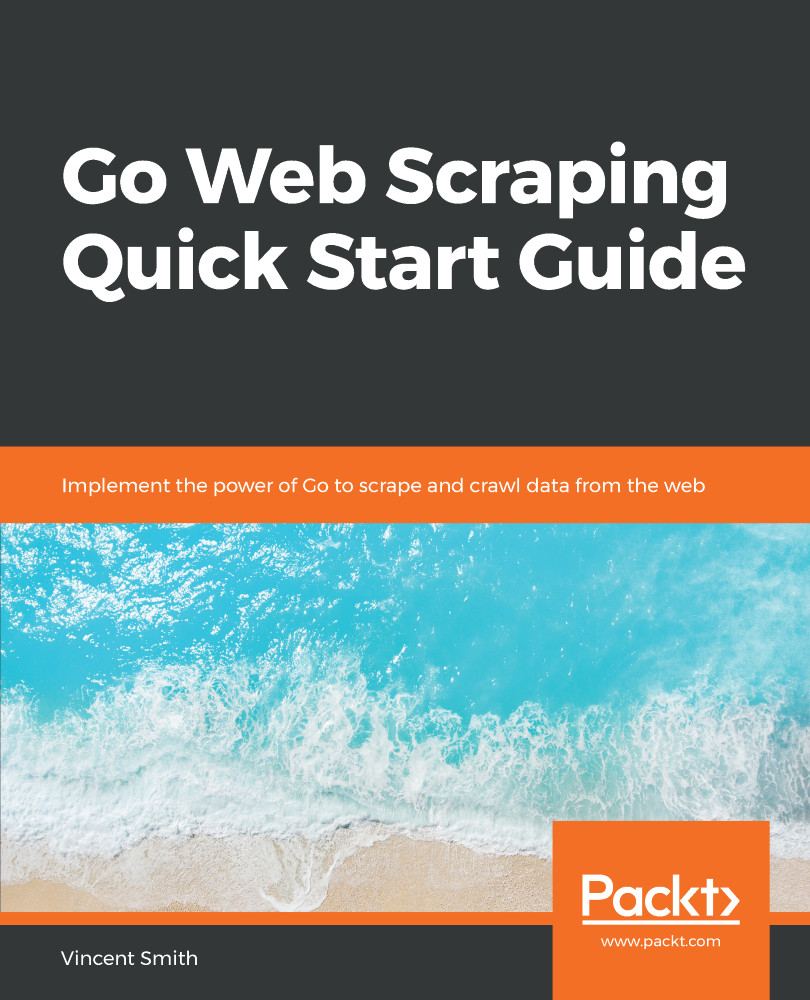
Go Web Scraping Quick Start Guide
By :
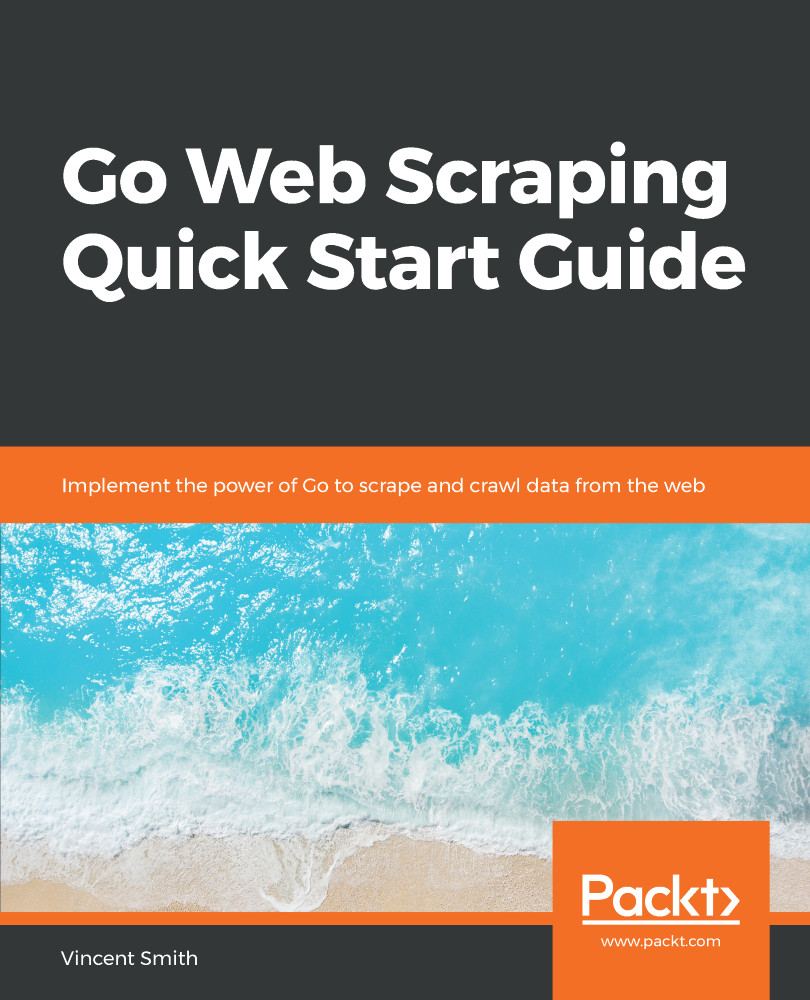
Go Web Scraping Quick Start Guide
By:
Overview of this book
Web scraping is the process of extracting information from the web using various tools that perform scraping and crawling. Go is emerging as the language of choice for scraping using a variety of libraries. This book will quickly explain to you, how to scrape data data from various websites using Go libraries such as Colly and Goquery.
The book starts with an introduction to the use cases of building a web scraper and the main features of the Go programming language, along with setting up a Go environment. It then moves on to HTTP requests and responses and talks about how Go handles them. You will also learn about a number of basic web scraping etiquettes.
You will be taught how to navigate through a website, using a breadth-first and then a depth-first search, as well as find and follow links. You will get to know about the ways to track history in order to avoid loops and to protect your web scraper using proxies.
Finally the book will cover the Go concurrency model, and how to run scrapers in parallel, along with large-scale distributed web scraping.
Table of Contents (10 chapters)
Preface
 Free Chapter
Free Chapter
Introducing Web Scraping and Go
The Request/Response Cycle
Web Scraping Etiquette
Parsing HTML
Web Scraping Navigation
Protecting Your Web Scraper
Scraping with Concurrency
Scraping at 100x
Other Books You May Enjoy
Customer Reviews
