Overview of this book
As the cloud version of SQL Server, Azure SQL Database differs in key ways when it comes to management, maintenance, and administration. It’s important to know how to administer SQL Database to fully benefit from all of the features and functionality that it provides. This book addresses important aspects of an Azure SQL Database instance such as migration, backup restorations, pricing policies, security, scalability, monitoring, performance optimization, high availability, and disaster recovery. It is a complete guide for database administrators, and ideal for those who are planning to migrate from on premise SQL Server database to an Azure SQL Server database.
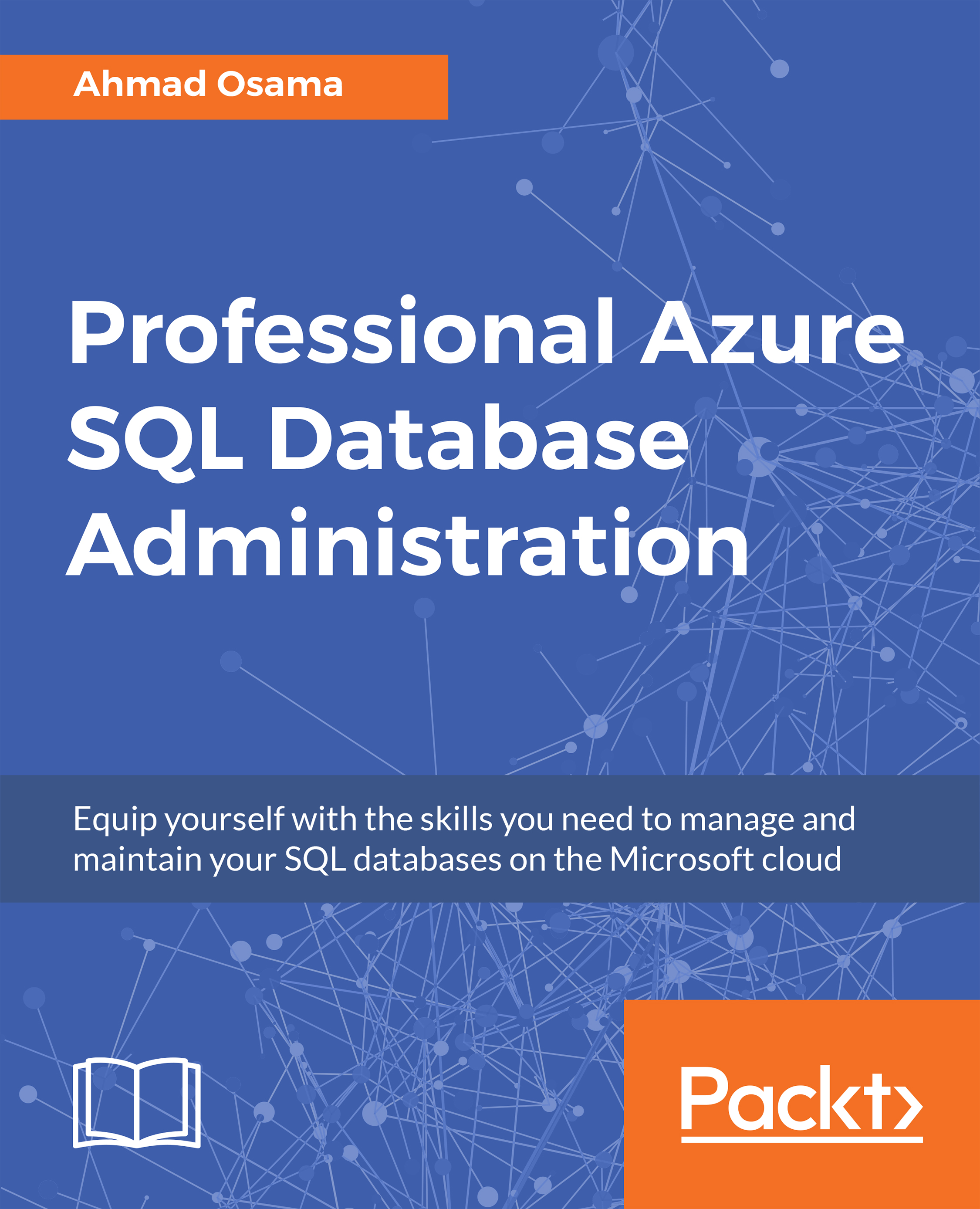
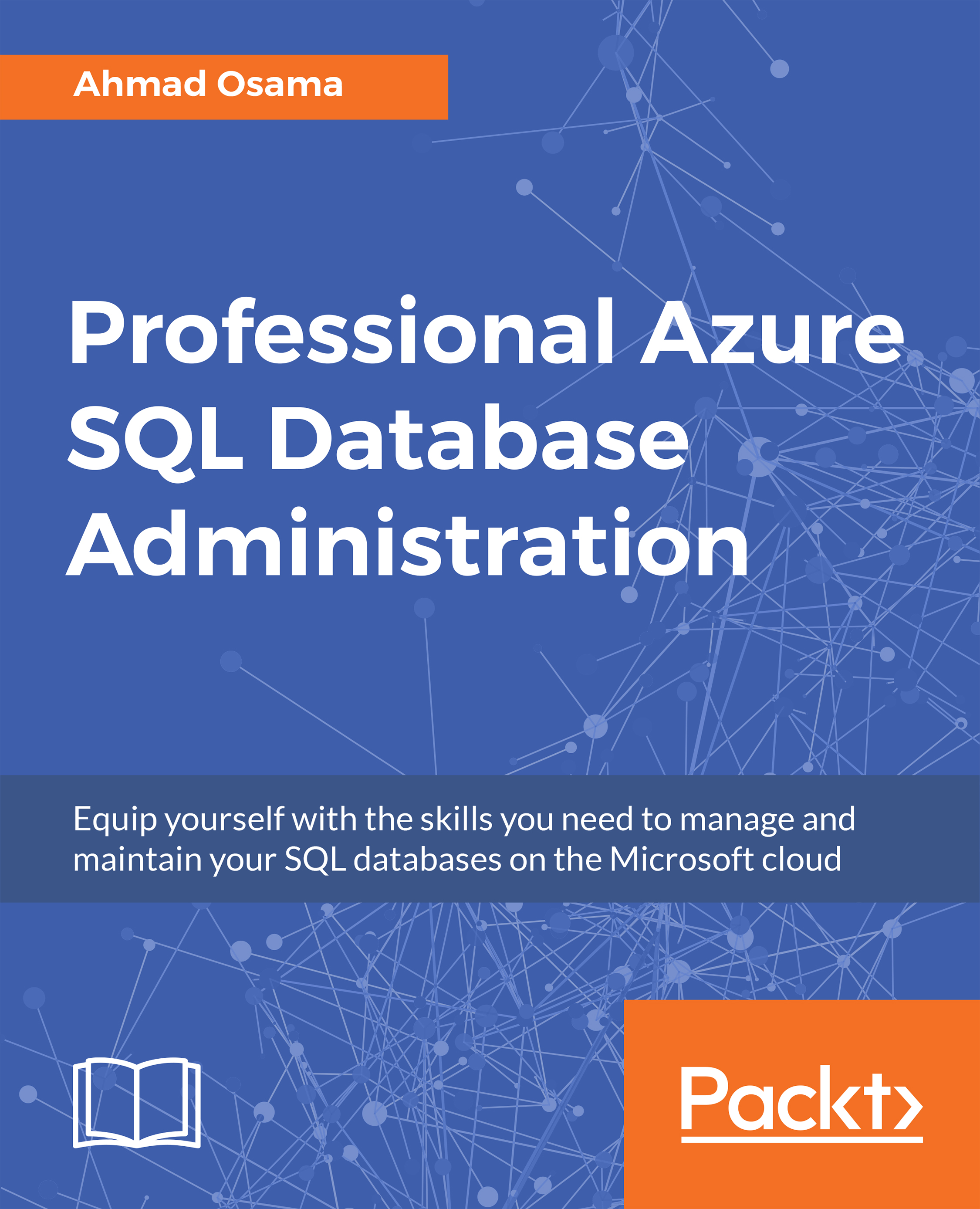
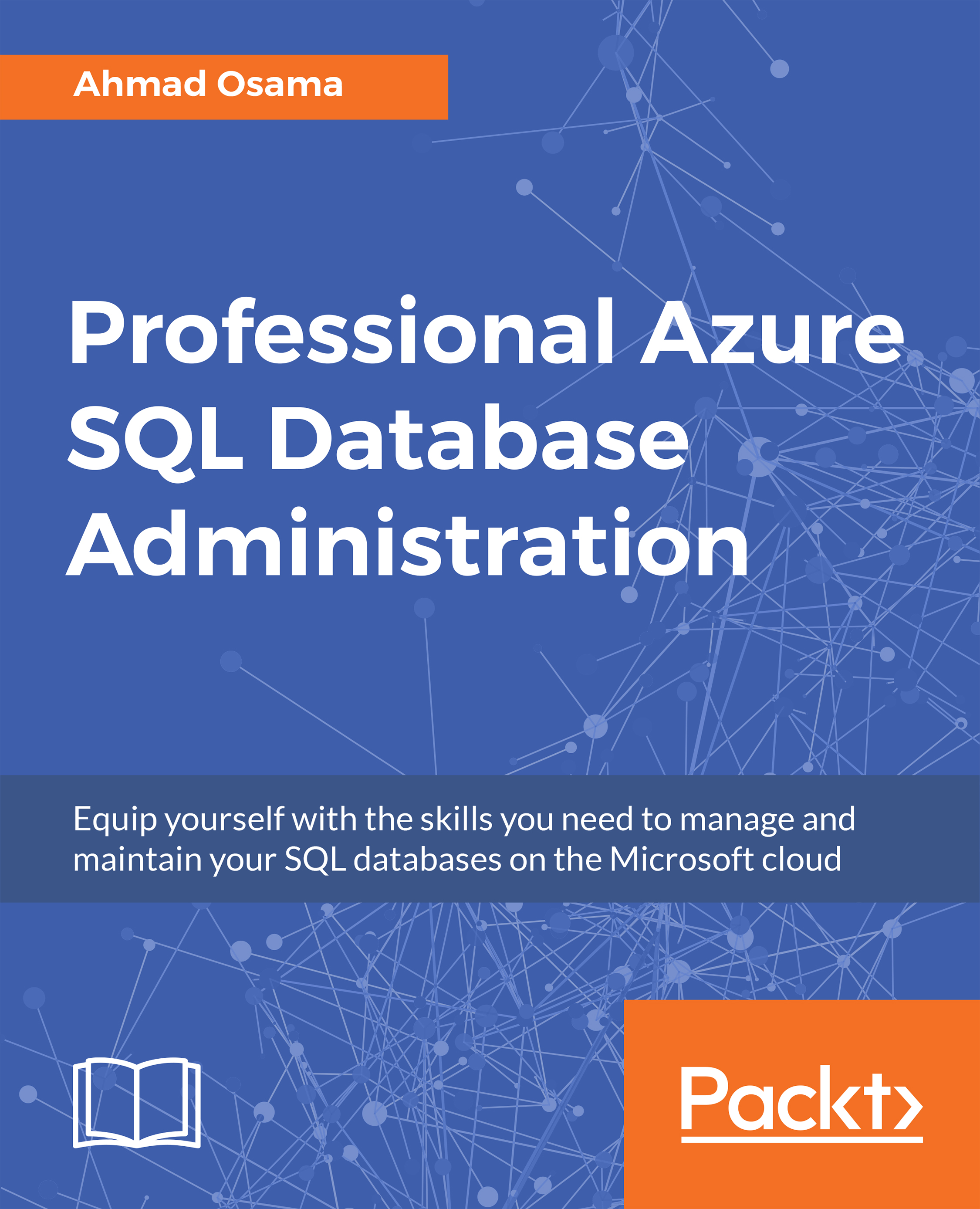
 Free Chapter
Free Chapter
