Data can be inserted into database tables, updated, or deleted from a database. Respectively, the statements used for this are INSERT, UPDATE, and DELETE.
-
Book Overview & Buying
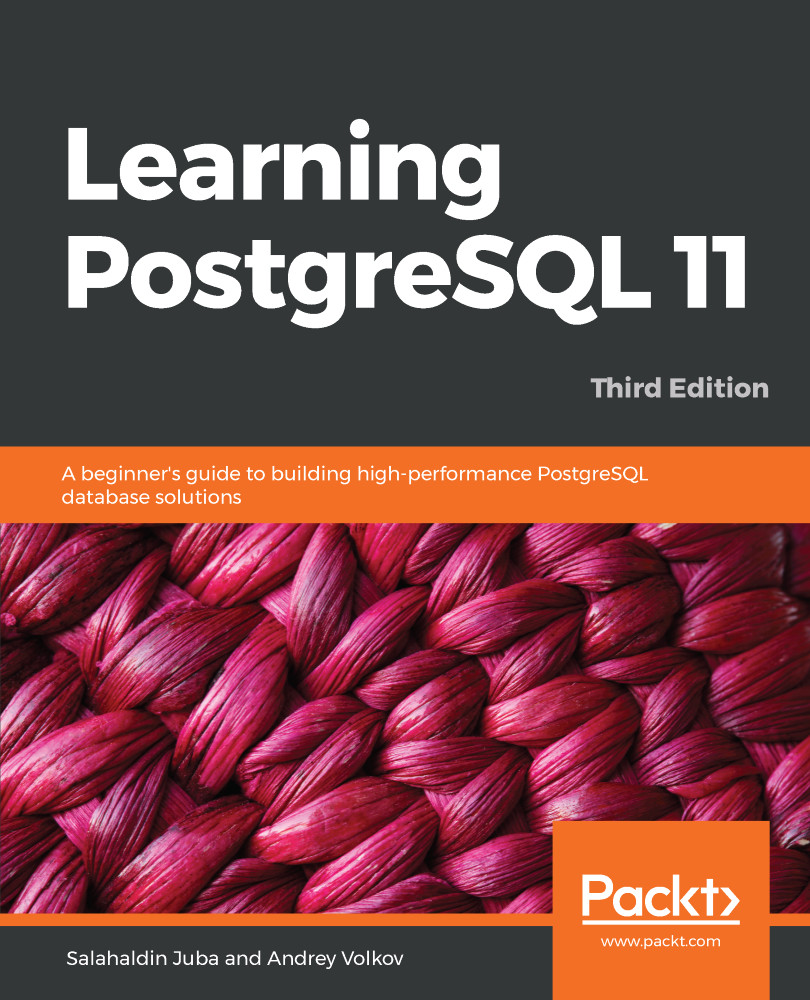
-
Table Of Contents
-
Feedback & Rating
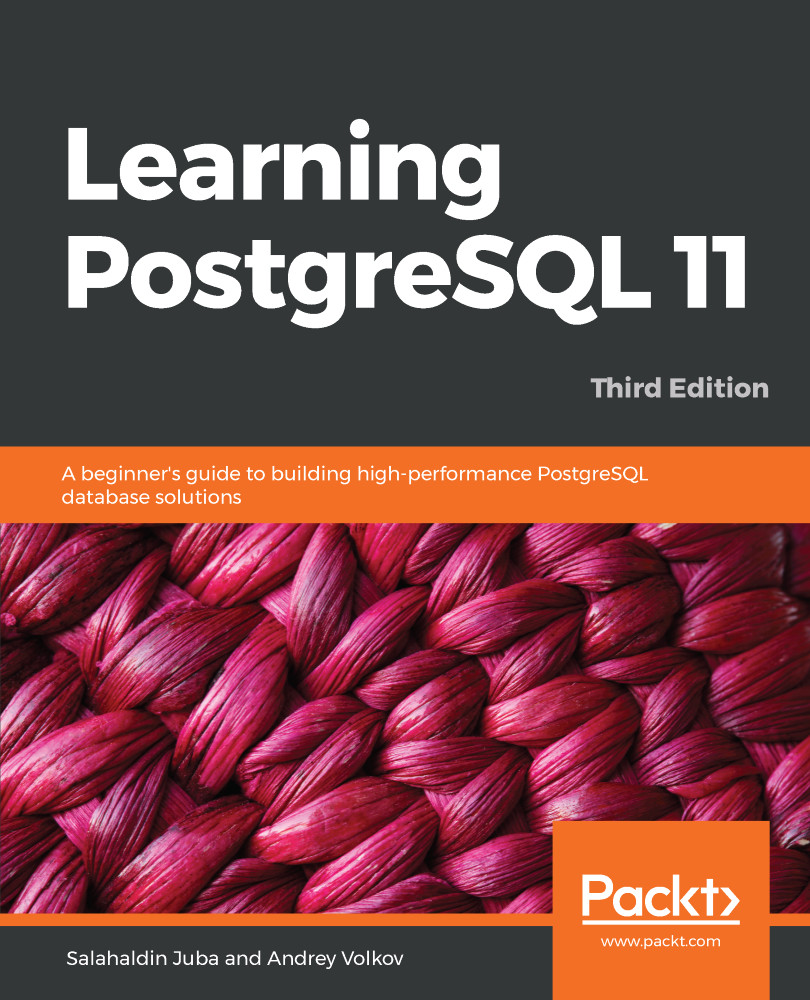
Learning PostgreSQL 11
By :
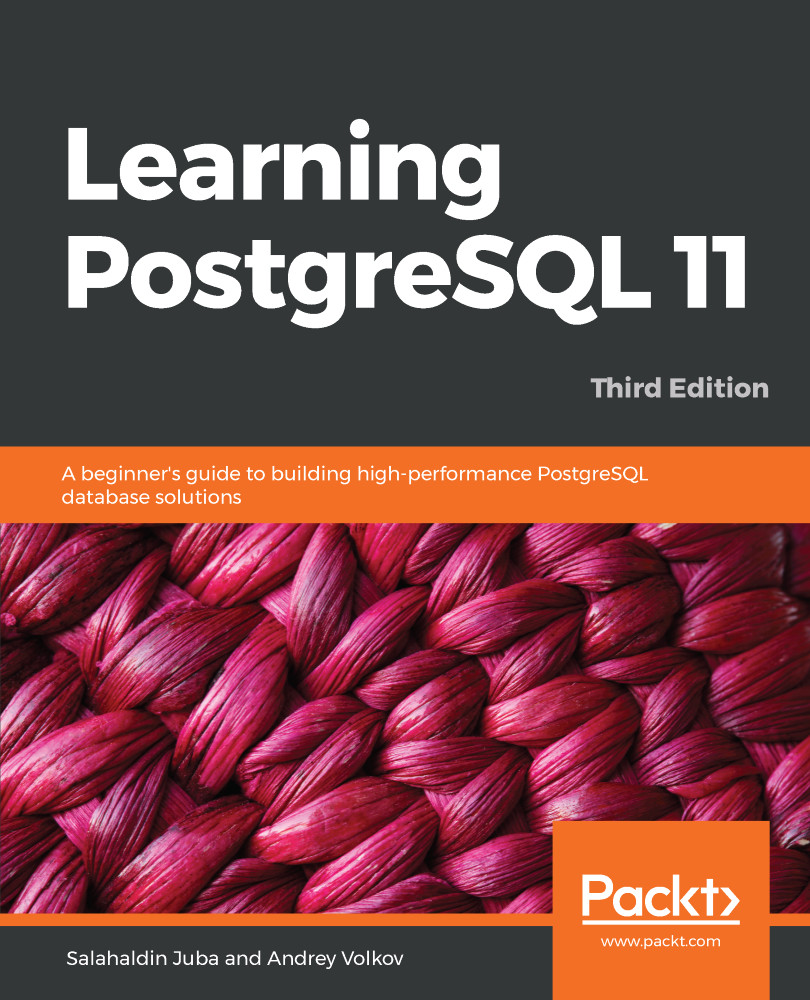
Learning PostgreSQL 11
By:
Overview of this book
PostgreSQL is one of the most popular open source database management systems in the world, and it supports advanced features included in SQL standards. This book will familiarize you with the latest features in PostgreSQL 11, and get you up and running with building efficient PostgreSQL database solutions from scratch.
Learning PostgreSQL, 11 begins by covering the concepts of relational databases and their core principles. You’ll explore the Data Definition Language (DDL) and commonly used DDL commands supported by ANSI SQL. You’ll also learn how to create tables, define integrity constraints, build indexes, and set up views and other schema objects. As you advance, you’ll come to understand Data Manipulation Language (DML) and server-side programming capabilities using PL/pgSQL, giving you a robust background to develop, tune, test, and troubleshoot your database application. The book will guide you in exploring NoSQL capabilities and connecting to your database to manipulate data objects. You’ll get to grips with using data warehousing in analytical solutions and reports, and scaling the database for high availability and performance.
By the end of this book, you’ll have gained a thorough understanding of PostgreSQL 11 and developed the necessary skills to build efficient database solutions.
Table of Contents (18 chapters)
 Free Chapter
Free Chapter
Relational Databases
PostgreSQL in Action
PostgreSQL Basic Building Blocks
PostgreSQL Advanced Building Blocks
SQL Language
Advanced Query Writing
Server-Side Programming with PL/pgSQL
OLAP and Data Warehousing
Beyond Conventional Data Types
Transactions and Concurrency Control
PostgreSQL Security
The PostgreSQL Catalog
Optimizing Database Performance
Testing
Using PostgreSQL in Python Applications
Scalability
What's Next?
Other Books You May Enjoy
Customer Reviews
