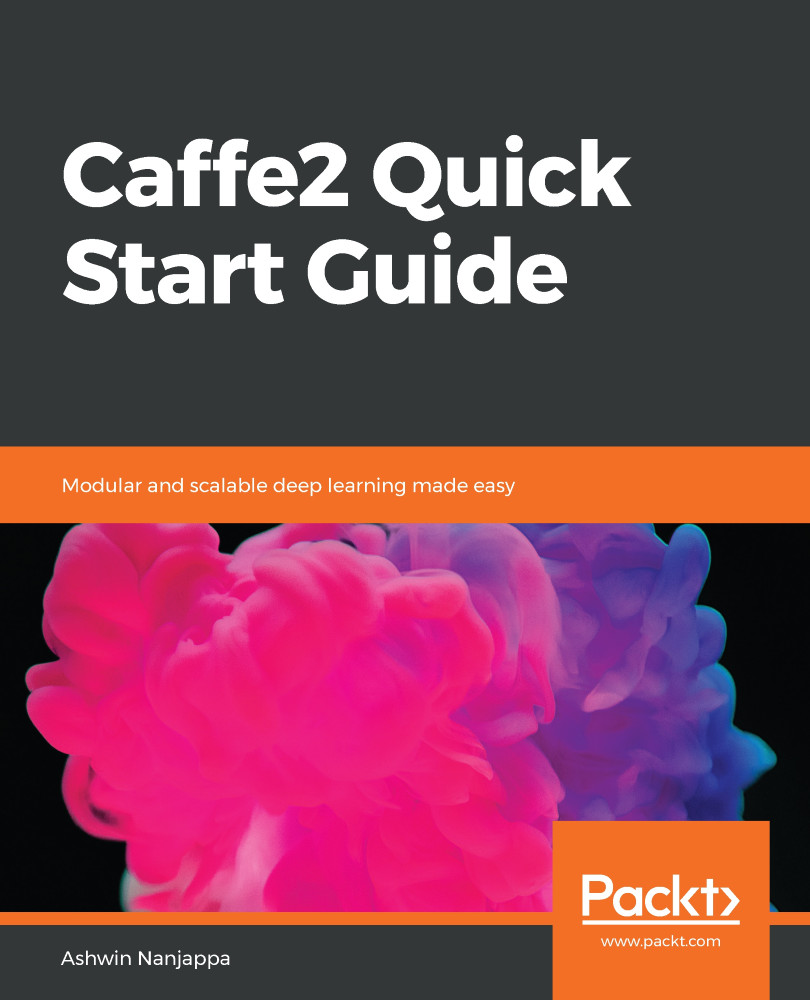We have now installed Caffe2, but we need to make sure it is correctly installed and that its Python API is working. An easy way to do that is to return to your home directory and check whether the Python API of Caffe2 is imported and can execute correctly. This can be done using the following commands:
$ cd ~
$ python -c "from caffe2.python import core"
Do not run the preceding command from within the Caffe2 directories. This is to avoid the ambiguity of Python having to pick between your installed Caffe2 files and those in the source or build directories.
If your Caffe2 is not installed correctly, you may see an error of some kind, such as the one shown in the following code block, for example:
$ python -c "from caffe2.python import core"
Traceback (most recent call last):
File "<string>", line 1, in <module>
ImportError: No module named caffe2.python
If your Caffe2 has been installed correctly, then you may not see an error. However, you may still get a warning if you don't have a GPU:
$ python -c "from caffe2.python import core"
WARNING:root:This caffe2 python run does not have GPU support. Will run in CPU only mode.