For this book, you will require a prior knowledge of Azure and have an Azure subscription.
-
Book Overview & Buying
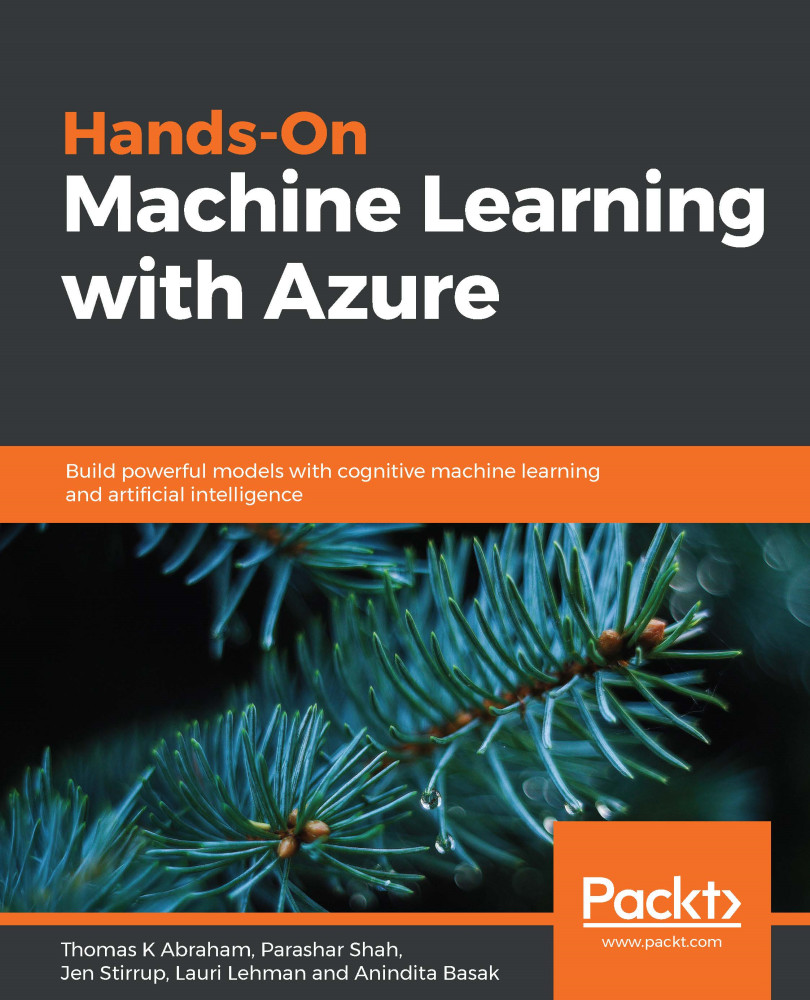
-
Table Of Contents
-
Feedback & Rating
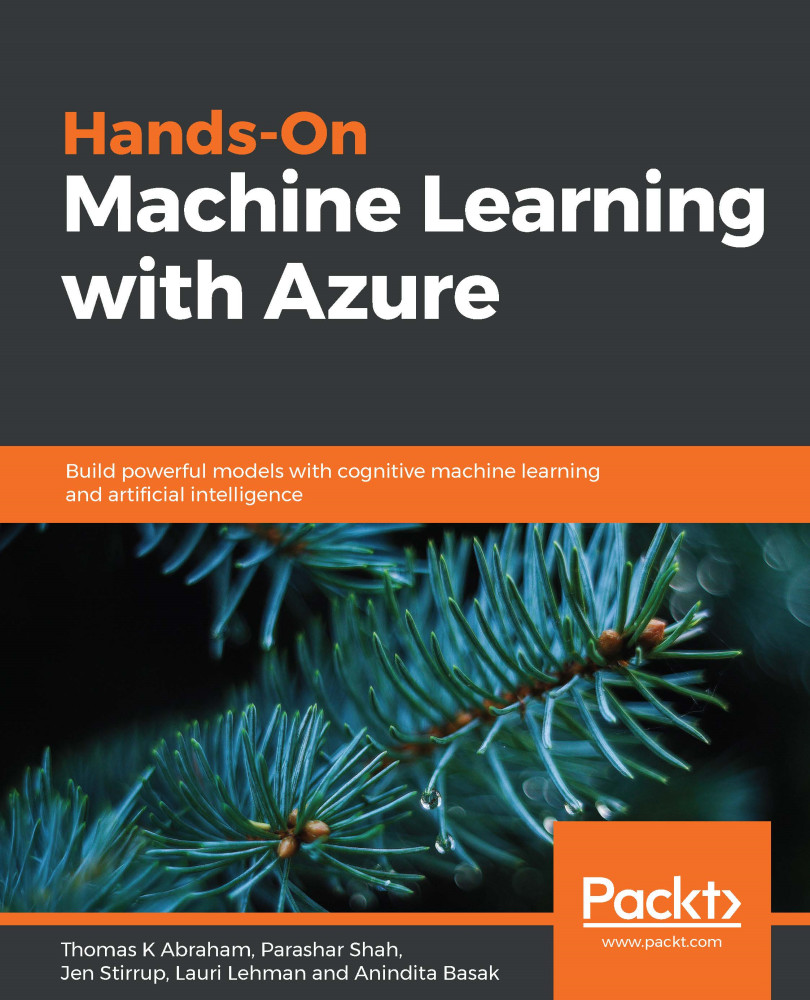
Hands-On Machine Learning with Azure
By :
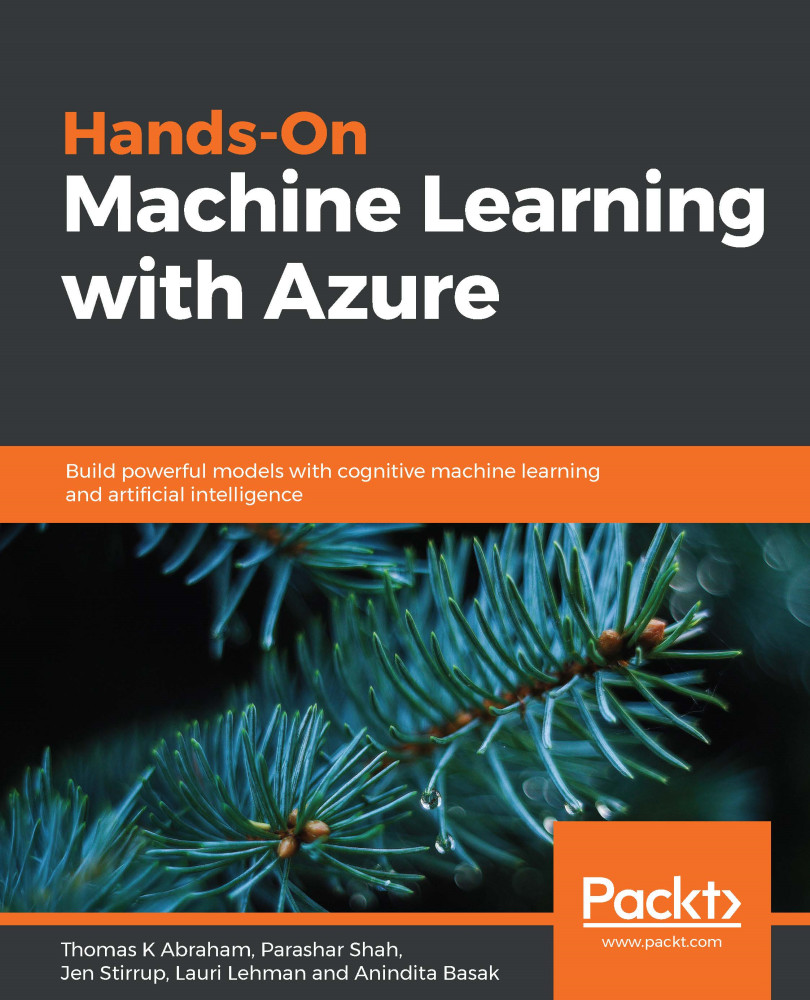
Hands-On Machine Learning with Azure
By:
Overview of this book
 Free Chapter
Free Chapter
