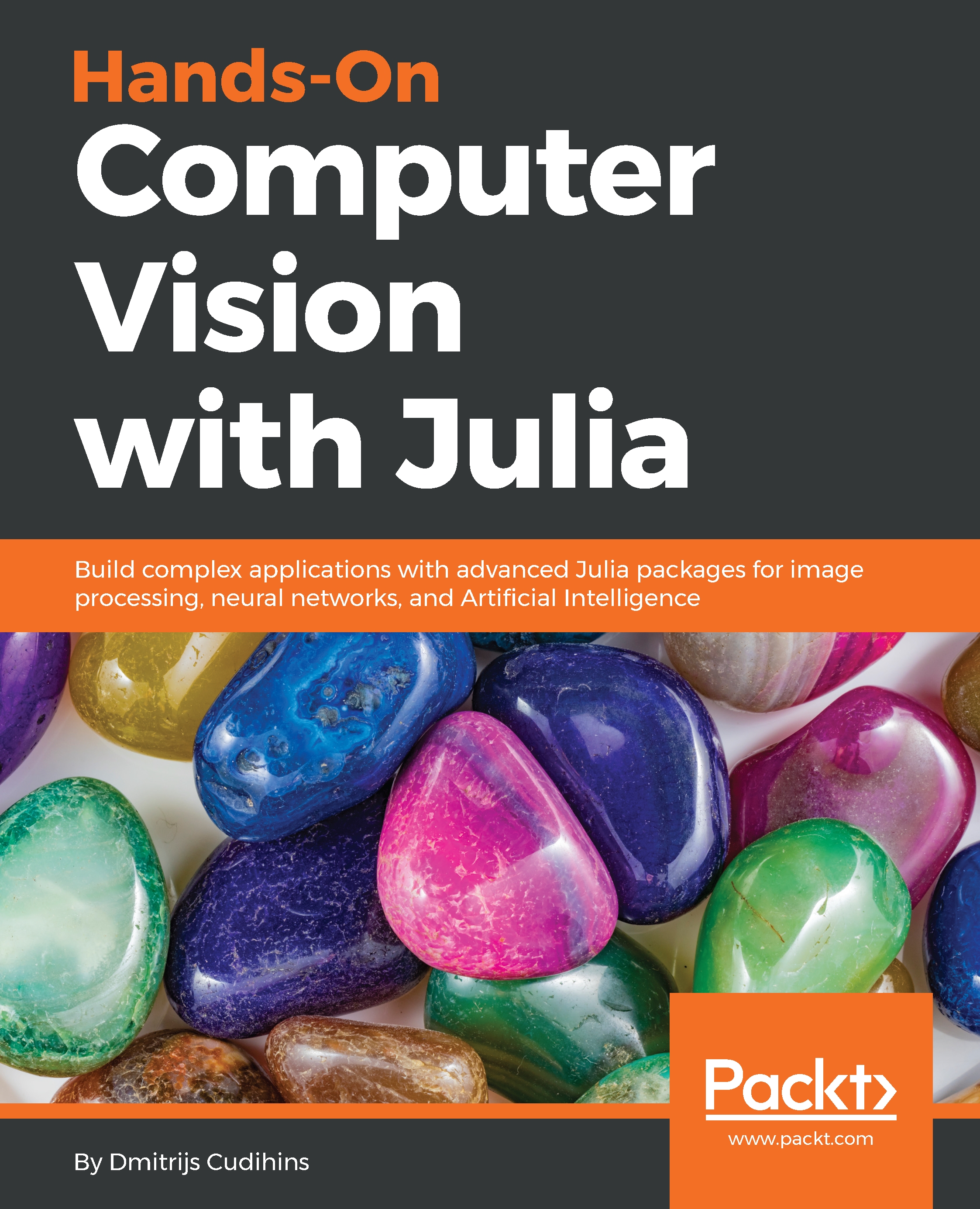Chapter 1, Getting Started with JuliaImages, is about getting your first introduction to JuliaImages and ImageCore packages. We will be loading images from various sources and creating thumbnails, that is resizing and saving them back on disk in a different file format.
Chapter 2, Image Enhancement, is all about working with the ImageFiltering package. We will understand what linear and nonlinear filtering operations are and how they can be used to transform images, such as sharpening, blurring, and smoothing.
Chapter 3, Image Adjustment, will guide you through the ImageMorphology package. Morphological transformations are some simple operations based on the image shape that allow you to remove small noise, shrink objects, separate objects, and increase the object size or background space.
Chapter 4, Image Segmentation, will explore the ImageSegmentation package. Readers will learn how to use supervised and unsupervised methods to simplify or represent an image into something that is more meaningful and easier to analyze.
Chapter 5, Image Representation, will explore the ImageFeatures package. We will learn to compute compact descriptors or "features" in a form that permits comparison and matching of two images.
Chapter 6, Introduction to Neural Networks, will demonstrate the need for neural networks. We'll cover getting, preparing the data, and improving and predicting the images. This chapter will also teach you to classify datasets, training and putting it all together.
Chapter 7, Using Pre-Trained Neural Networks, will introduce you to pre-trained networks and help in predicting image classes using Inception V3 and MobileNet V2. It will also help to extract features generated by Inception V3 and MobileNet V2 and cover transfer learning using Inception V3.
Chapter 8, OpenCV, will demonstrate how to use the open source Open CV library to perform real-time computer vision analysis. We will learn to find faces on images and then track them on a video stream.
Chapter 9, Case Study – Book Cover Classification, Analysis and Recognition, will incorporate the various techniques that we've described all along the book to develop a Book cover classification, analysis, and recognition project.