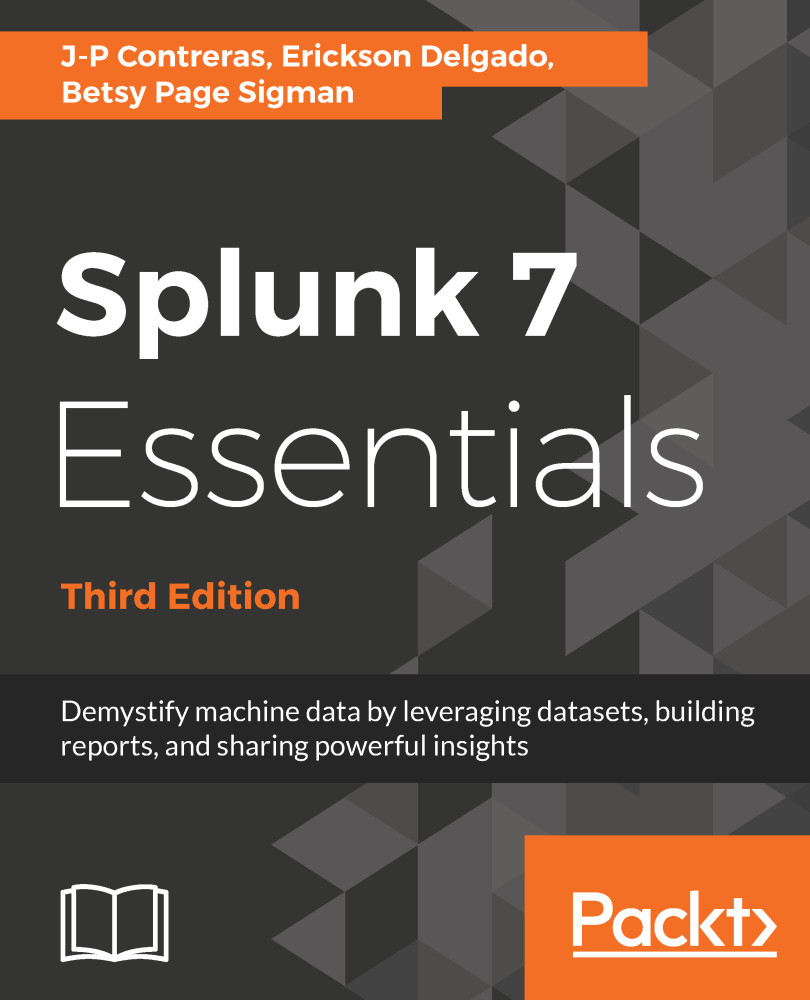To create a data model of our existing Eventgen data, perform the following steps:
- In the Destinations app, click on the Settings menu. Under the Knowledge Objects section, select Data Models. This page will be empty until you have created your first data model.
- Click on the New Data Model button in the upper-right corner of the screen to proceed.
- In the Data Models screen, click on New Data Model.
- Give your new data model a Title and ID, and ensure that it is created in the Destinations app. Refer to the following screenshot as a guide:

- Click on Create. You are now in the Destinations data model editing page.
- Click on the Add Dataset dropdown and select Root Event. The concept of data model hierarchy is now in play. The Root Event or Root Search is the base search that will populate the data for the entire data model tree.
- Populate the Root Event...