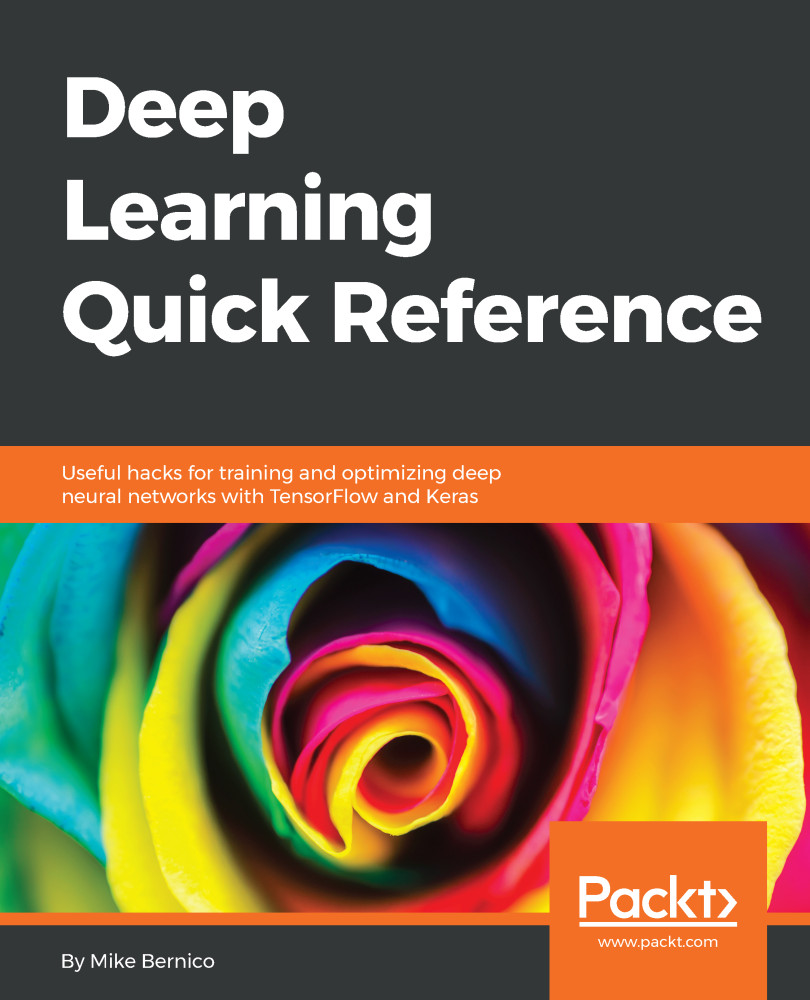It's unlikely that you'll train a deep neural network and then apply it in the same script. Most likely, you will want to train your network and then save the structure and weights so that they can be used in a production-facing application designed to score new data. To do so, you'll need to be able to save and load your models.
Saving a model in Keras is very straightforward. You can use the model instance's .save() method to save the network structure and weights to an hdf5 file, as shown in the following code:
model.save("regression_model.h5")
That's really all there is to it. Loading a model from disk is just as simple. The code for doing this is given here for your reference:
from keras.models import load_model
model = load_model("regression_model.h5")