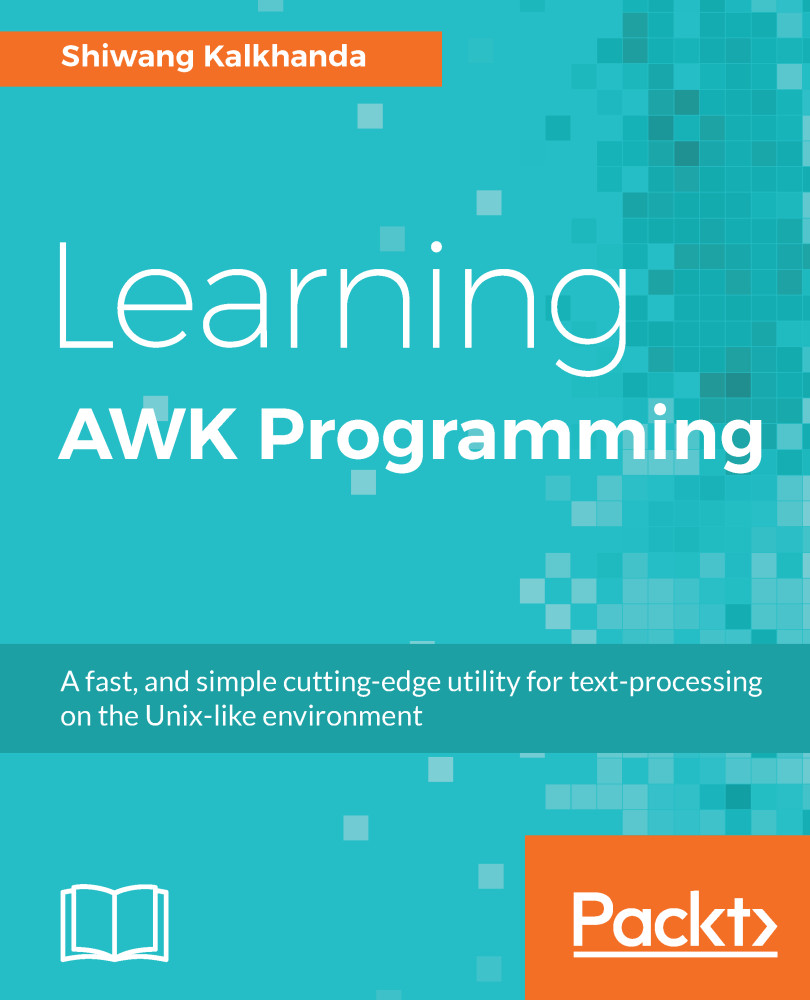In bracket expressions, we can use both lowercase and uppercase characters to match the characters for case-insensitive results, but the same is not true for other regular expressions. However, this becomes difficult if you have to match to many characters. Here comes the two built-in string functions of AWK, tolower() and toupper(). Using these two functions, we can perform case-insensitive match operations.
For example, to match the first name 'John' of an employee in the emp.dat file, we can perform a case-insensitive match using the tolower() function, as follows:
$ awk 'tolower($1) ~ /john/' emp.dat
The output on execution of this code is as follows:
John Kapur 9911556789 [email protected] M hr 2200
Another way to perform a case-insensitive match operation is by setting the IGNORECASE bash variable value to TRUE.
...