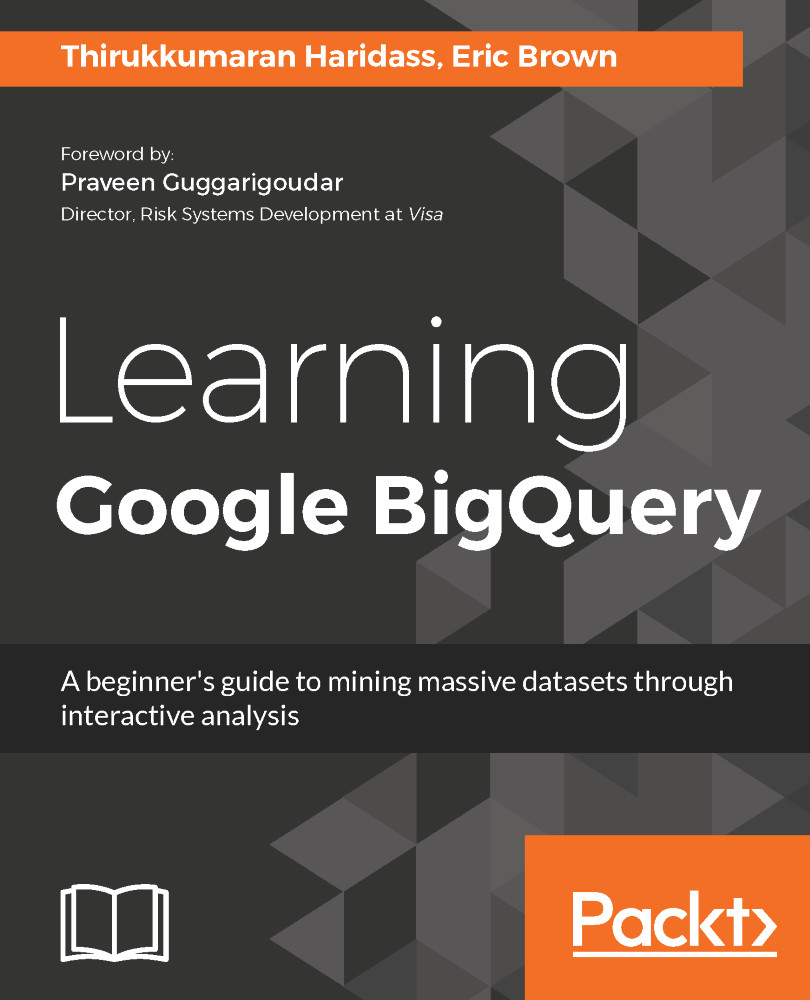To execute the queries shown in the chapter open the BigQuery Console from the main menu as shown in the screenshot below. Click on the Compose Query button in the BigQuery Console to type the queries and execute it. More details about the BigQuery Console is explained in the beginning of the next chapter.

The following are the arithmetic operators that are available for use in queries in both standard and legacy SQL. The + operator adds two numbers and returns the output. Type the query below in the query editor and press Run Query button to see the output.
SELECT 1 + 2
The screenshot below shows the output of the query and various options available like saving the query to the project with a name for later use and other options.

The + operator can be used for string concatenation in legacy SQL as shown in the query below.
#legacySQL
SELECT 'ABC...