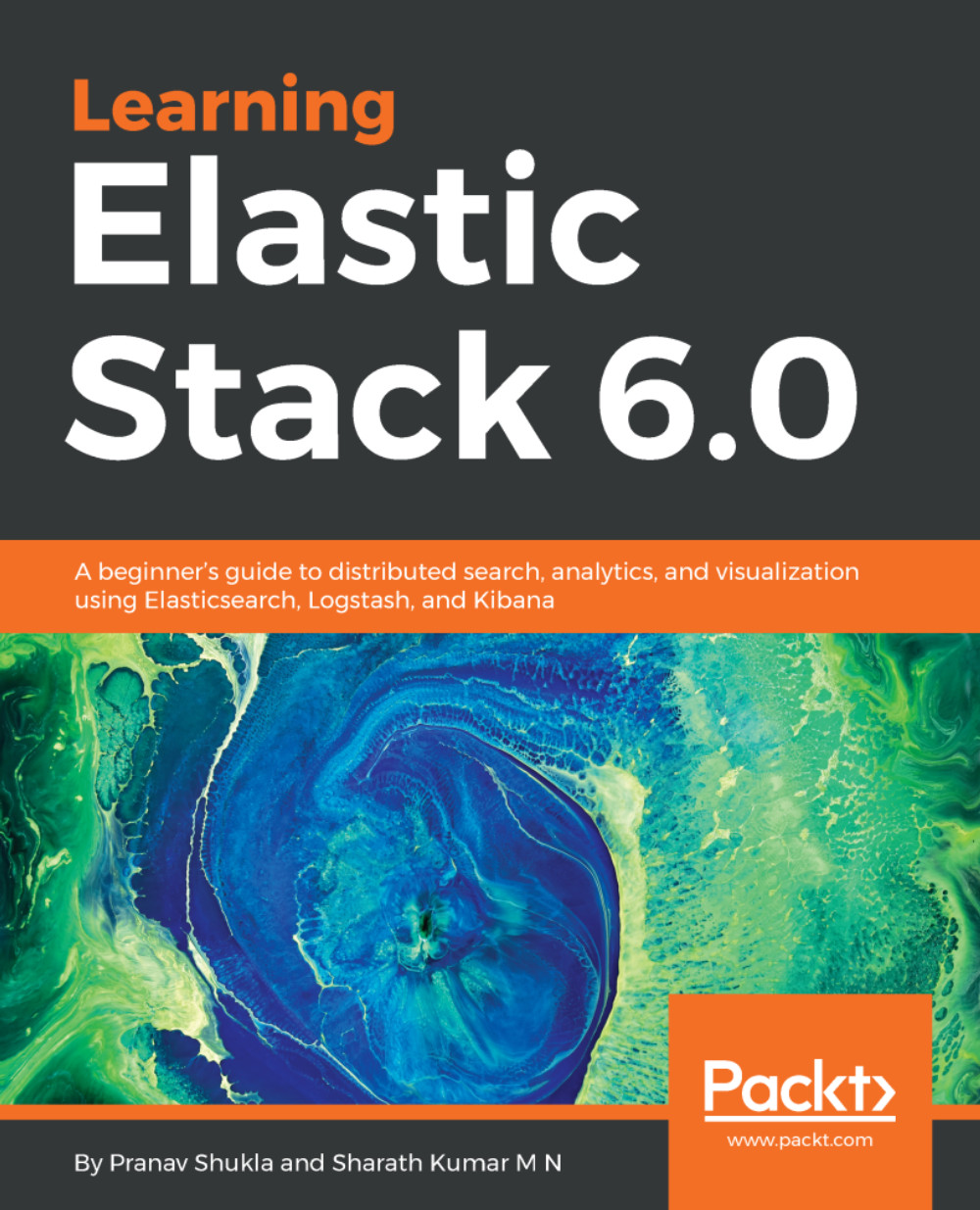Chapter 1, Introducing Elastic Stack, motivates the reader by introducing the core components of Elastic Stack, importance of distributed, scalable search and analytics that Elastic Stack offers with use cases of ElasticSearch. The chapter gives a brief introduction to all core components, shows where do they fit in the overall stack, and details the purpose of each component. It concludes with instructions for downloading and installing ElasticSearch and Kibana to get started.
Chapter 2, Getting Started with ElasticSearch, introduces the core concepts involved in ElasticSearch, which forms the backbone of the Elastic Stack. Concepts such as indexes, types, nodes, and clusters are introduced. The reader is introduced to the REST API for performing essential operations, datatypes, and mappings.
Chapter 3, Searching What Is Relevant, focuses on the search use-case for ElasticSearch. It introduces the concepts of text analysis, tokenizers, analyzers, and the need for analysis and relevance-based searching. The chapter uses and example use-case to cover the relevance based search topics.
Chapter 4, Analytics with ElasticSearch, covers various types of aggregations with examples to gain fundamental understanding. It starts off with very simple to complex aggregations to get powerful insights from terabytes of data. The chapter also covers reasons for using different types of aggregations.
Chapter 5, Analyzing Log Data, lays the foundation for the motivation behind logstash, the architecture of logstash, and installing and configuring logstash to set up basic data pipelines. Elastic 5 introduced Ingest Node, which can be used instead of a dedicated Logstash setup. We will also cover building pipelines using Elastic Ingest Nodes.
Chapter 6, Building Data Pipelines with Logstash, builds on the fundamental knowledge of Logstash by transformations and aggregation related filters. It covers how a rich set of filters brings Logstash closer to the other real-time and near-real-time stream processing frameworks with zero coding. It introduces the Beats platform, and the FileBeat component, which is used to transport log files from the edge machines.
Chapter 7, Visualizing Data with Kibana, covers how to effectively use Kibana to build beautiful dashboards for effective storytelling about your data. It uses a sample dataset and provides step-by-step guidance on creating visualizations in a few clicks.
Chapter 8, Elastic X-Pack, since we have covered ElasticSearch and the core components that help us build data pipelines and visualize data, it's now time to add the extensions needed for specific use cases. This chapter shows you how to install and configure X-Pack components in Elastic Stack and teaches you to secure, monitor, and use alerting extensions.
Chapter 9, Building a Sensor Data Analytics Application, puts together a complete application for sensor data analytics with the concepts learned so far. It shows you how to model your data in ElasticSearch, how to build the data-pipeline to ingest the data and how to visualize it using Kibana. The chapter also demonstrates how to effectively use X-Pack components to secure and monitor your pipeline, and get alerts when certain conditions are met.
Chapter 10, Running Elastic Stack in Production, covers recommendations on how to deploy Elastic Stack to production. It provides recommendations for taking your application to production and guidelines on typical configurations that need to be looked at for different use cases. It also covers deploying into cloud-based hosted providers such as Elastic Cloud.
Chapter 11, Monitoring Server Infrastructure, shows how we can use Elastic Stack to set up a real-time monitoring solution for your servers, applications that are built completely using Elastic Stack. It introduces another component of the Beats platform, MetricBeat, which is used to monitor servers/applications.