Overview of this book
Apache Cassandra is a massively scalable, peer-to-peer database designed for 100 percent uptime, with deployments in the tens of thousands of nodes, all supporting petabytes of data. This book offers a practical insight into building highly available, real-world applications using Apache Cassandra.
The book starts with the fundamentals, helping you to understand how Apache Cassandra’s architecture allows it to achieve 100 percent uptime when other systems struggle to do so. You’ll get an excellent understanding of data distribution, replication, and Cassandra’s highly tunable consistency model. Then we take an in-depth look at Cassandra's robust support for multiple data centers, and you’ll see how to scale out a cluster. Next, the book explores the domain of application design, with chapters discussing the native driver and data modeling. Lastly, you’ll find out how to steer clear of common anti-patterns and take advantage of Cassandra’s ability to fail gracefully.
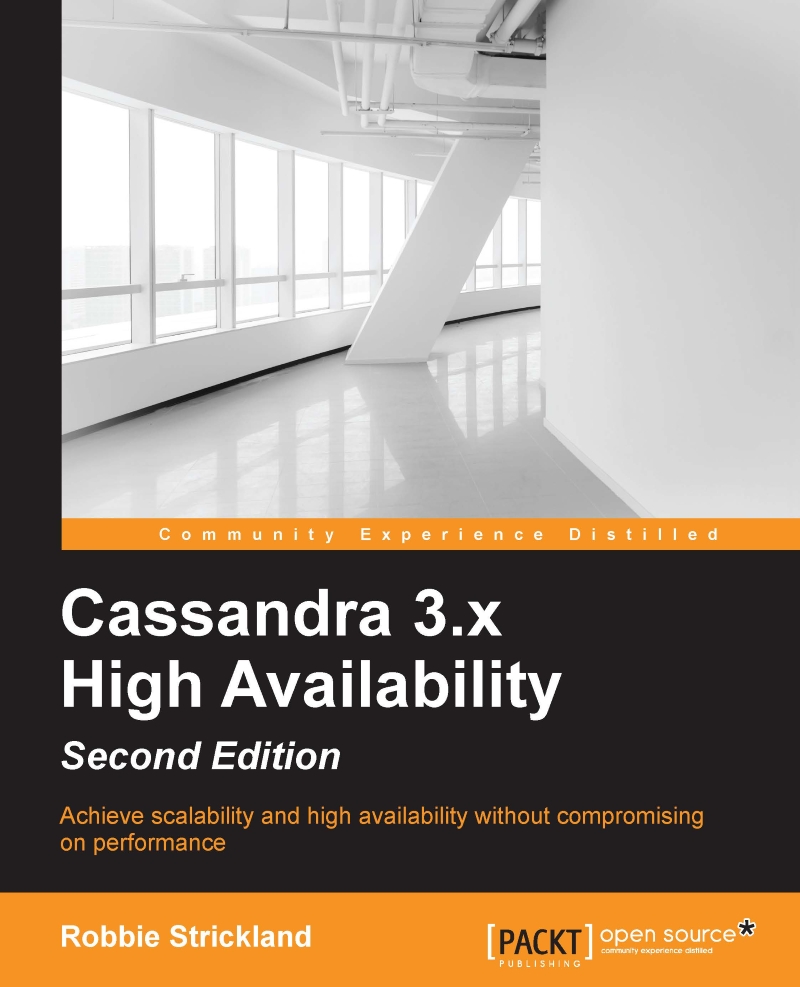
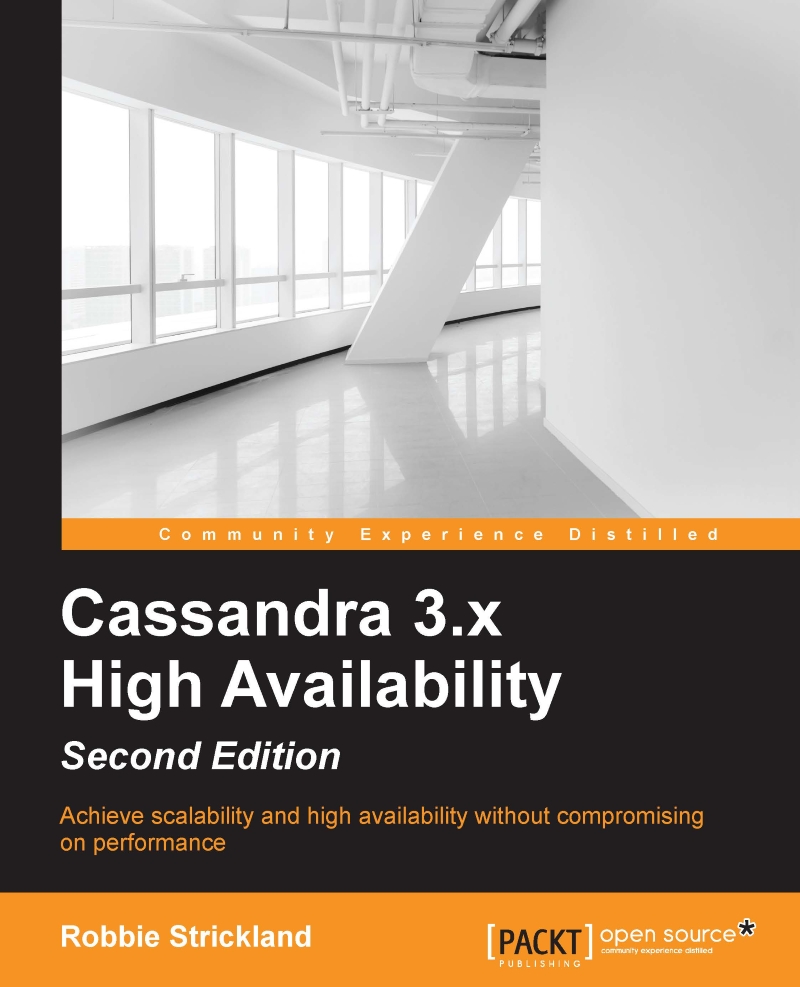
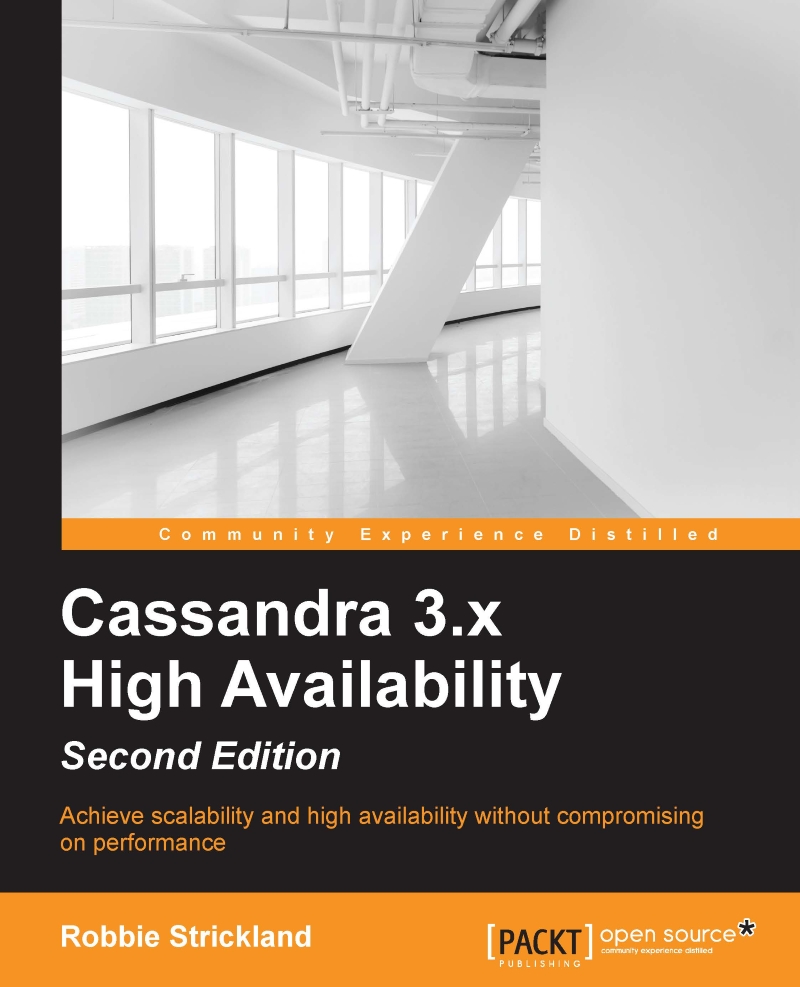
 Free Chapter
Free Chapter
