Overview of this book
Oracle Database is one of the most popular databases and allows users to make efficient use of their resources and to enhance service levels while reducing the IT costs incurred. Oracle Database is sometimes compared with Microsoft SQL Server, however, Oracle Database clearly supersedes SQL server in terms of high availability and addressing planned and unplanned downtime. Oracle PL/SQL provides a rich platform for application developers to code and build scalable database applications and introduces multiple new features and enhancements to improve development experience.
Advanced Oracle PL/SQL Developer's Guide, Second Edition is a handy technical reference for seasoned professionals in the database development space. This book starts with a refresher of fundamental concepts of PL/SQL, such as anonymous block, subprograms, and exceptions, and prepares you for the upcoming advanced concepts. The next chapter introduces you to the new features of Oracle Database 12c, not limited to PL/SQL. In this chapter, you will understand some of the most talked about features such as Multitenant and Database In-Memory. Moving forward, each chapter introduces advanced concepts with the help of demonstrations, and provides you with the latest update from Oracle Database 12c context. This helps you to visualize the pre- and post-applications of a feature over the database releases. By the end of this book, you will have become an expert in PL/SQL programming and will be able to implement advanced concepts of PL/SQL for efficient management of Oracle Database.
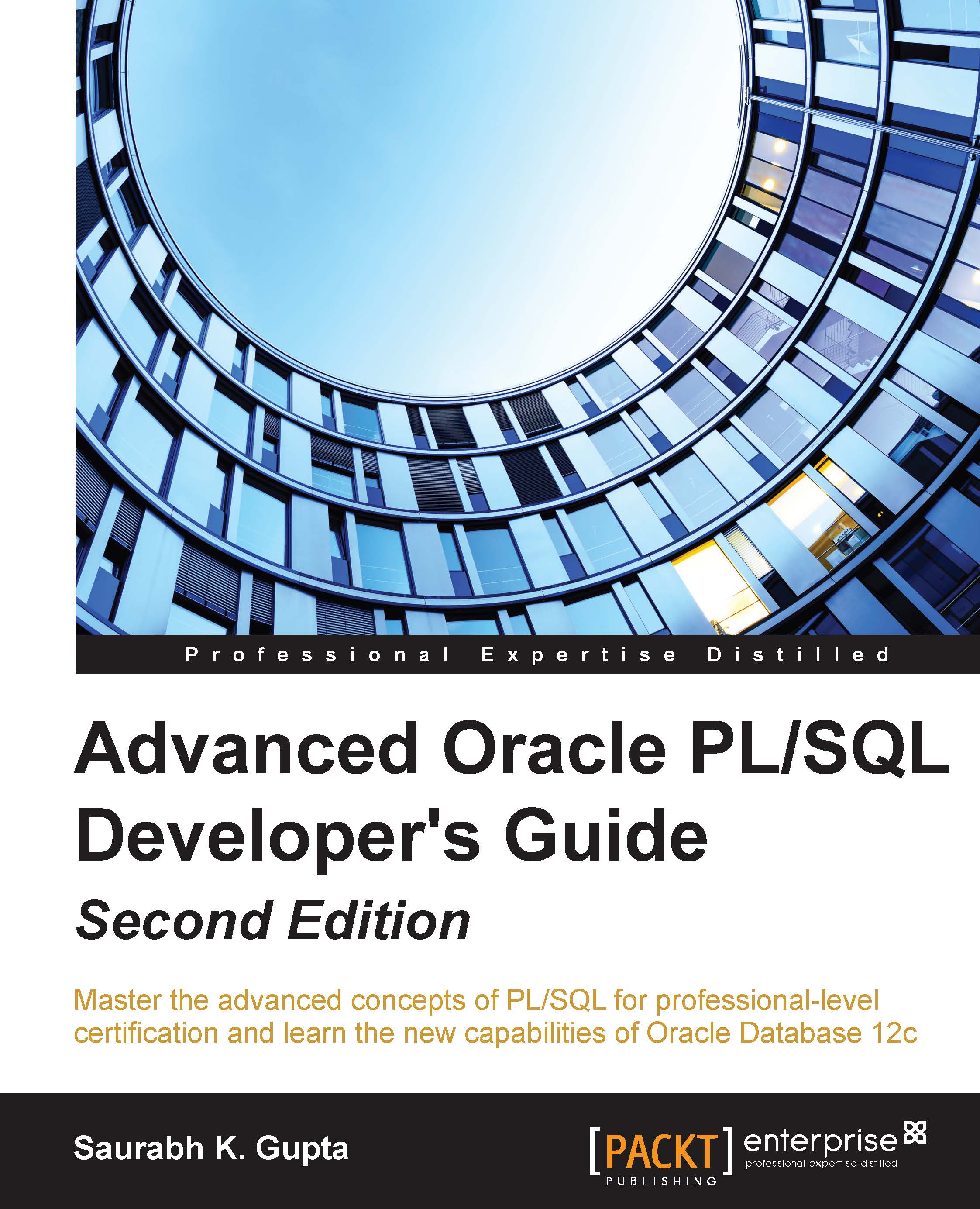
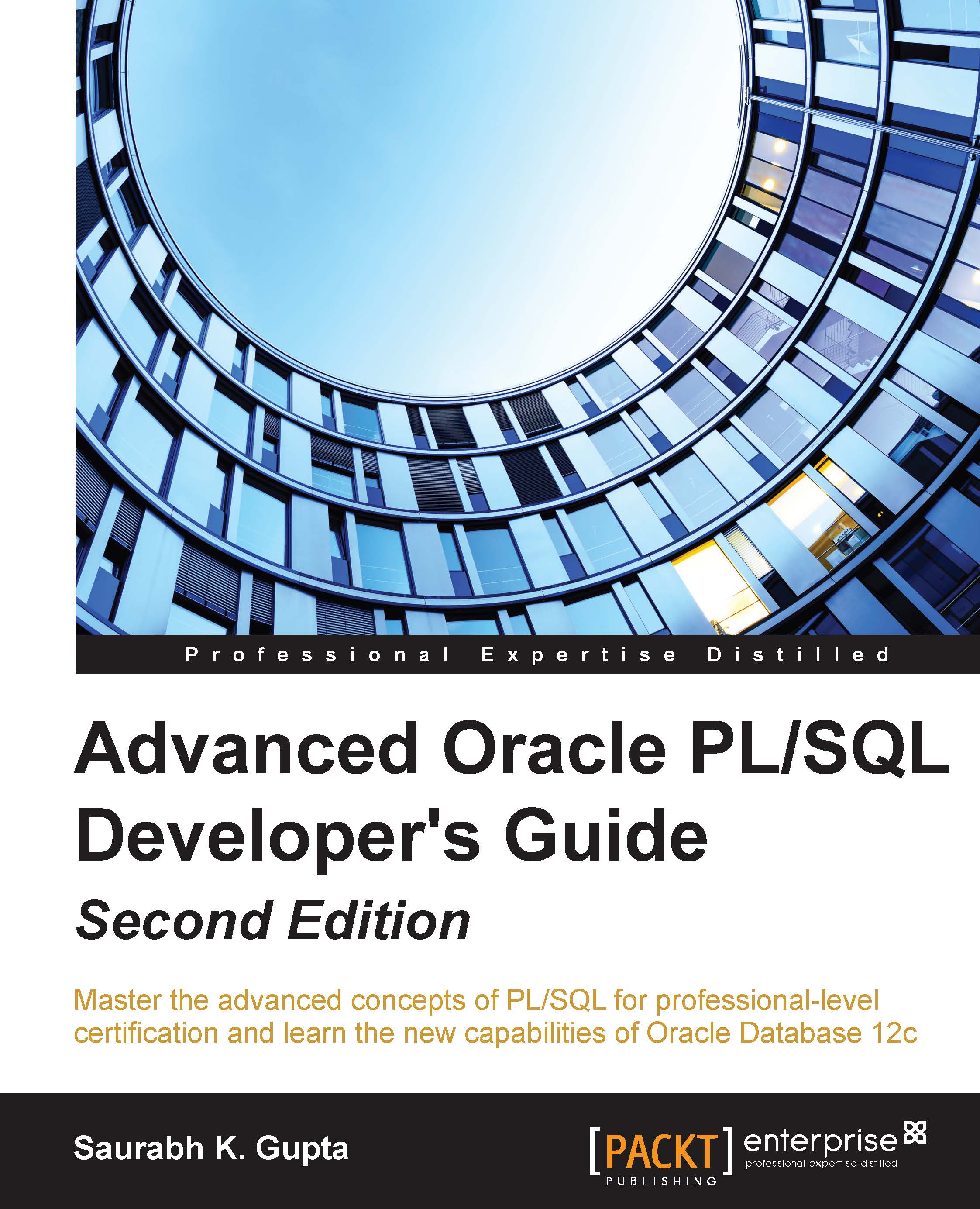
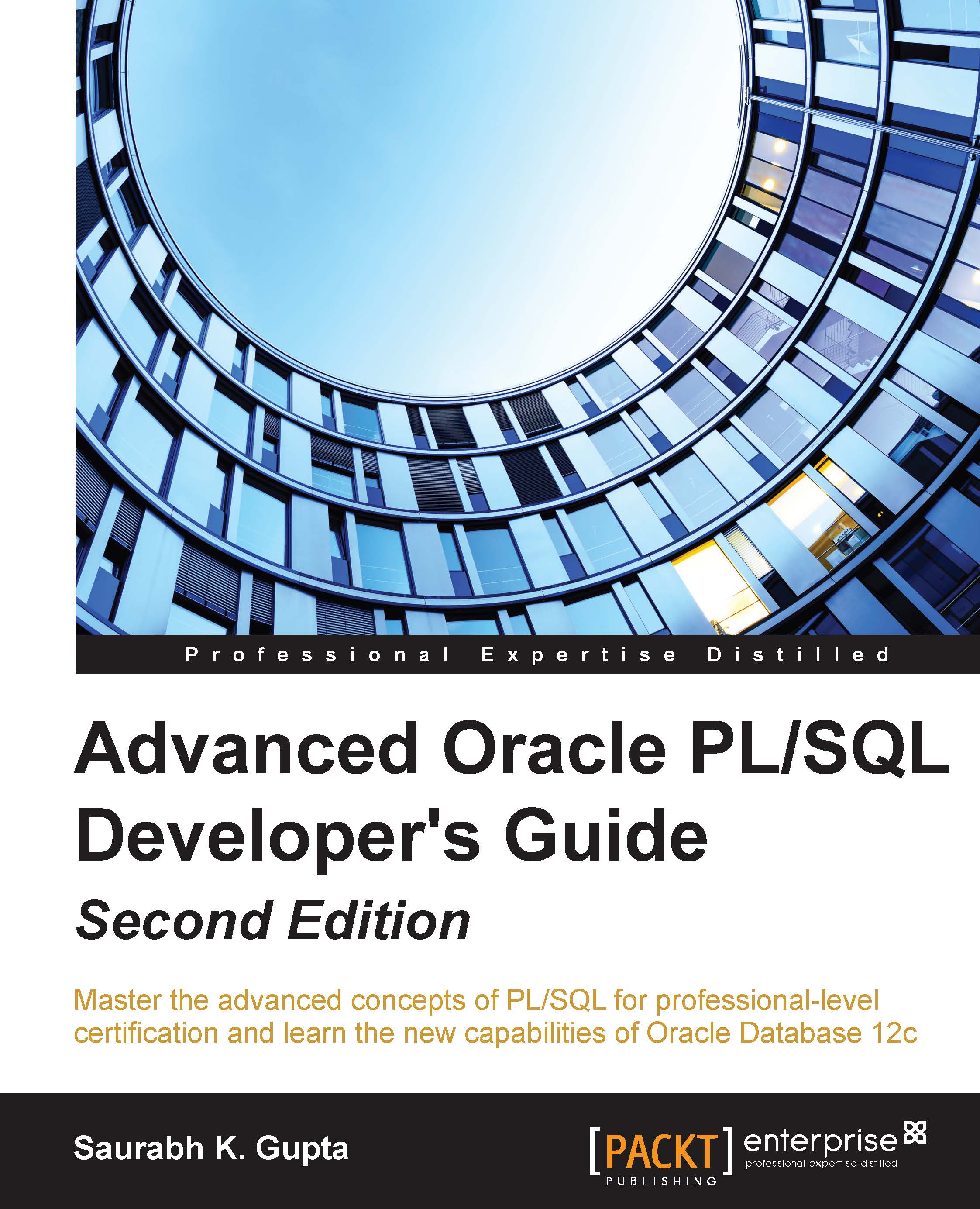
 Free Chapter
Free Chapter
