Overview of this book
Blockchain is being billed as the technology of the future. Bitcoin is the first application of that technology. Mining is what makes it all possible. Exploring mining from a practical perspective will help you make informed decisions about your mining setup. Understanding what the future may hold for blockchains, and therefore for mining, will help you position yourself to take advantage of the impending changes.
This practical guide starts with an introduction to Bitcoin wallets, as well as mining hardware and software. You will move on to learn about different mining techniques using the CPU, GPU, FPGA, and ultimately the ASIC as an example. After this, you will gain an insight into solo mining and pool mining, and see the differences between the two. The book will then walk you through large-scale mining and the challenges faced during such operations. Finally, you will take a look into the future to see a world where blockchain-based applications are commonplace and mining is ubiquitous.
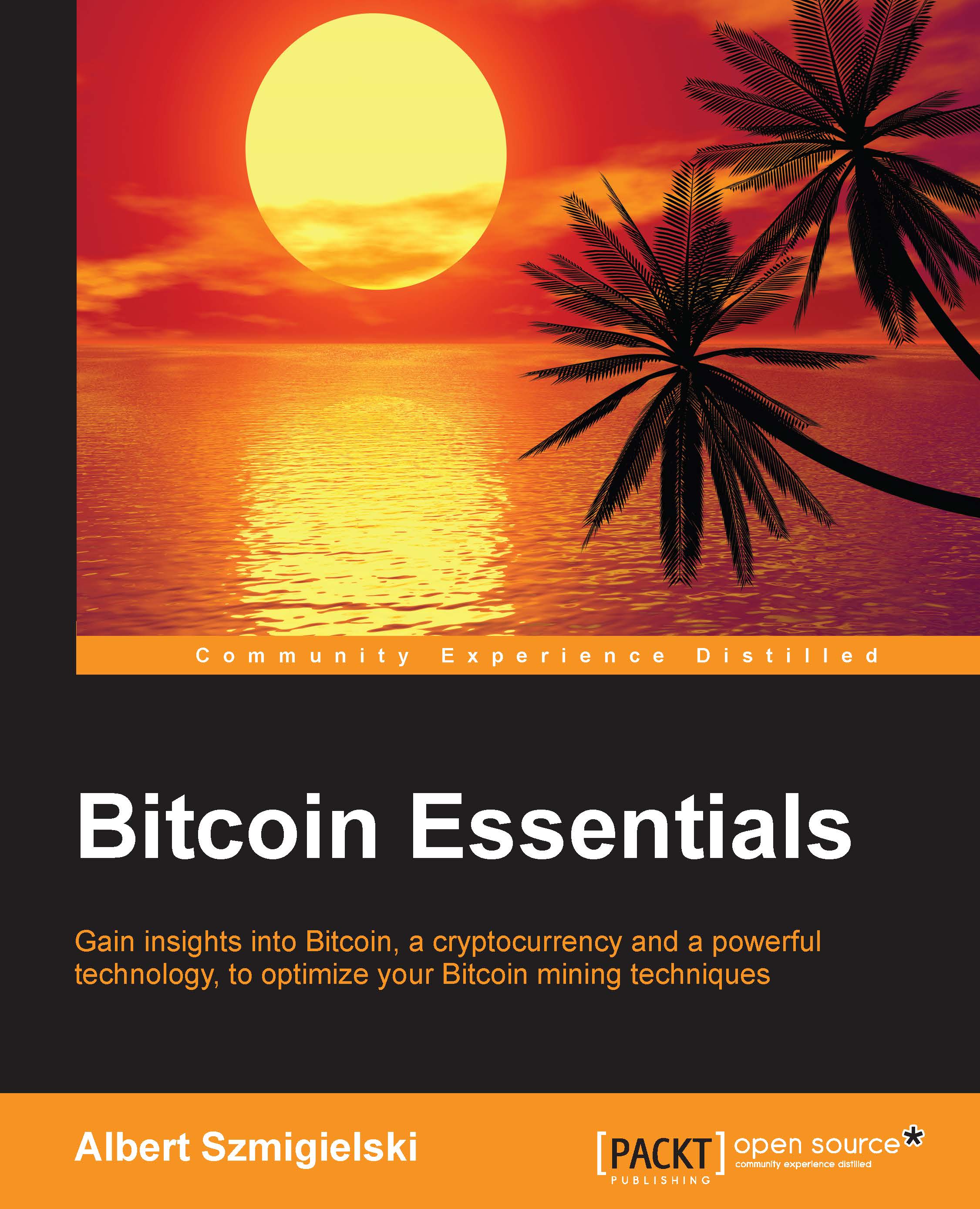
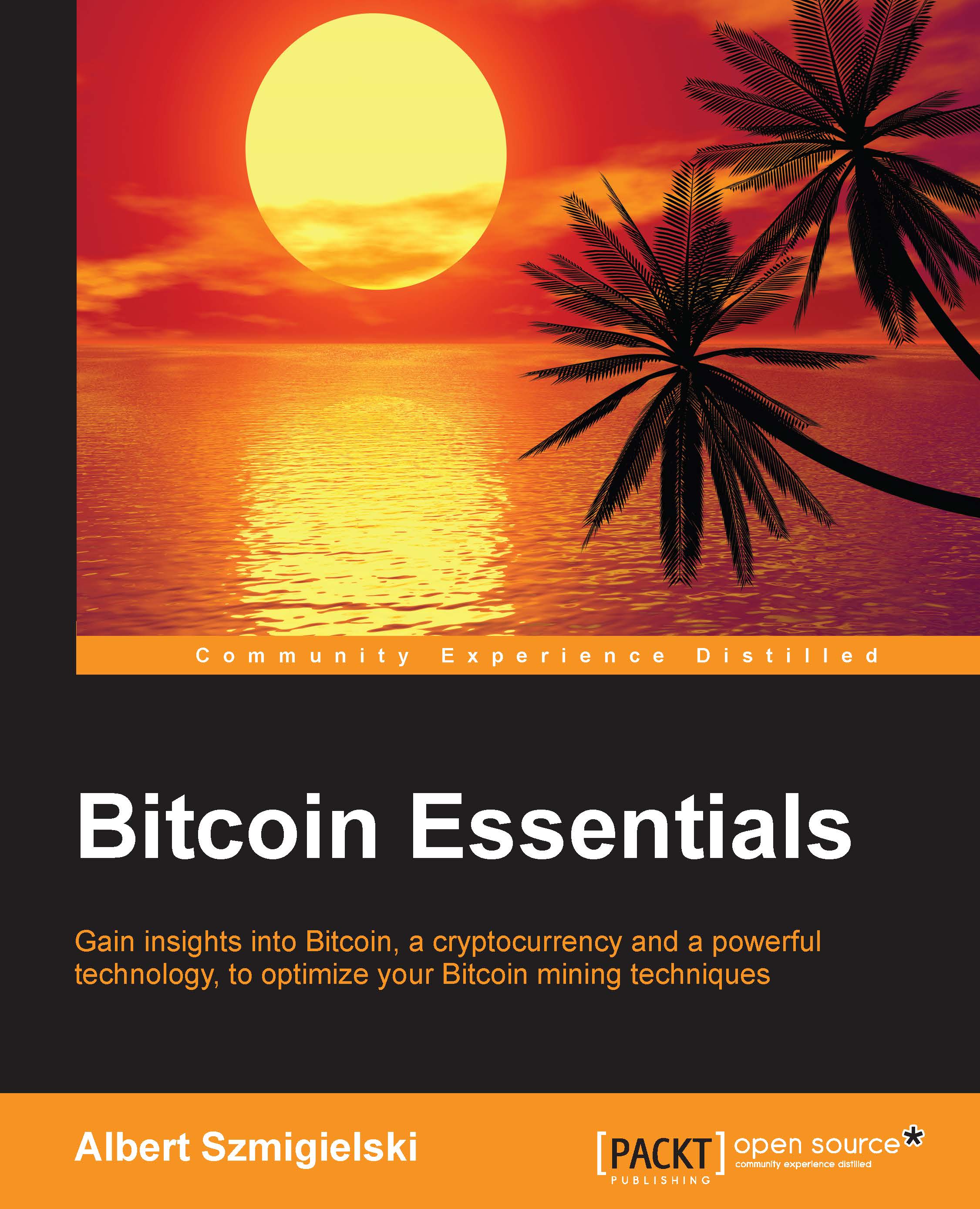
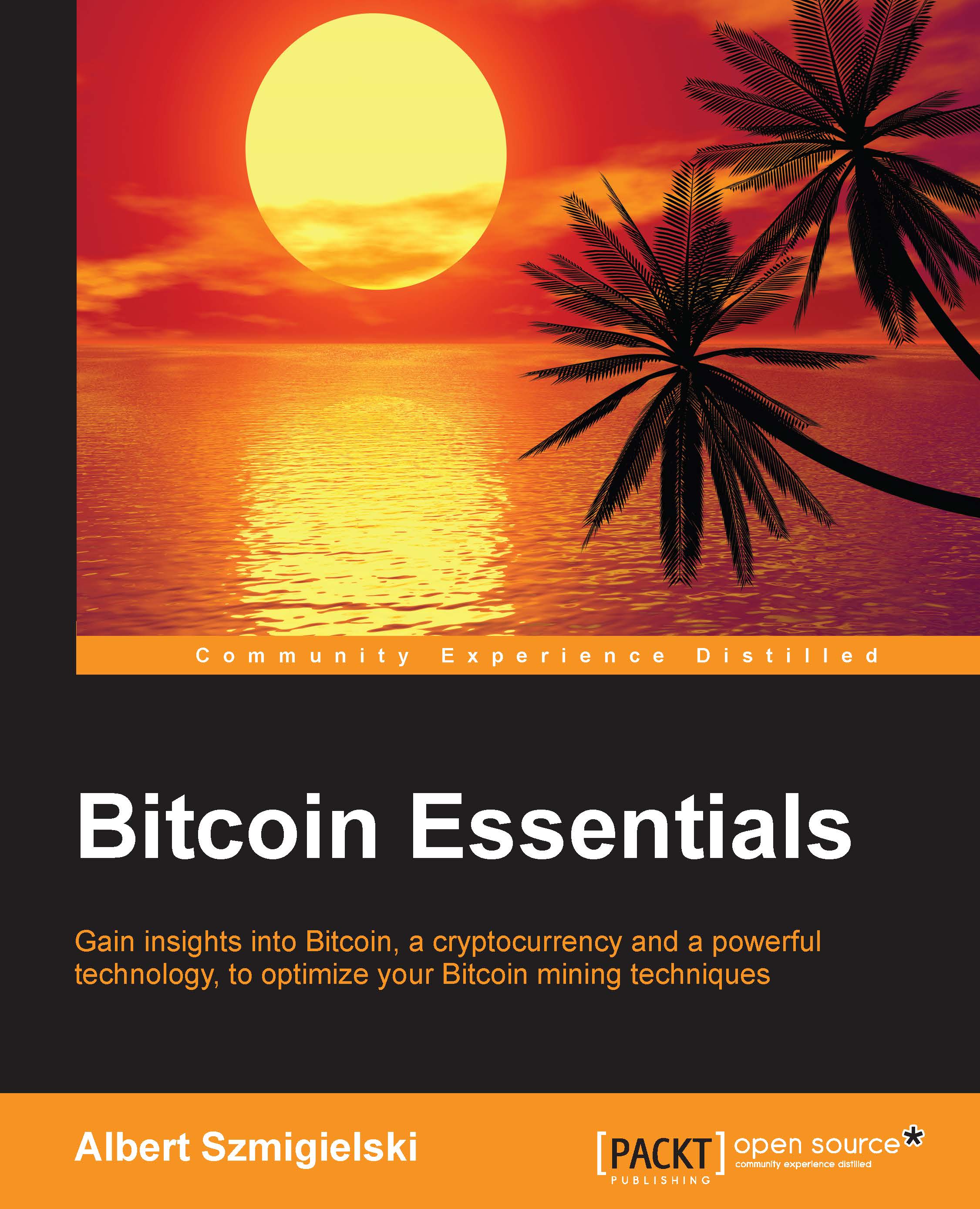
 Free Chapter
Free Chapter

