-
Book Overview & Buying
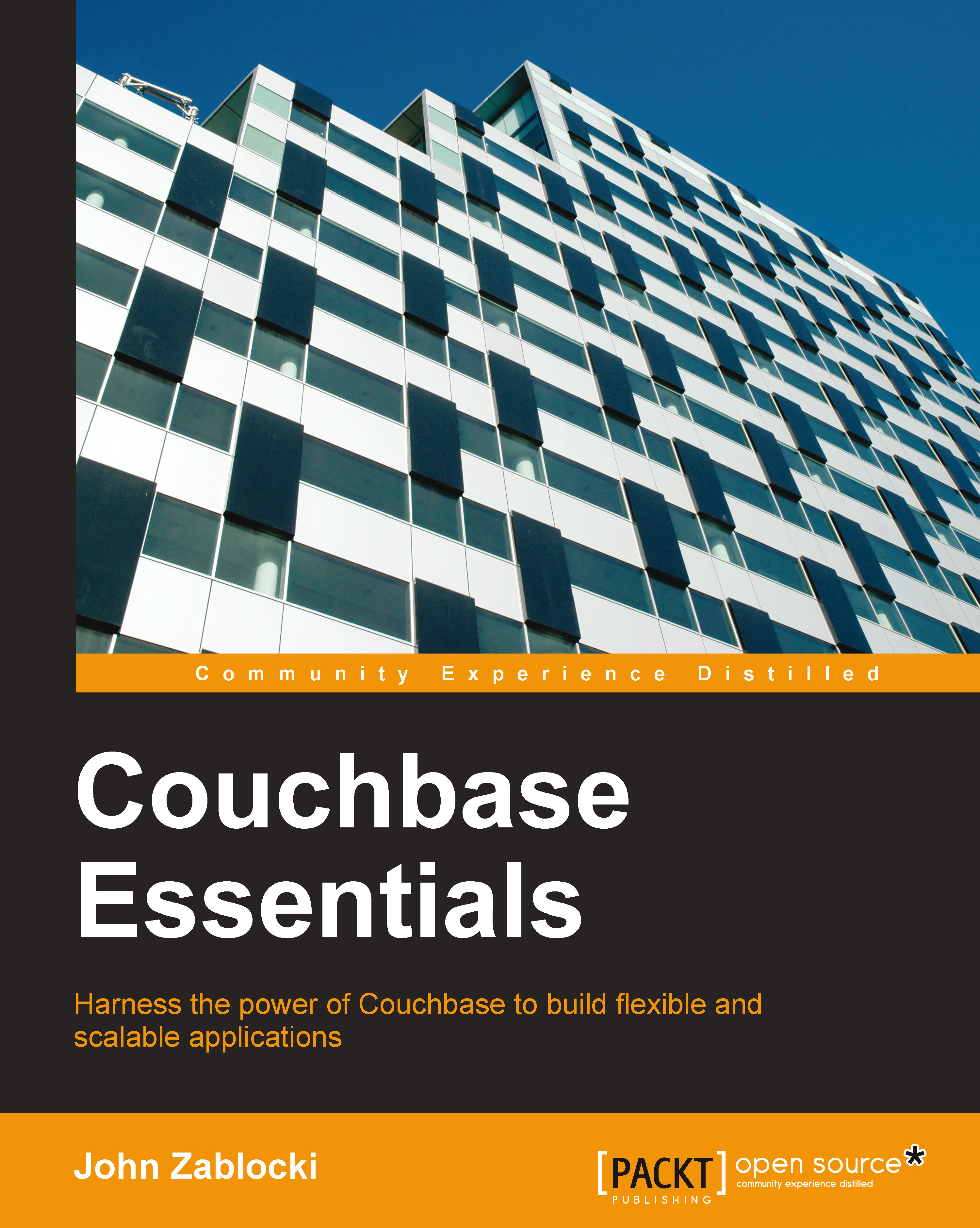
-
Table Of Contents
-
Feedback & Rating
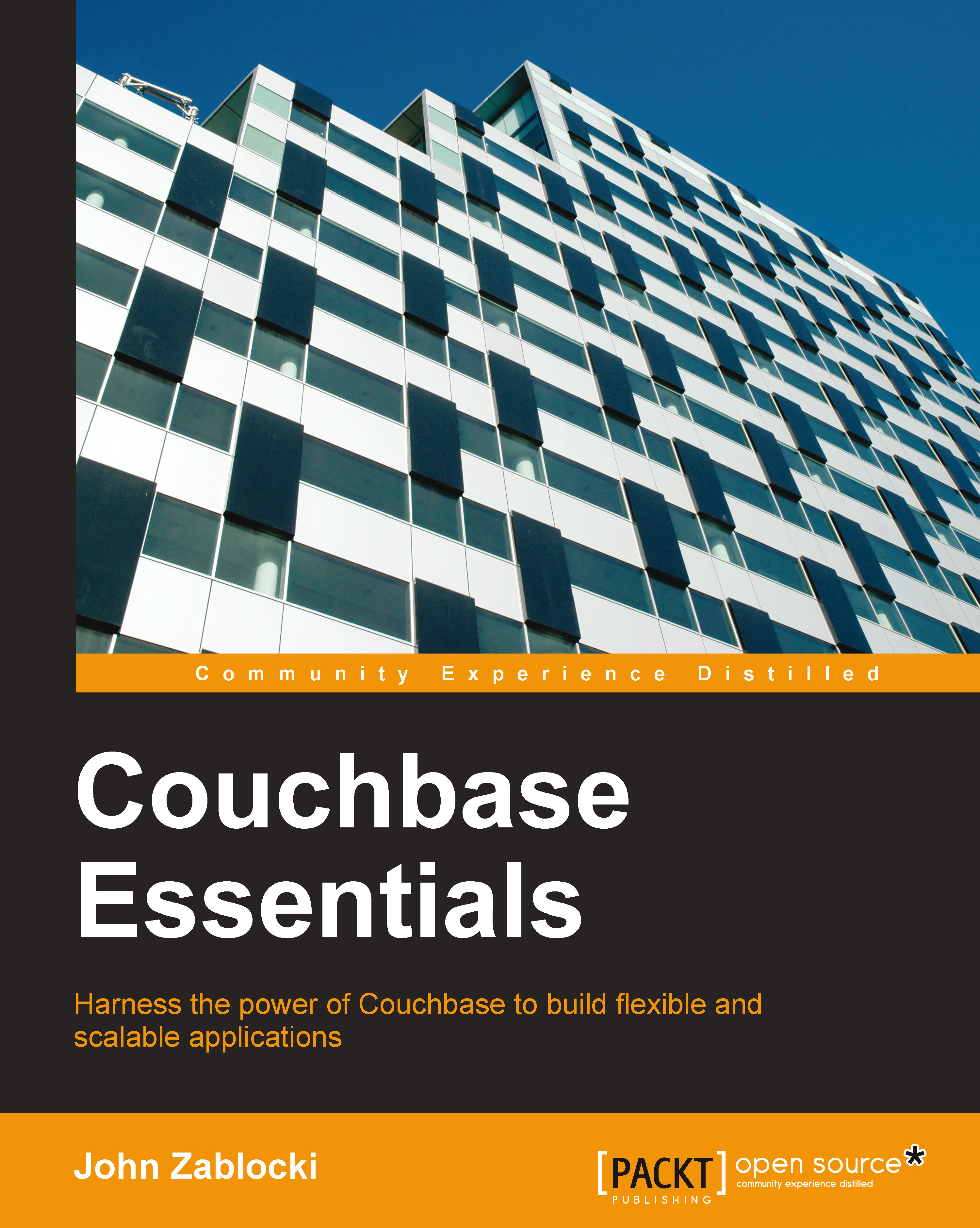
Couchbase Essentials
By :
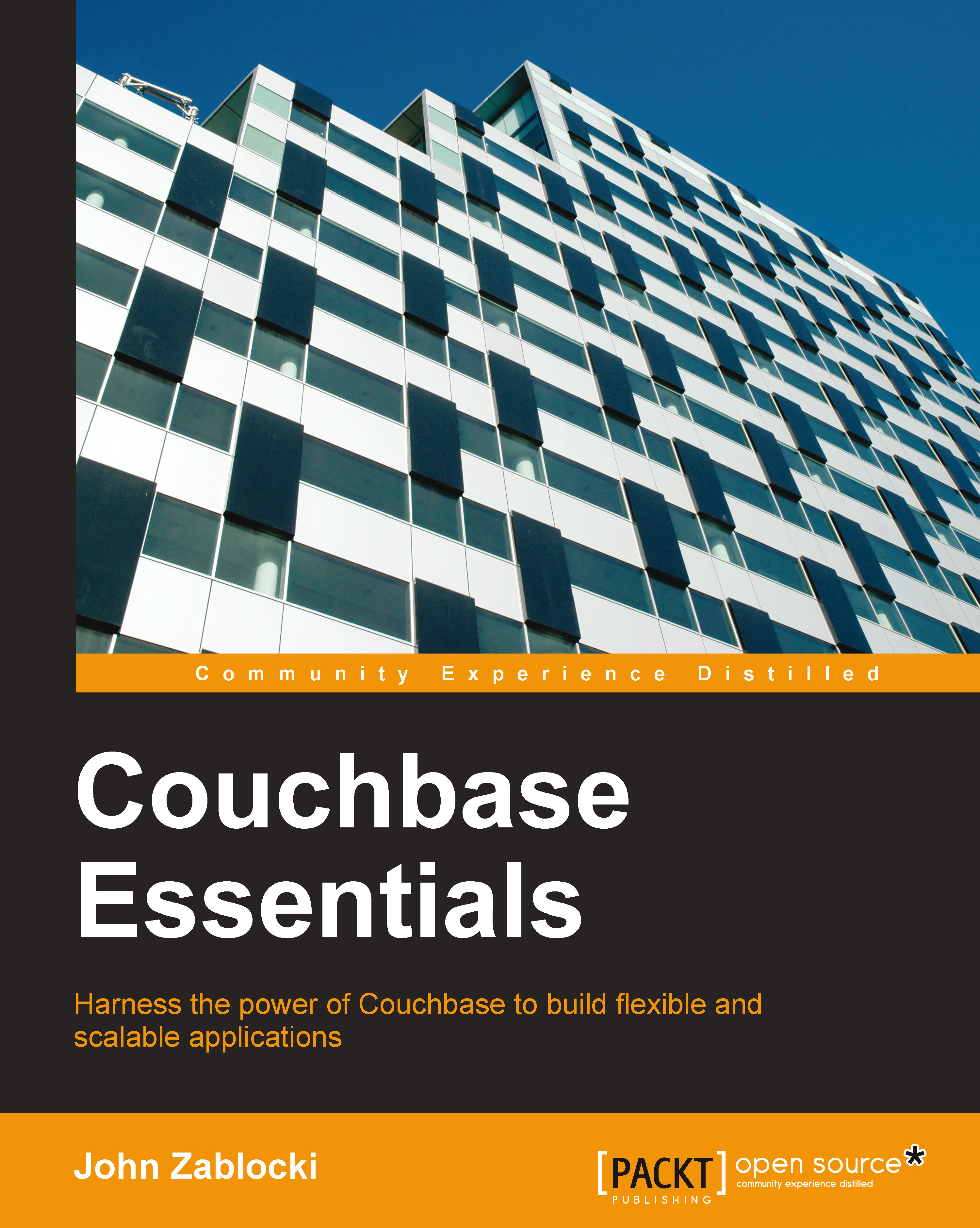
Couchbase Essentials
By:
Overview of this book
This book is for those application developers who want to achieve greater flexibility and scalability from their software. Whether you are familiar with other NoSQL databases or have only used relational systems, this book will provide you with enough background to move you along at your own pace. If you are new to NoSQL document databases, the design discussions and introductory material will give you the information you need to get started with Couchbase.
Table of Contents (10 chapters)
Preface
 Free Chapter
Free Chapter
1. Getting Comfortable with Couchbase
2. Using Couchbase CRUD Operations
3. Creating Secondary Indexes with Views
4. Advanced Views
5. Introducing N1QL
6. Designing a Schema-less Data Model
7. Creating a To-do App with Couchbase
A. Couchbase SDKs
Index
Customer Reviews
