-
Book Overview & Buying
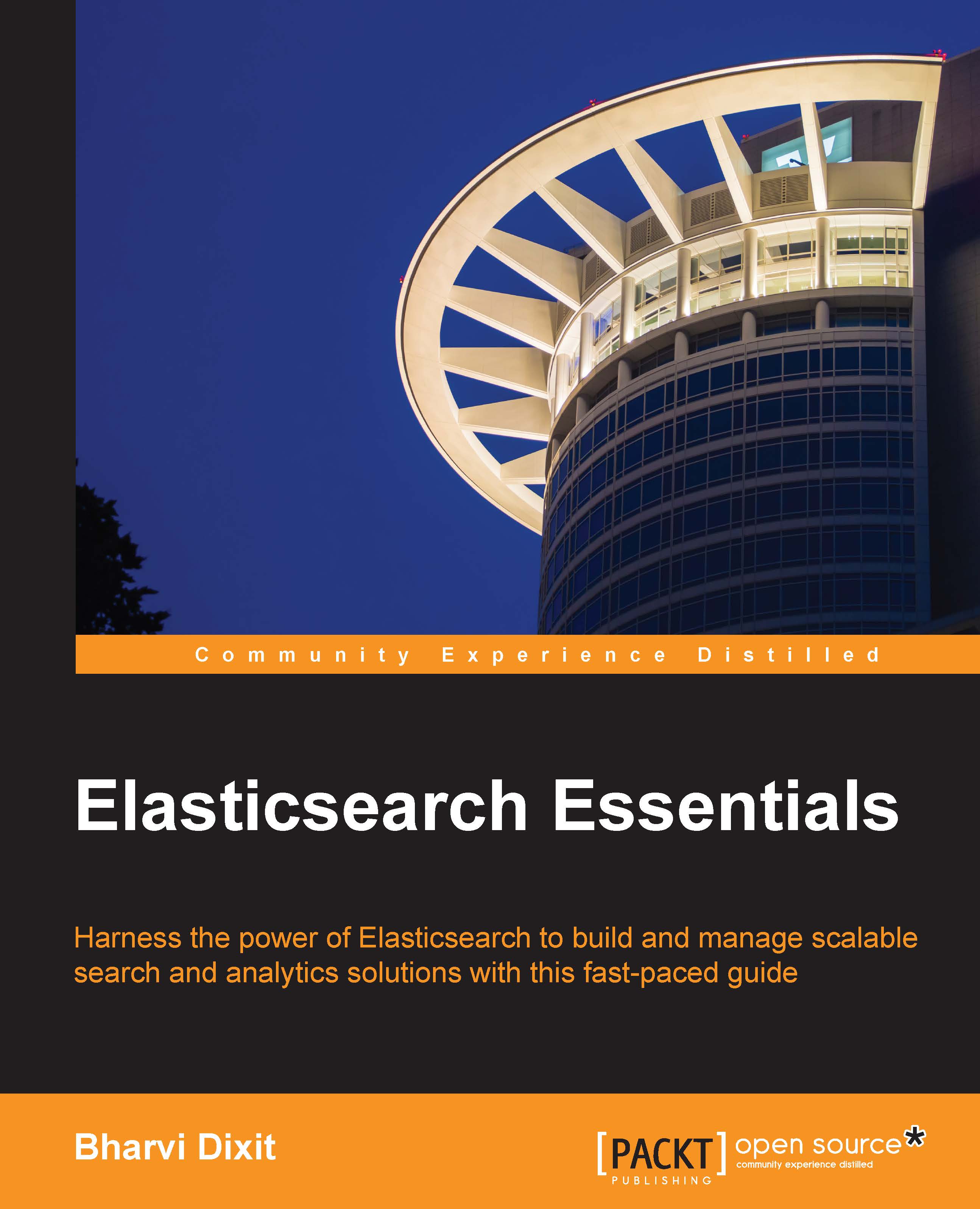
-
Table Of Contents
-
Feedback & Rating
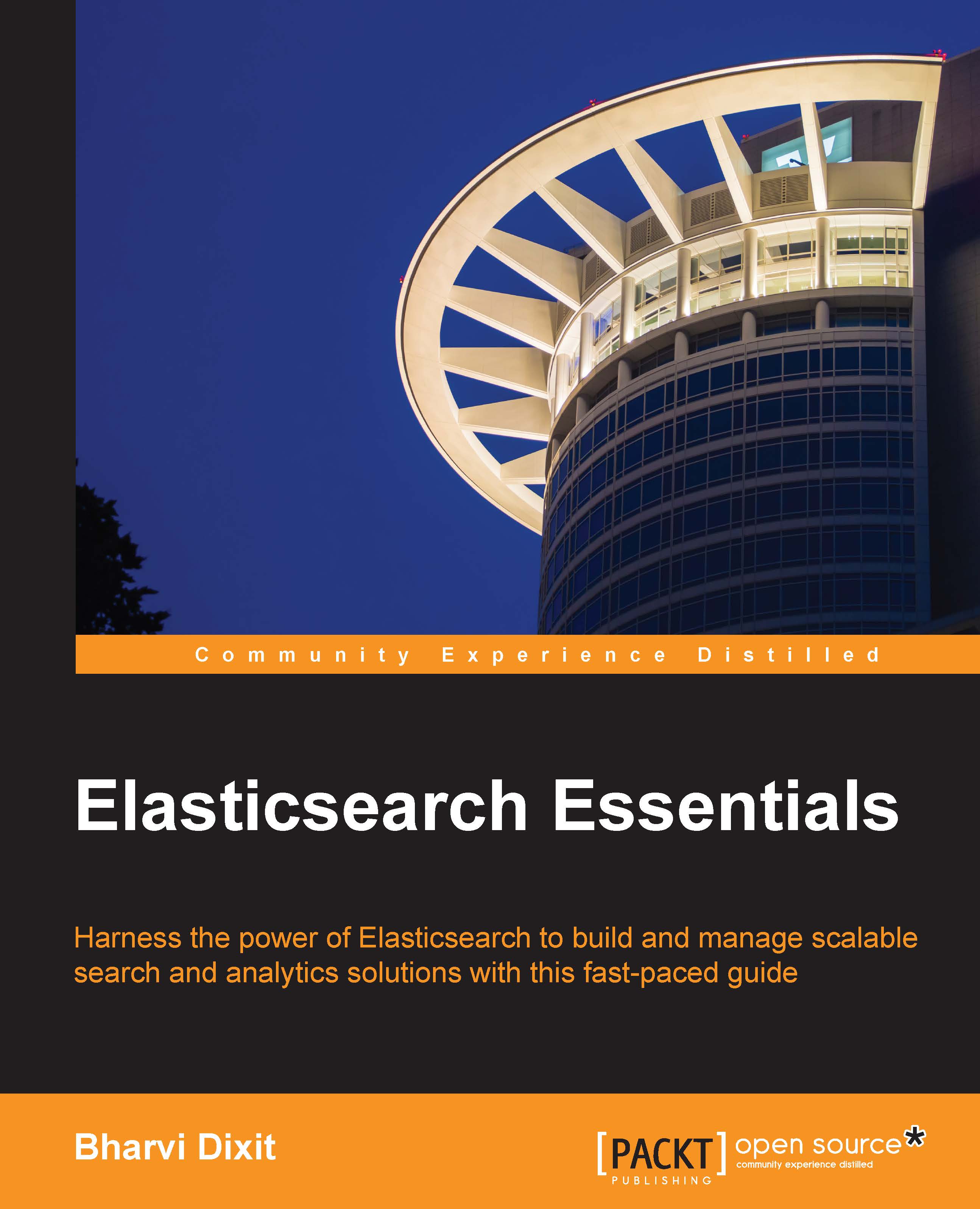
Elasticsearch Essentials
By :
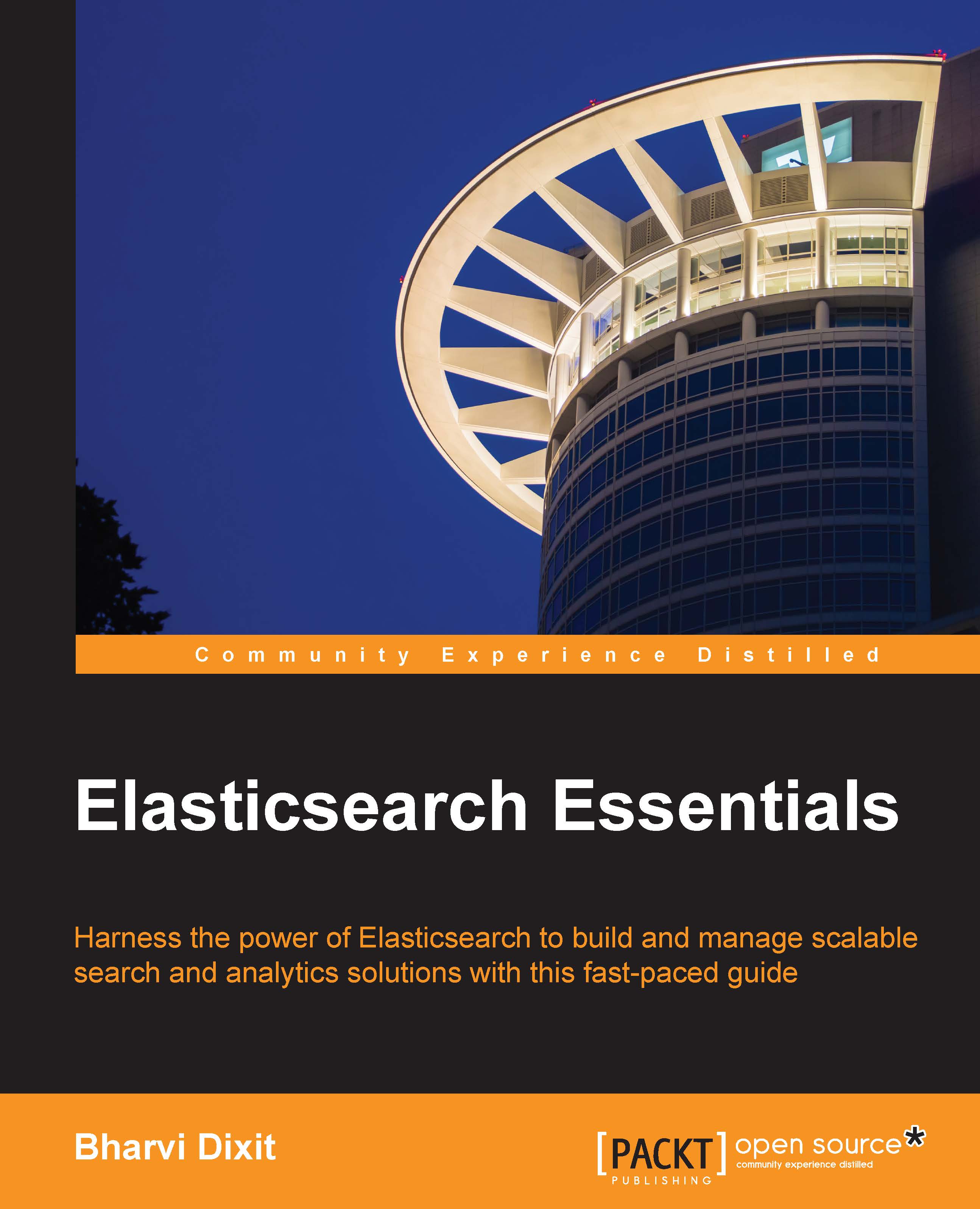
Elasticsearch Essentials
By:
Overview of this book
With constantly evolving and growing datasets, organizations have the need to find actionable insights for their business. ElasticSearch, which is the world's most advanced search and analytics engine, brings the ability to make massive amounts of data usable in a matter of milliseconds. It not only gives you the power to build blazing fast search solutions over a massive amount of data, but can also serve as a NoSQL data store.
This guide will take you on a tour to become a competent developer quickly with a solid knowledge level and understanding of the ElasticSearch core concepts. Starting from the beginning, this book will cover these core concepts, setting up ElasticSearch and various plugins, working with analyzers, and creating mappings. This book provides complete coverage of working with ElasticSearch using Python and performing CRUD operations and aggregation-based analytics, handling document relationships in the NoSQL world, working with geospatial data, and taking data backups. Finally, we’ll show you how to set up and scale ElasticSearch clusters in production environments as well as providing some best practices.
Table of Contents (12 chapters)
Preface
 Free Chapter
Free Chapter
1. Getting Started with Elasticsearch
2. Understanding Document Analysis and Creating Mappings
3. Putting Elasticsearch into Action
4. Aggregations for Analytics
5. Data Looks Better on Maps: Master Geo-Spatiality
6. Document Relationships in NoSQL World
7. Different Methods of Search and Bulk Operations
8. Controlling Relevancy
9. Cluster Scaling in Production Deployments
10. Backups and Security
Index
Customer Reviews
