Overview of this book
Learning Linux Binary Analysis is packed with knowledge and code that will teach you the inner workings of the ELF format, and the methods used by hackers and security analysts for virus analysis, binary patching, software protection and more.
This book will start by taking you through UNIX/Linux object utilities, and will move on to teaching you all about the ELF specimen. You will learn about process tracing, and will explore the different types of Linux and UNIX viruses, and how you can make use of ELF Virus Technology to deal with them.
The latter half of the book discusses the usage of Kprobe instrumentation for kernel hacking, code patching, and debugging. You will discover how to detect and disinfect kernel-mode rootkits, and move on to analyze static code. Finally, you will be walked through complex userspace memory infection analysis.
This book will lead you into territory that is uncharted even by some experts; right into the world of the computer hacker.
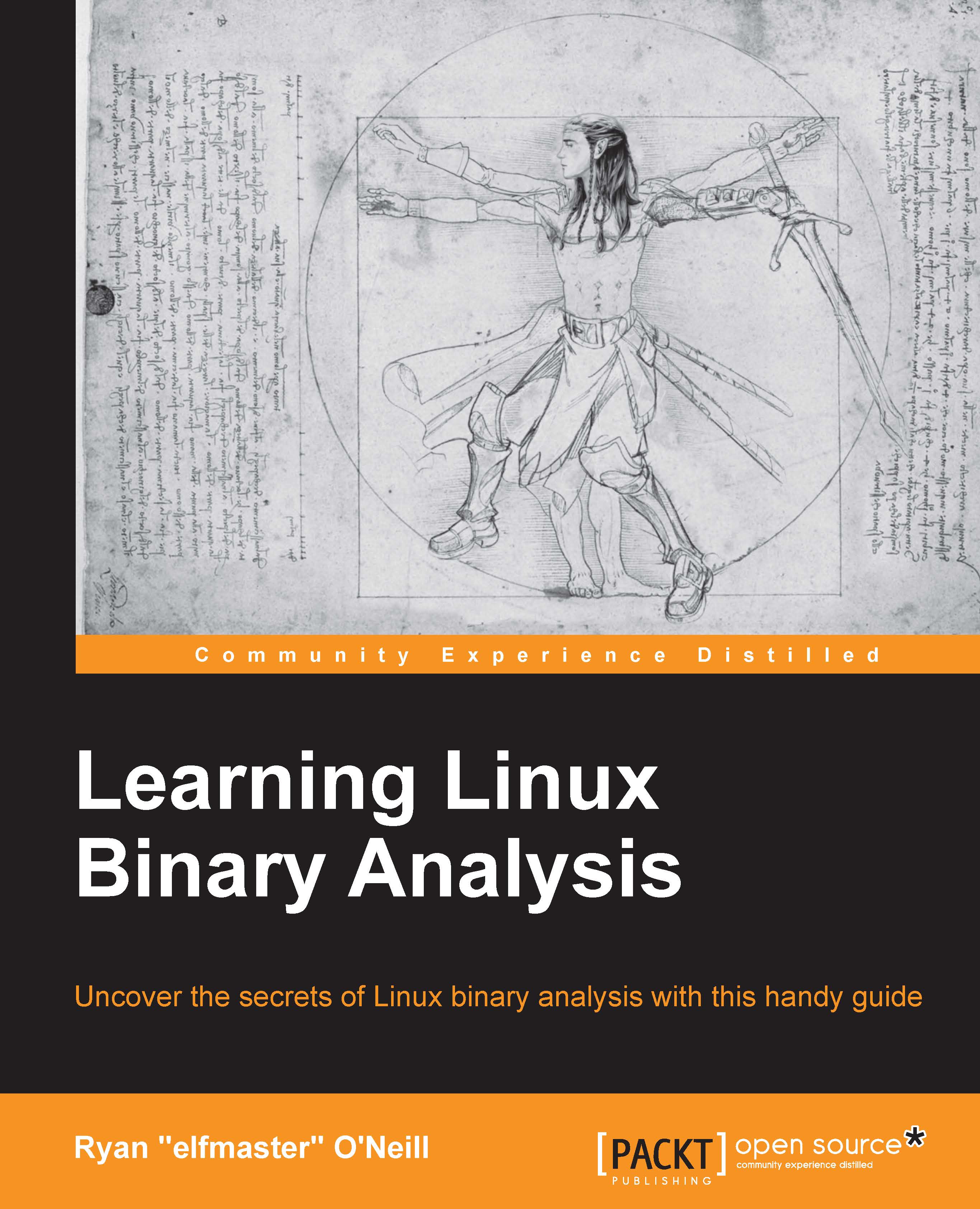
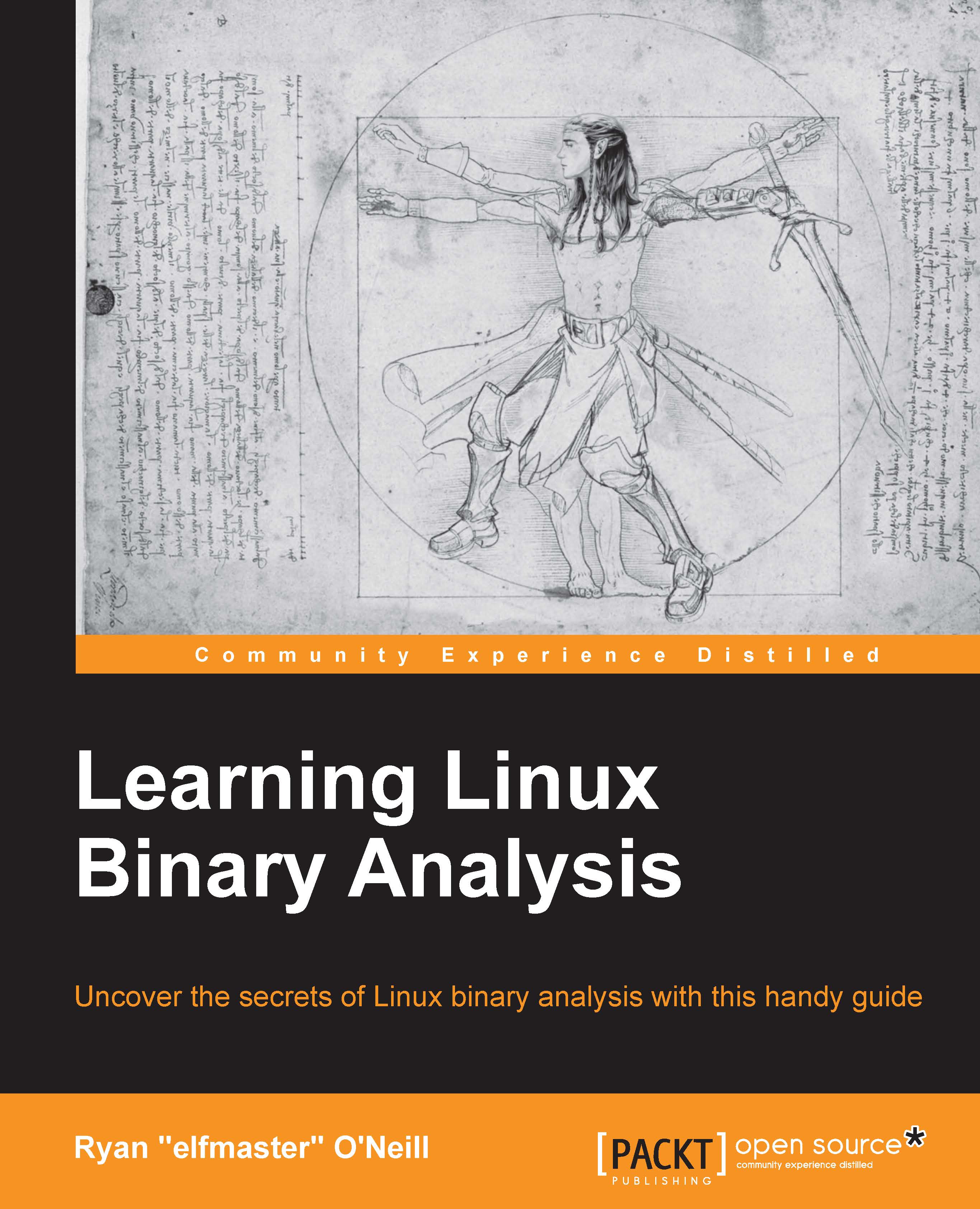
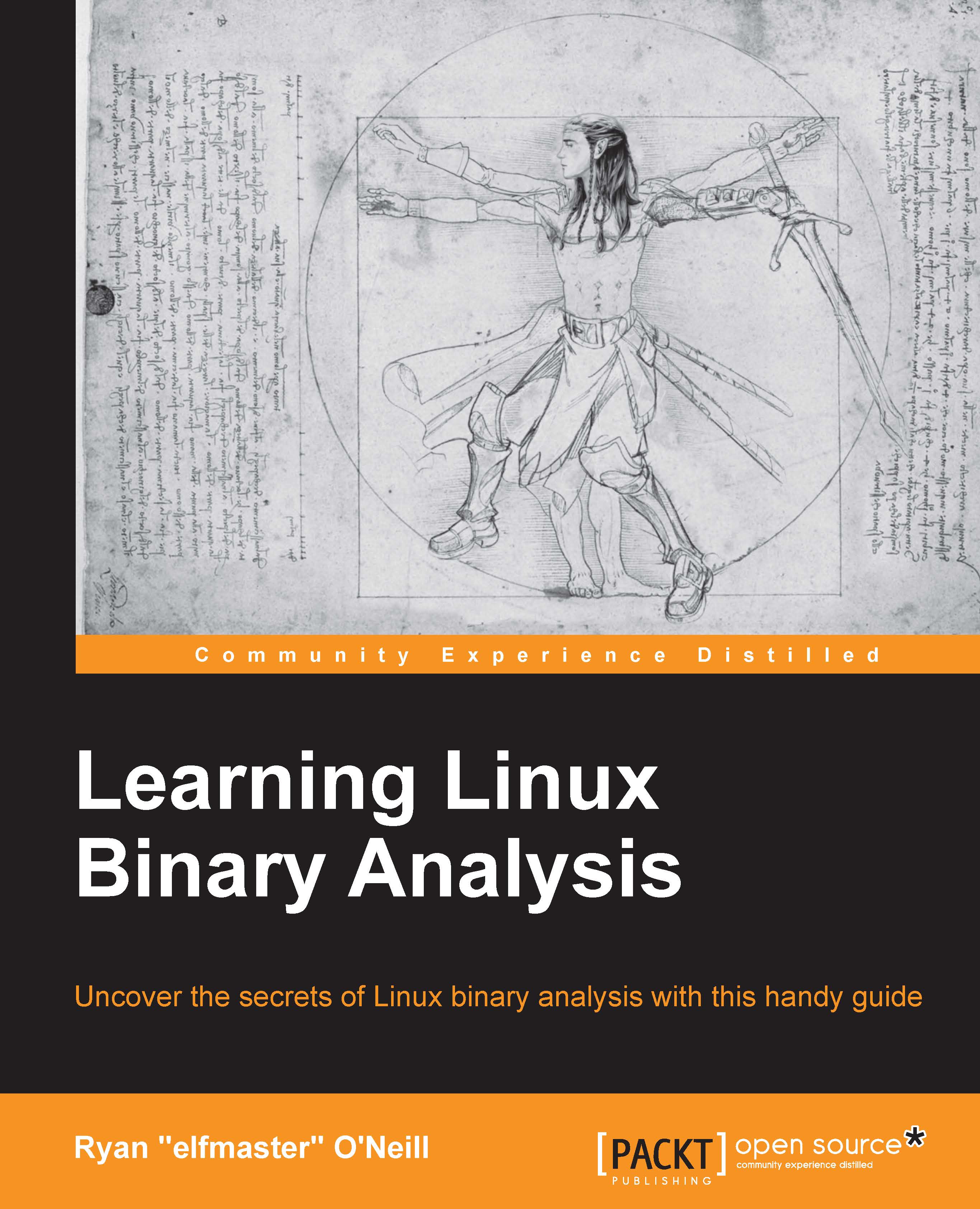
 Free Chapter
Free Chapter
