Overview of this book
NumPy is an extension to, and the fundamental package for scientific computing with Python. In today's world of science and technology, it is all about speed and flexibility. When it comes to scientific computing, NumPy is on the top of the list.
NumPy Beginner's Guide will teach you about NumPy, a leading scientific computing library. NumPy replaces a lot of the functionality of Matlab and Mathematica, but in contrast to those products, is free and open source.
Write readable, efficient, and fast code, which is as close to the language of mathematics as is currently possible with the cutting edge open source NumPy software library. Learn all the ins and outs of NumPy that requires you to know basic Python only. Save thousands of dollars on expensive software, while keeping all the flexibility and power of your favourite programming language.You will learn about installing and using NumPy and related concepts. At the end of the book we will explore some related scientific computing projects. This book will give you a solid foundation in NumPy arrays and universal functions. Through examples, you will also learn about plotting with Matplotlib and the related SciPy project. NumPy Beginner's Guide will help you be productive with NumPy and have you writing clean and fast code in no time at all.
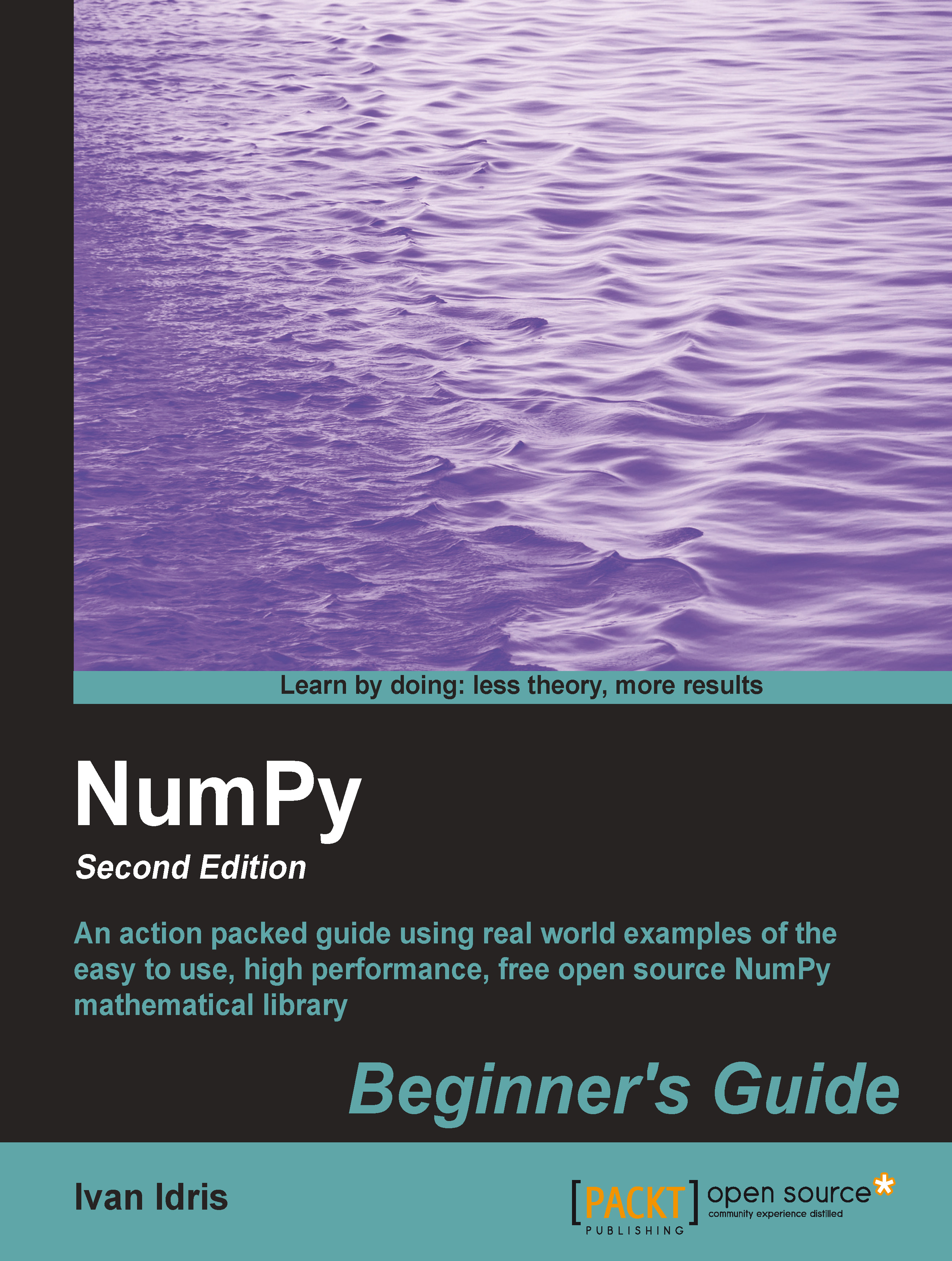
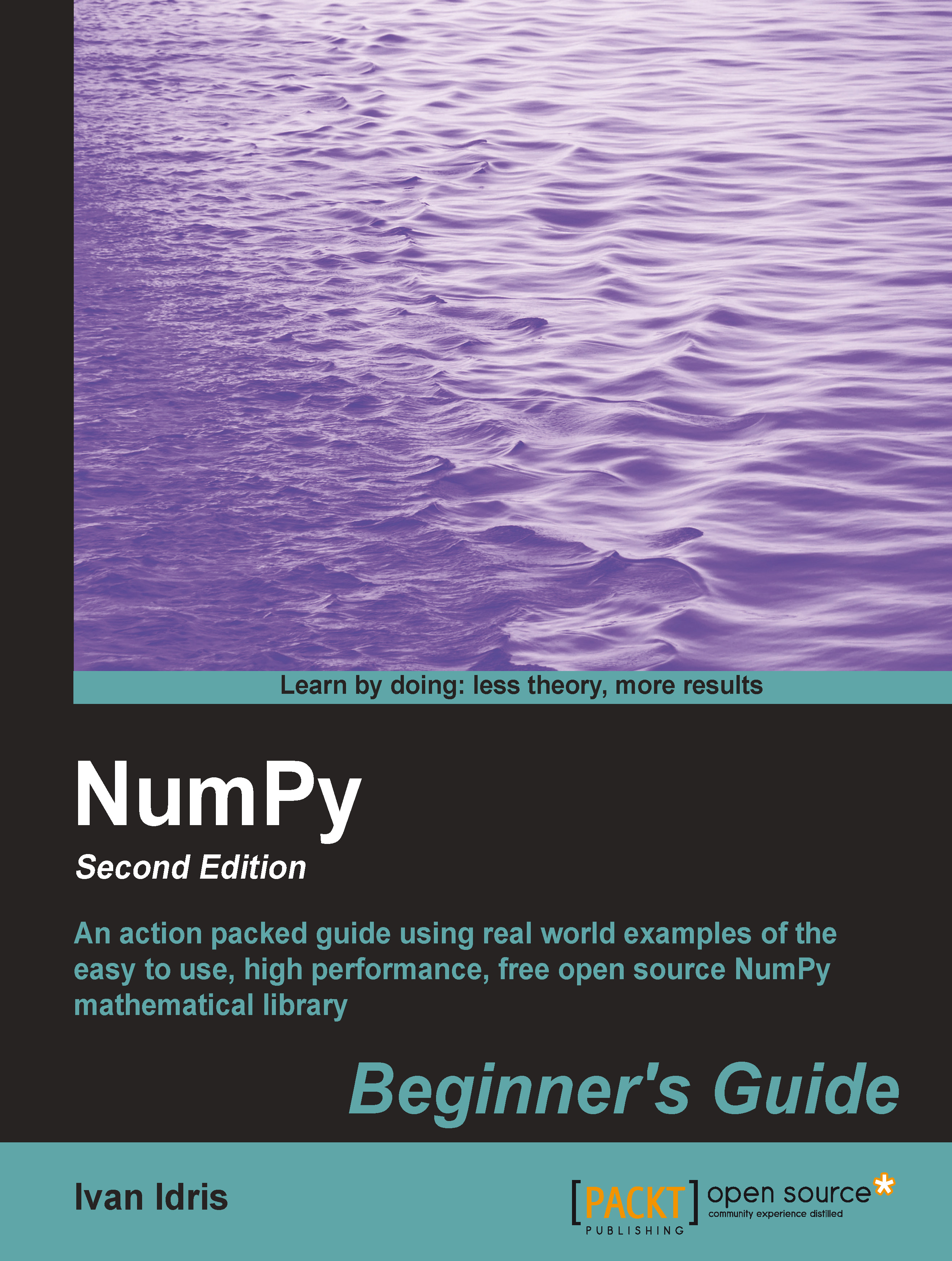
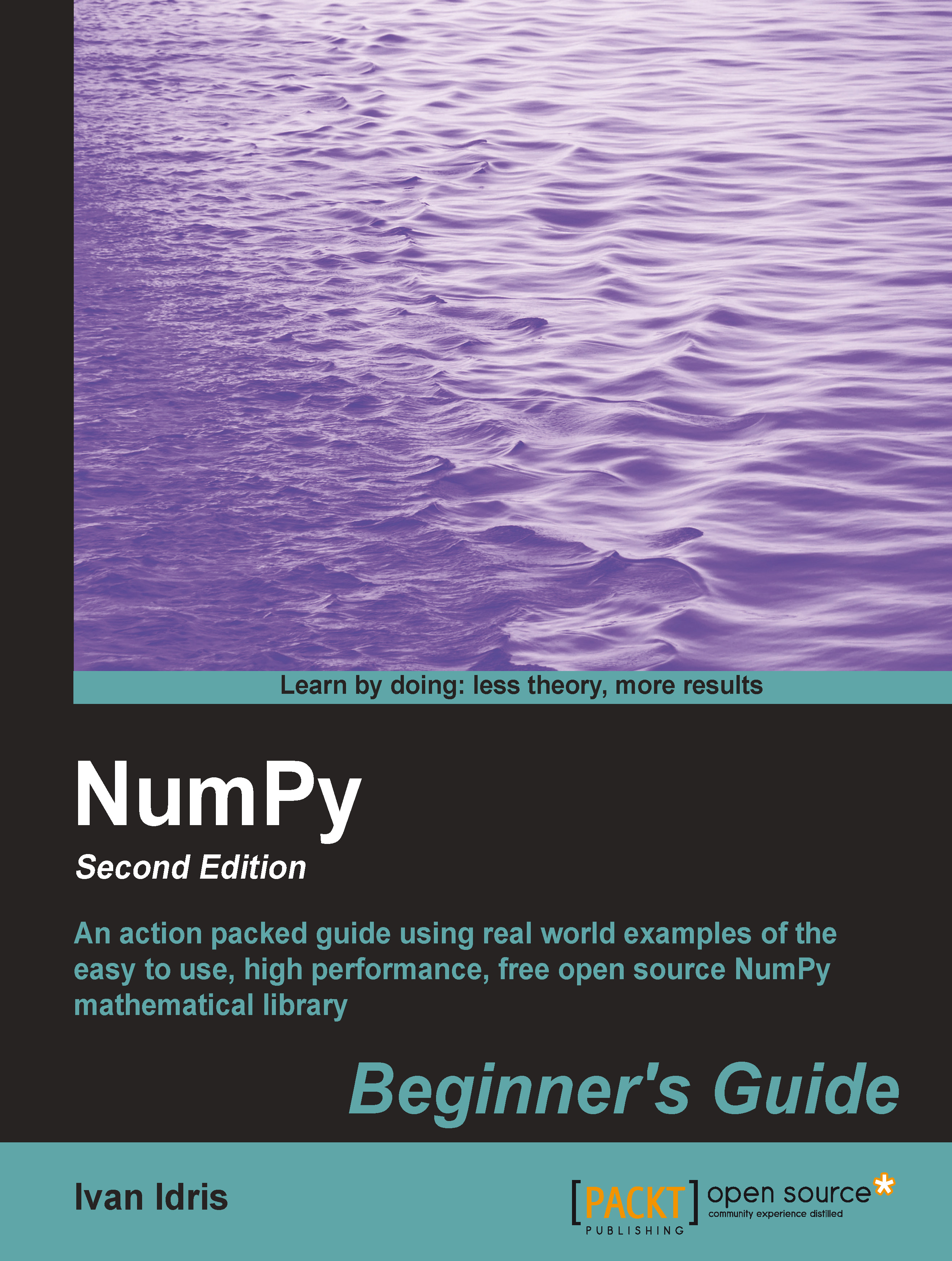
 Free Chapter
Free Chapter
