Overview of this book
Hive was developed by Facebook and later open sourced in Apache community. Hive provides SQL like interface to run queries on Big Data frameworks. Hive provides SQL like syntax also called as HiveQL that includes all SQL capabilities like analytical functions which are the need of the hour in today’s Big Data world.
This book provides you easy installation steps with different types of metastores supported by Hive. This book has simple and easy to learn recipes for configuring Hive clients and services. You would also learn different Hive optimizations including Partitions and Bucketing. The book also covers the source code explanation of latest Hive version.
Hive Query Language is being used by other frameworks including spark. Towards the end you will cover integration of Hive with these frameworks.
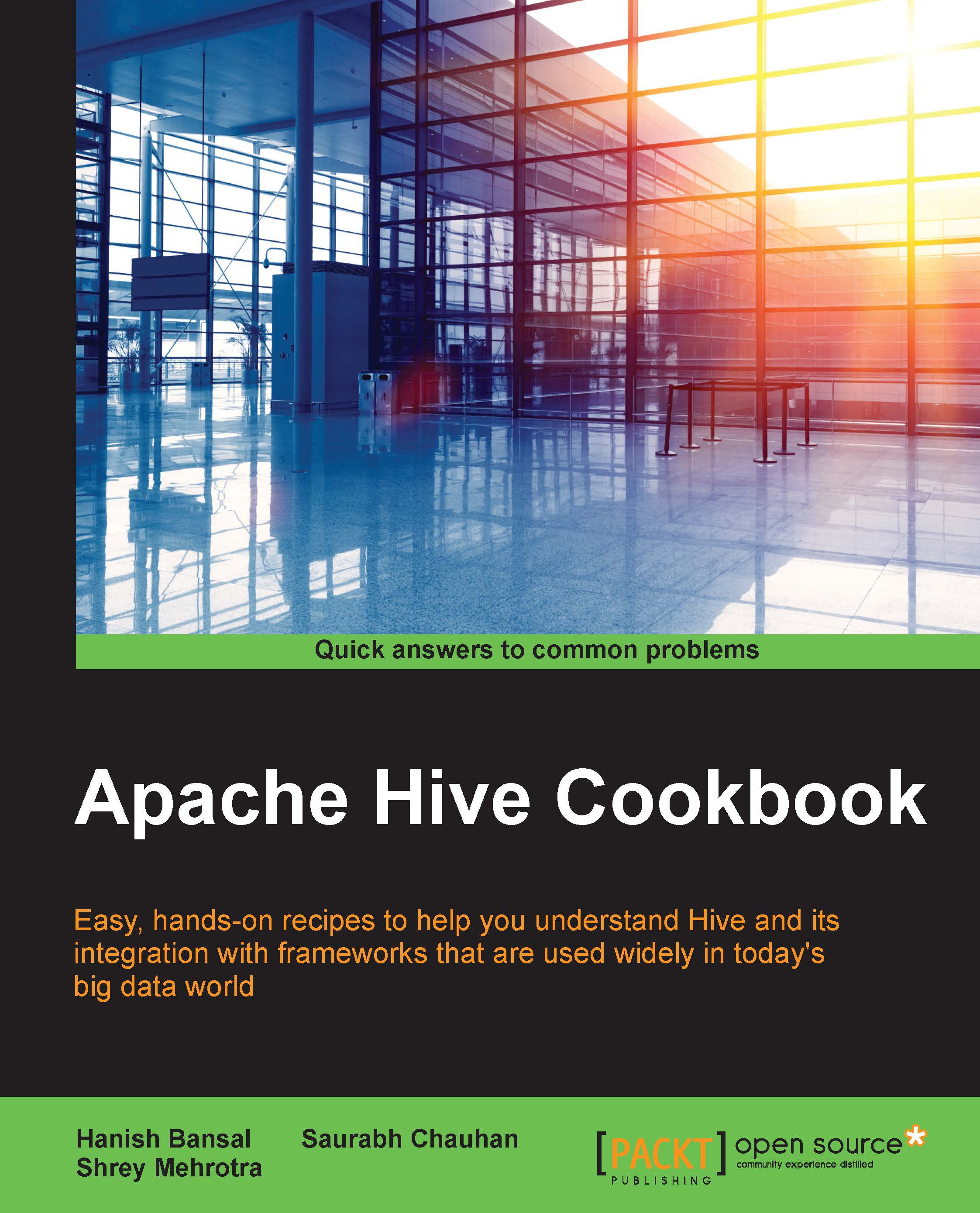
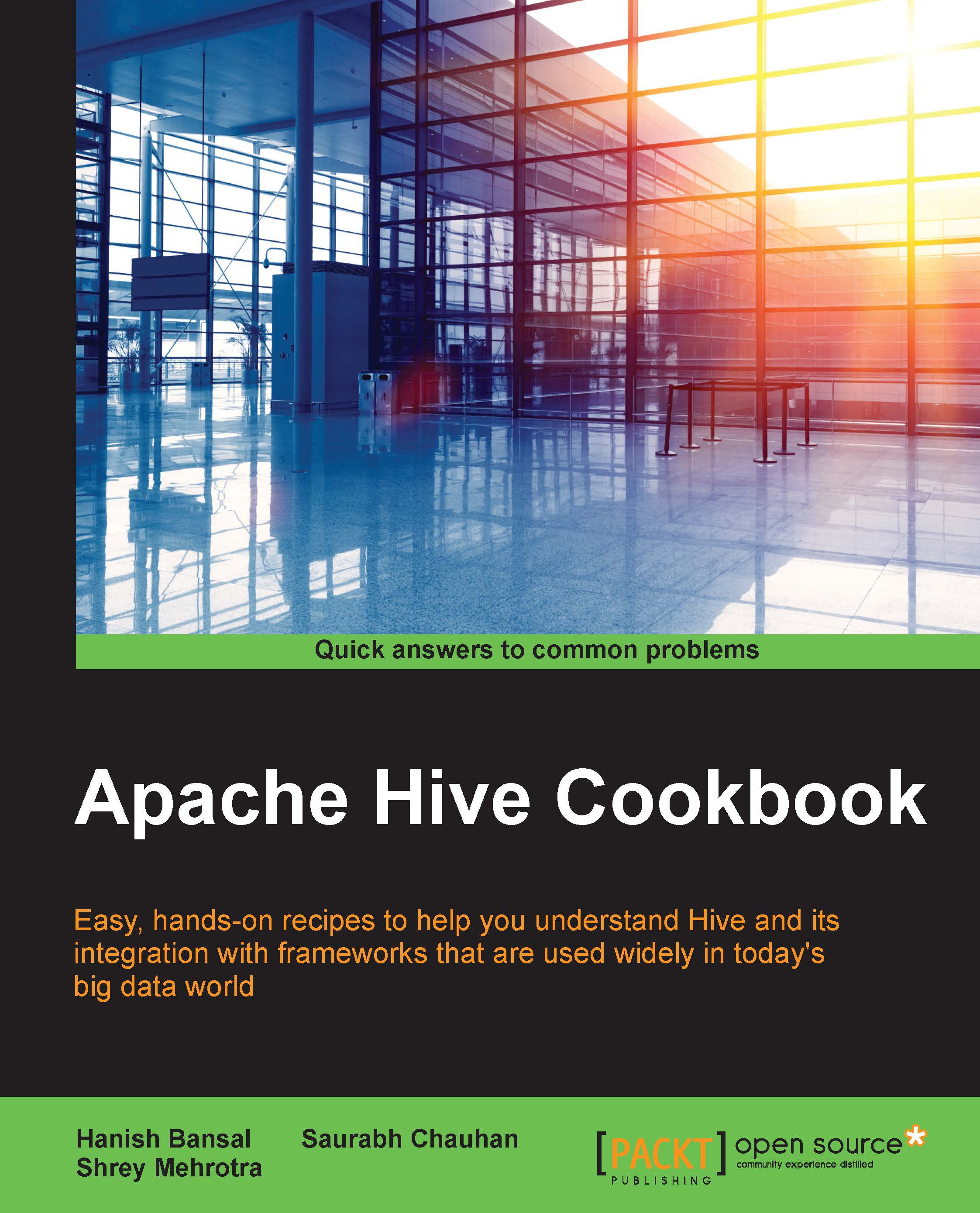
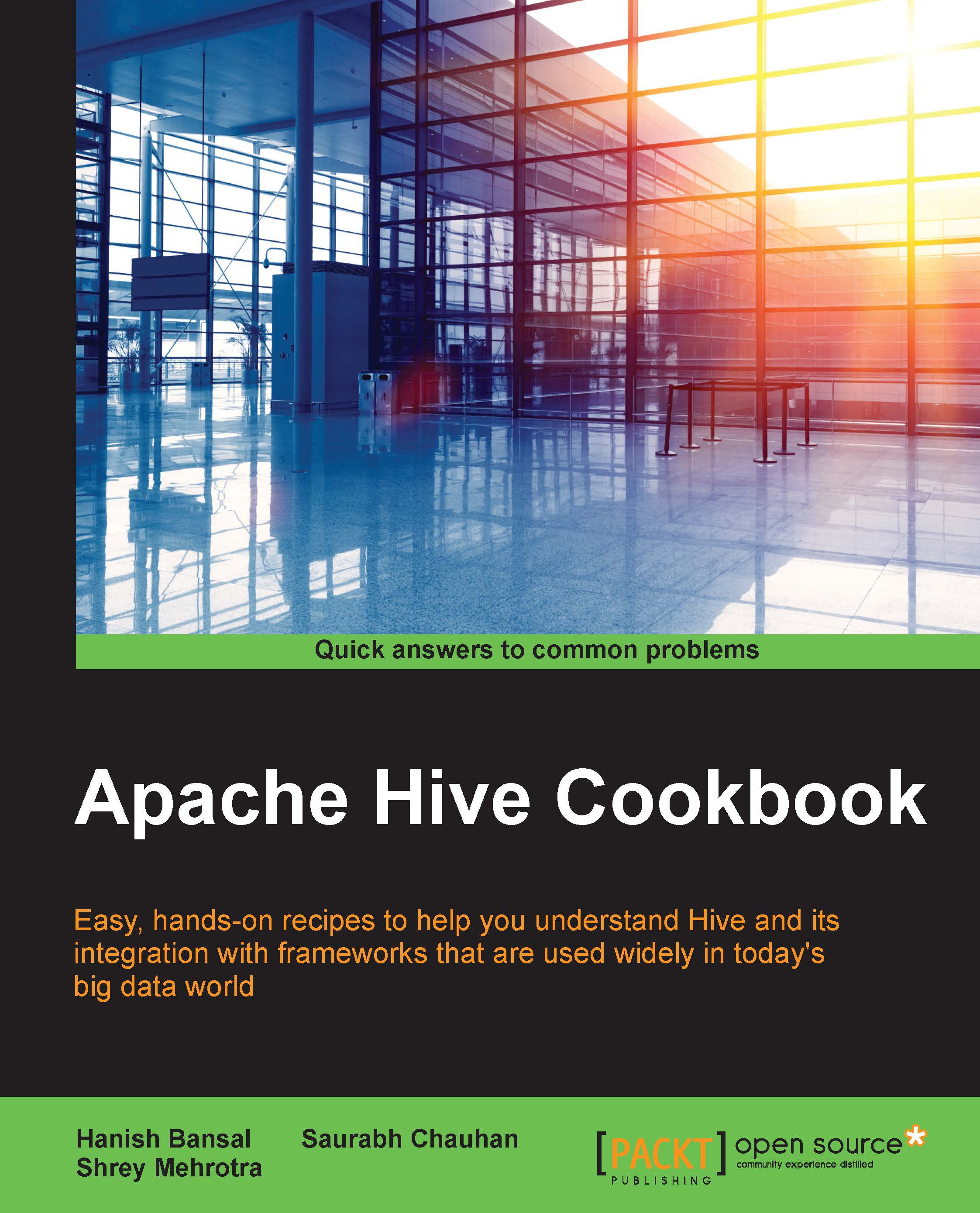
 Free Chapter
Free Chapter
