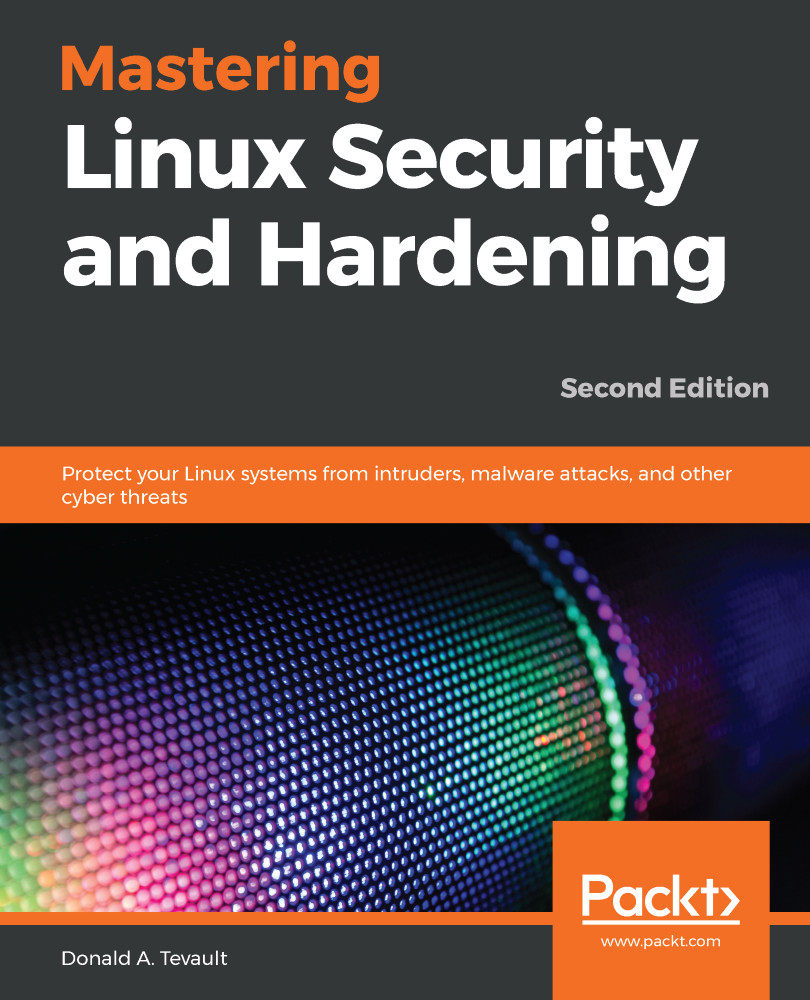We covered a lot of ground in this chapter, and hopefully you found some suggestions that you can actually use. We started out by showing you the dangers of always logging in as the root user and how you should use sudo instead. In addition to showing you the basics of sudo usage, we also looked at some good sudo tips and tricks.
We moved on to user management by looking at how to lock down users' home directories, how to enforce strong password policies, and how to enforce account and password expiration policies. Then, we talked about a way to prevent brute-force password attacks, how to manually lock out user accounts, how to set up security banners, and how to check for compromised passwords. We wrapped things up with a brief overview of central user management systems.
In the next chapter, we'll look at how to work with various firewall utilities. I&apos...