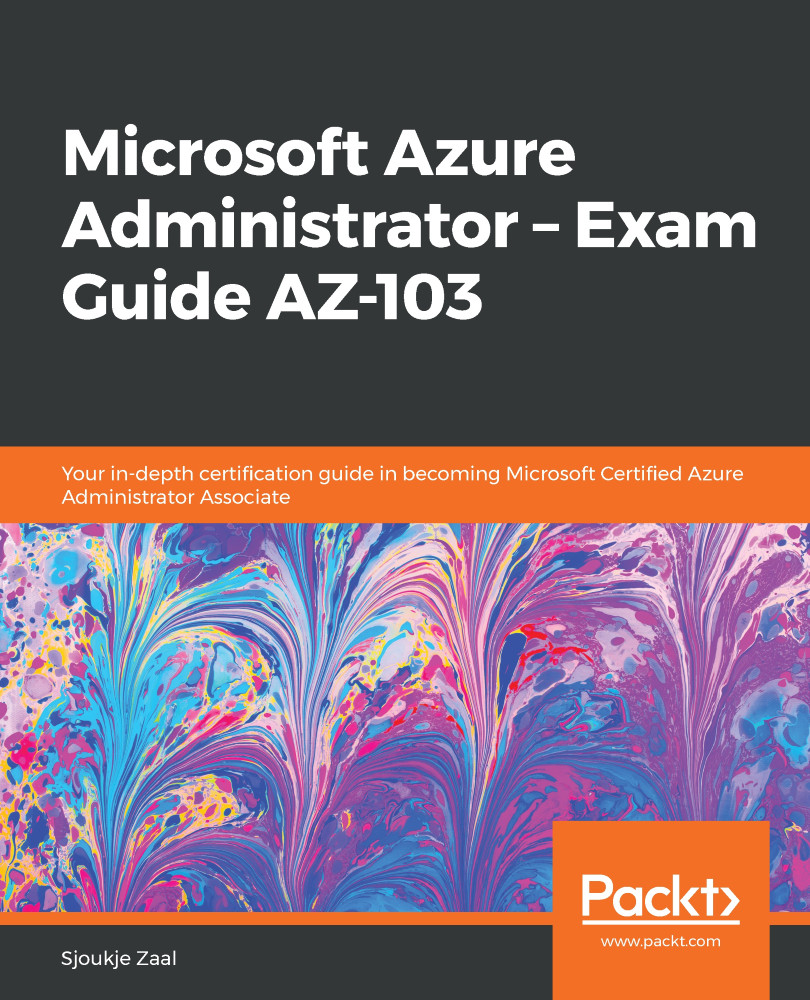Overview of this book
Microsoft Azure Administrator – Exam Guide AZ-103 will cover all the exam objectives that will help you achieve Microsoft Azure Administrator certification. Whether you want to pass the AZ-103 exam or simply want hands-on experience in administering Azure, this study guide will help you achieve your goal. It covers the latest features and capabilities related to configuring, managing, and securing Azure resources.
Following Microsoft's AZ-103 exam syllabus, this guide is divided into five modules. The first module helps you understand how to manage Azure subscriptions and resources. You will be able to configure Azure subscription policies at Azure subscription level and even learn how to use Azure policies for resource groups. Later, the book covers techniques related to implementing and managing storage in Azure. You will be able to create and configure backup policies and perform restore operations. The next module will guide you through creating, configuring, and deploying virtual machines for Windows and Linux. In the last two modules, you will learn about configuring and monitoring virtual networks and managing identities. The book concludes with effective mock tests, along with answers to them to help you confidently pass the exam.
By the end of this book, you will have developed the skills you need to pass Exam AZ-103 and gain the corresponding certification.