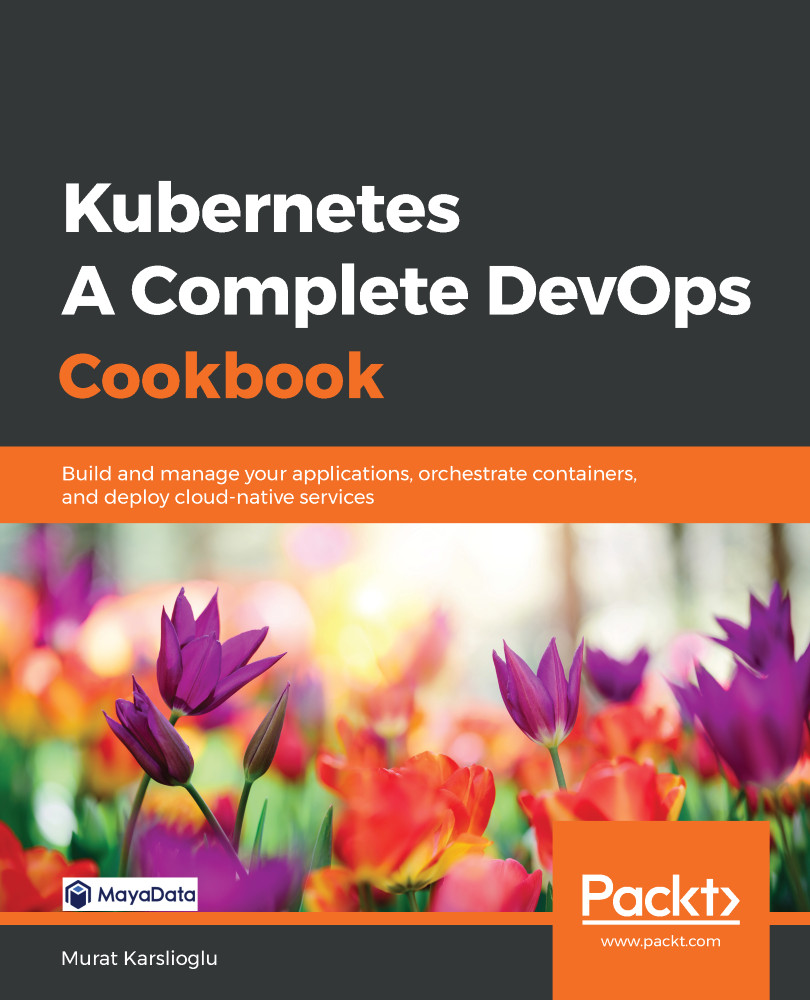The blue-green deployment architecture is a method that's used to reduce downtime by running two identical production environments that can be switched between when needed. These two environments are identified as blue and green. In this section, we will perform rollover application upgrades. You will learn how to roll over a new version of your application with persistent storage by using blue/green deployment in Kubernetes.
Getting ready
Make sure you have a Kubernetes cluster ready and kubectl and helm configured to manage the cluster resources.
For this recipe, we will need a persistent storage provider to take snapshots from one version of the application and use clones with the other version of the application to keep the persistent volume content. We will use OpenEBS as a persistent storage provider, but you can also use any CSI-compatible storage provider.
Make sure OpenEBS has been configured with the cStor storage engine...