Overview of this book
Azure Integration Guide for Business is essential for decision makers planning to transform their business with Microsoft Azure. The Microsoft Azure cloud platform can improve the availability, scalability, and cost-efficiency of any business.
The guidance in this book will help decision makers gain valuable insights into proactively managing their applications and infrastructure. You'll learn to apply best practices in Azure Virtual Network and Azure Storage design, ensuring an efficient and secure cloud infrastructure. You'll also discover how to automate Azure through Infrastructure as Code (IaC) and leverage various Azure services to support OLTP applications. Next, you’ll explore how to implement Azure offerings for event-driven architectural solutions and serverless applications. Additionally, you’ll gain in-depth knowledge on how to develop an automated, secure, and scalable solutions. Core elements of the Azure ecosystem will be discussed in the final chapters of the book, such as big data solutions, cost governance, and best practices to help you optimize your business.
By the end of this book, you’ll understand what a well-architected Azure solution looks like and how to lead your organization toward a tailored Azure solution that meets your business needs.
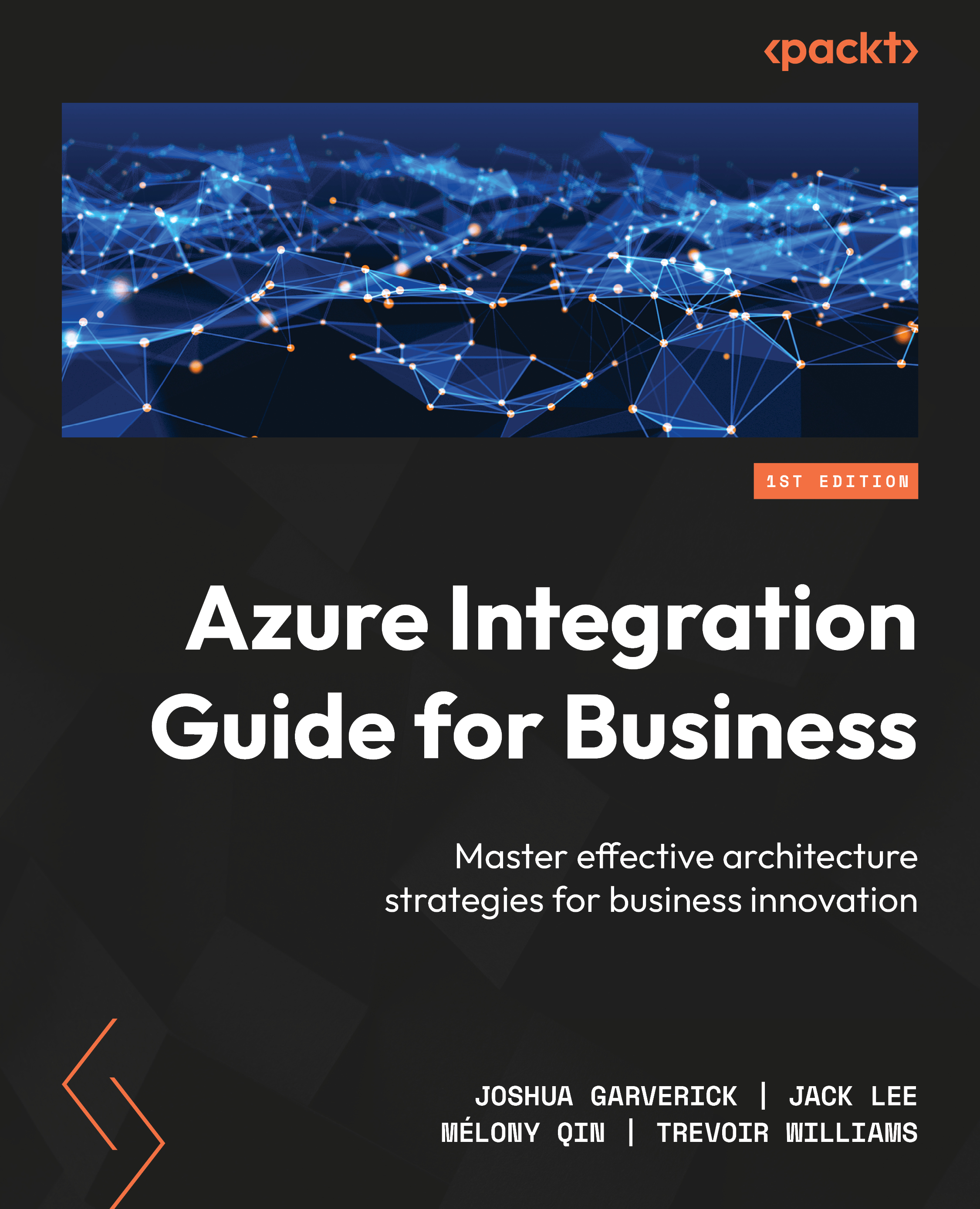
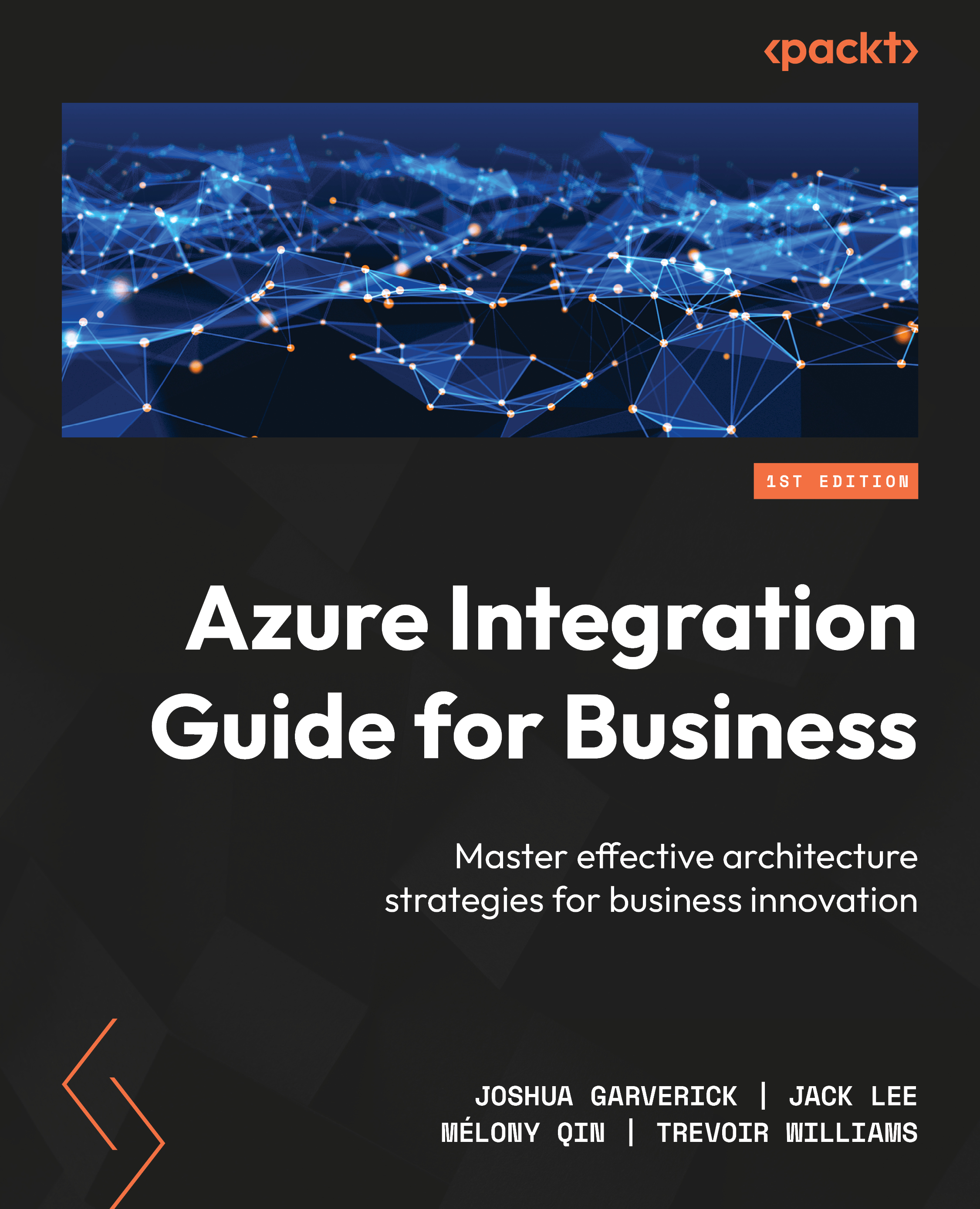
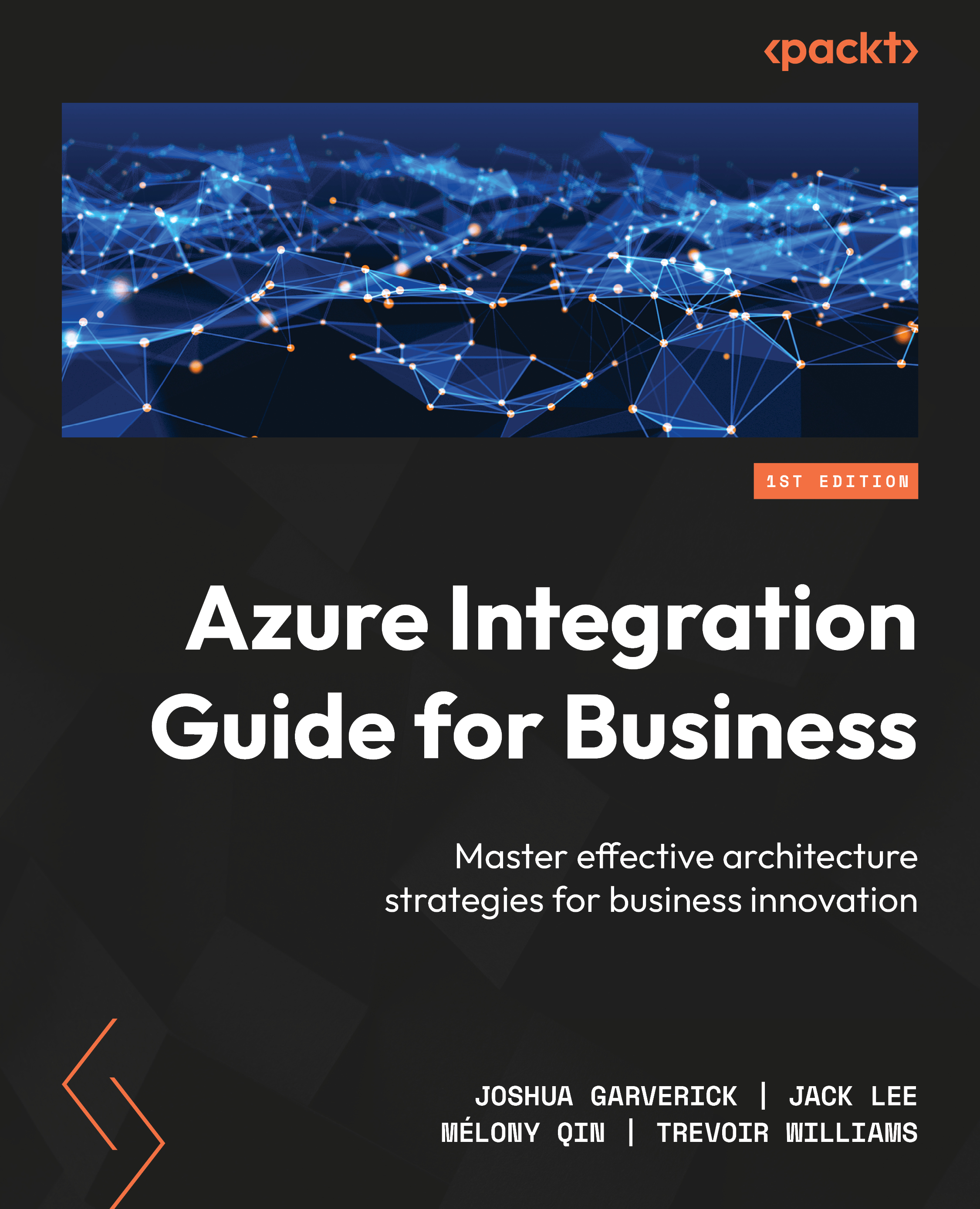
 Free Chapter
Free Chapter
