Overview of this book
Rob Cowell is a Salesforce DevOps Advocate with extensive experience as a Salesforce Developer and Architect, guiding best practices for Salesforce DevOps. Lars Malmqvist, a 32x certified Salesforce CTA, has 15 years of experience building advanced Salesforce solutions and is the author of two books, Architecting AI Solutions on Salesforce and Salesforce Anti-Patterns.
As the Salesforce Platform evolves, architects face increasing demand for advanced solutions. This book serves as your definitive guide to mastering effective DevOps practices crucial for successful Salesforce projects. Beginning with cultivating a DevOps mindset focused on collaboration and communication, it emphasizes governance, visibility, and accountability. You'll delve into tools and techniques, leveraging the robust capabilities of SFDX to craft your strategy efficiently.
This book stands out for its practical approach to Salesforce packaging and CI/CD stack creation, guiding you to build a seamless automated change delivery system with freely available software. It addresses critical operational concerns such as ticket management, backups, change monitoring, and data seeding. In the final chapters, you'll discover third-party solutions to expedite your Salesforce DevOps journey, empowering you to deliver sophisticated and efficient projects.
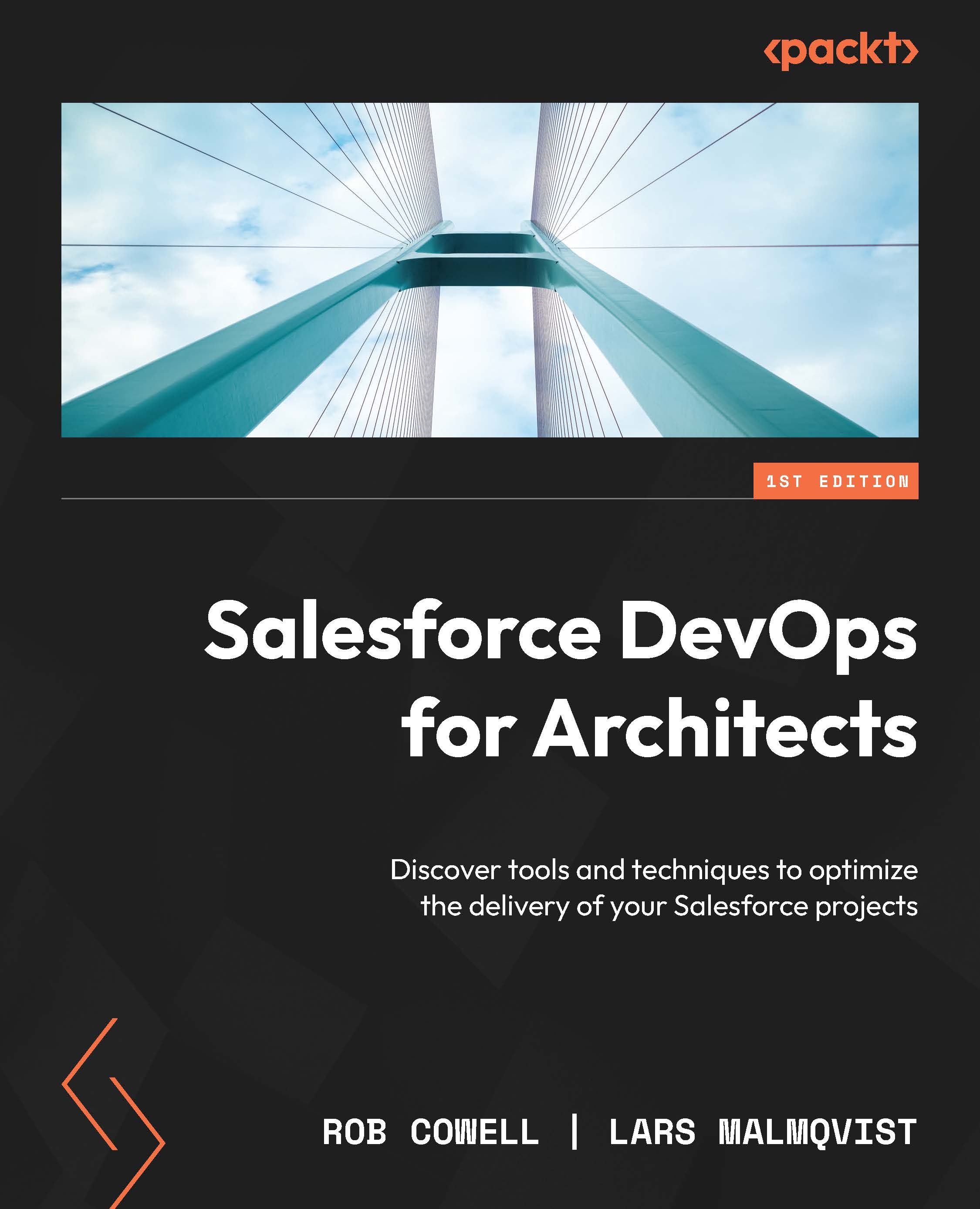
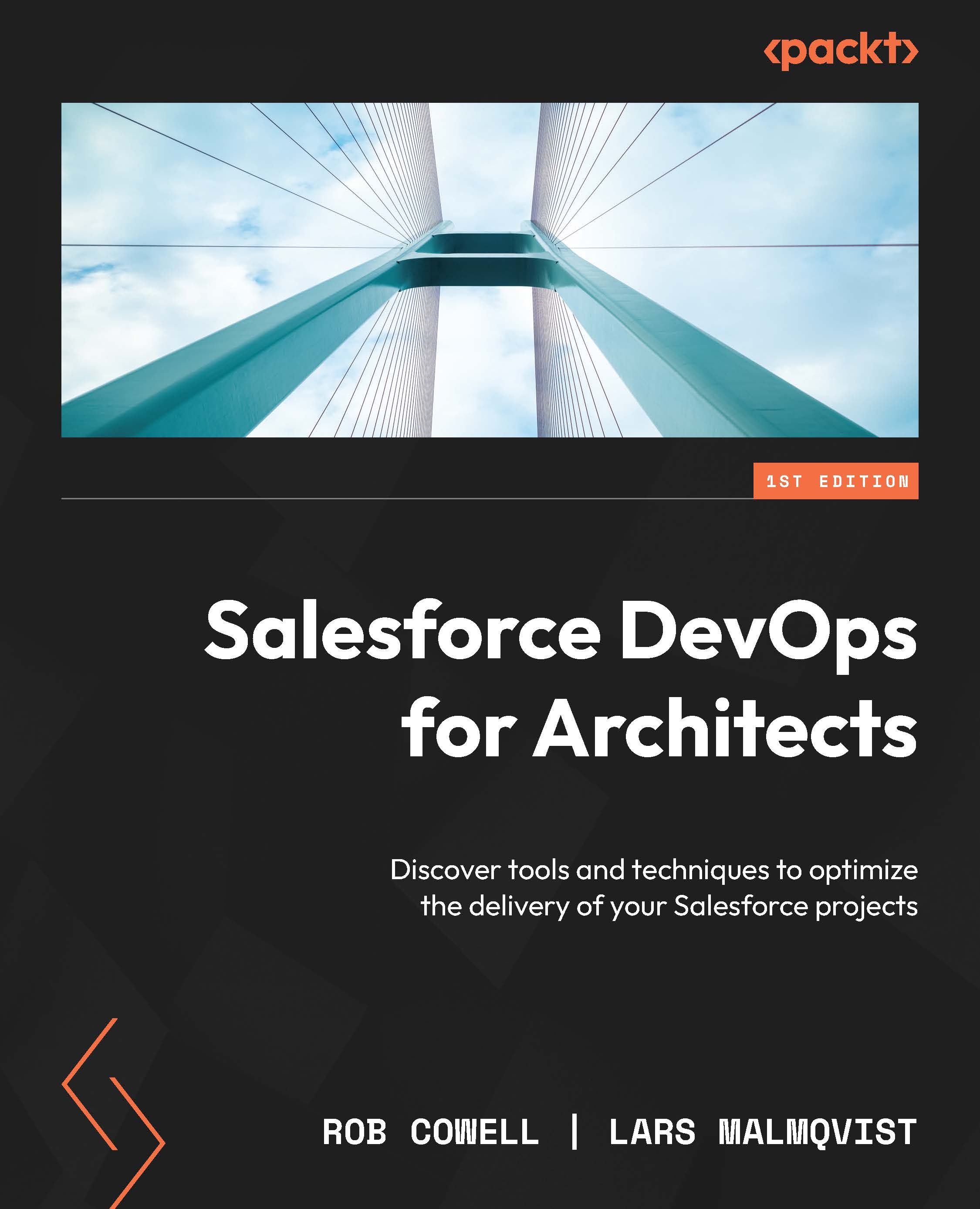
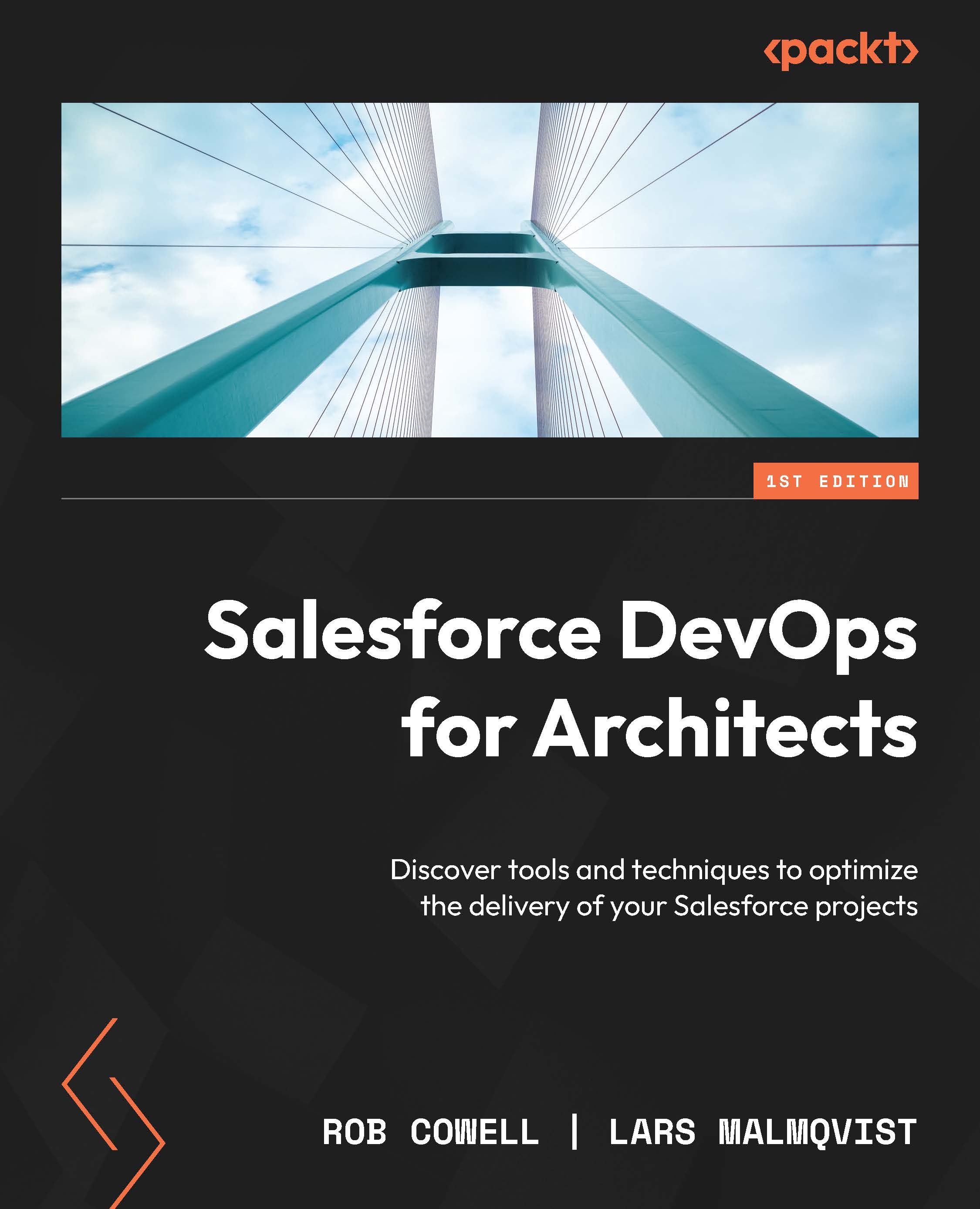
 Free Chapter
Free Chapter
