-
Book Overview & Buying
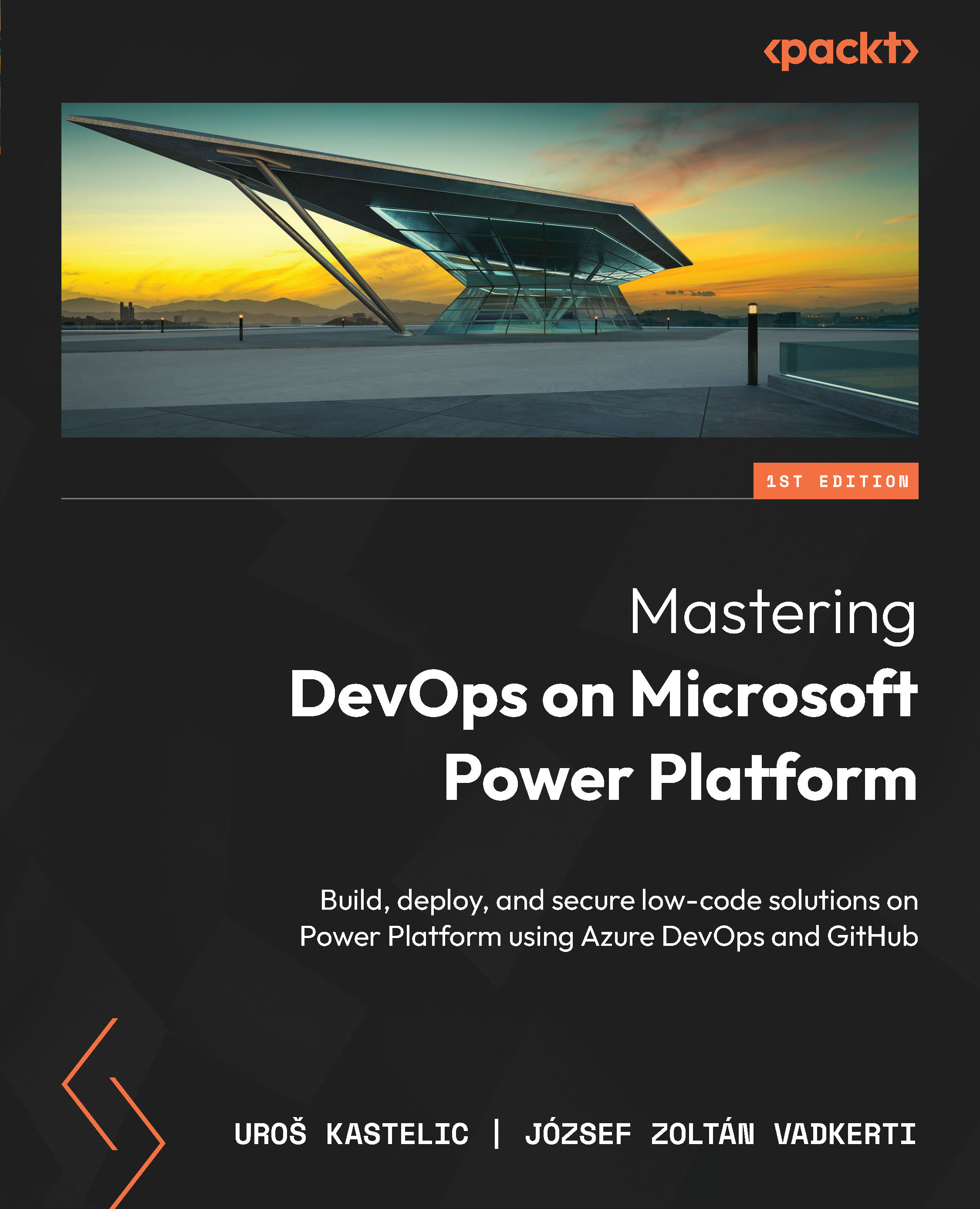
-
Table Of Contents
-
Feedback & Rating
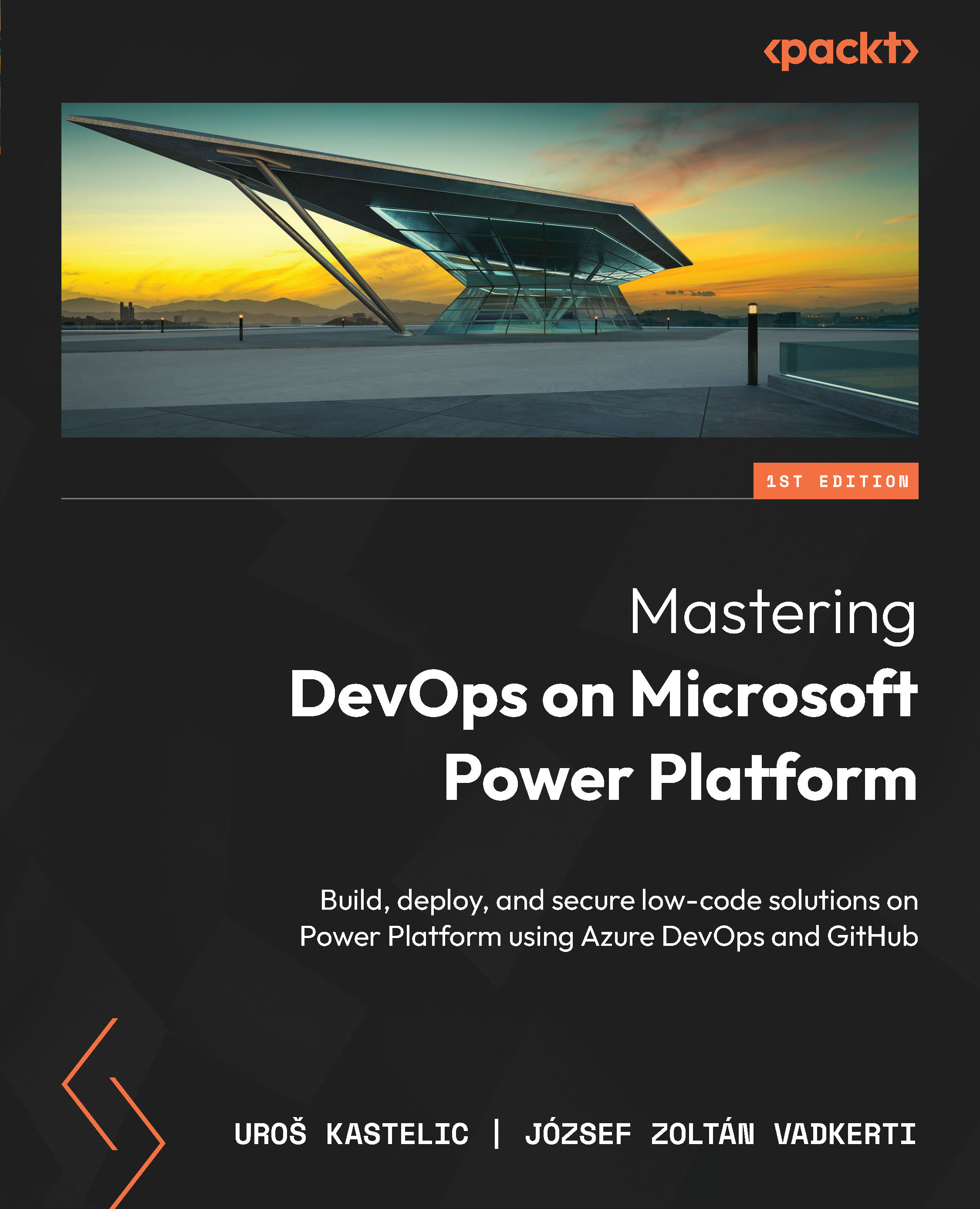
Mastering DevOps on Microsoft Power Platform
By :
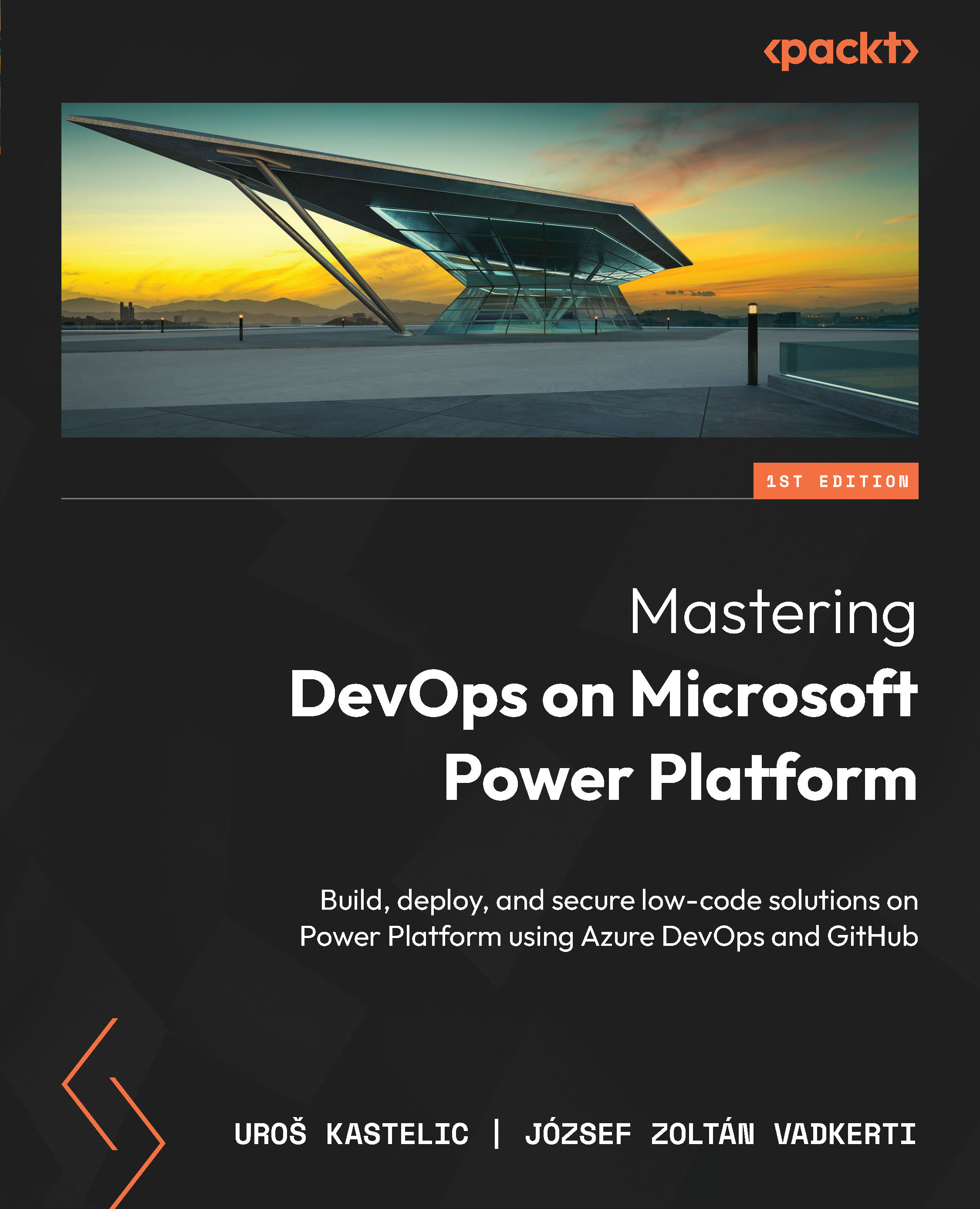
Mastering DevOps on Microsoft Power Platform
By:
Overview of this book
Mastering DevOps on Microsoft Power Platform is your guide to revolutionizing business-critical solution development. Written by two Microsoft Technology Specialists with extensive experience in enterprise-scale Power Platform implementations and DevOps practices, this book teaches you how to design, build, and secure efficient DevOps processes by adapting custom software development practices to the Power Platform toolset, dramatically reducing time, cost, and errors in app modernization and quality assurance.
The book introduces application life cycle management (ALM) and DevOps-enabled architecture, design patterns, and CI/CD practices, showing you why companies adopt DevOps with Power Platform. You'll master environment and solution management using Dataverse, Git, the Power Platform CLI, Azure DevOps, and GitHub Copilot.
Implementing the shift-left approach in DevSecOps using GitHub Advanced Security features, you’ll create a Power Platform tenant governed by controls, automated tests, and backlog management. You’ll also discover advanced concepts, such as fusion architecture, pro-dev extensibility, and AI-infused applications, along with tips to avoid common pitfalls.
By the end of this book, you’ll be able to build CI/CD pipelines from development to production, enhancing the life cycle of your business solutions on Power Platform.
Table of Contents (18 chapters)
Preface
 Free Chapter
Free Chapter
Part 1:Understanding DevOps on Microsoft Power Platform
Chapter 1: Mastering DevOps and ALM for Efficient Software Development
Chapter 2: Getting Started with Microsoft Power Platform
Chapter 3: Exploring ALM and DevOps in Microsoft Power Platform
Part 2:Implementing DevOps on Microsoft Power Platform
Chapter 4: Understanding Power Platform Environments and Solutions
Chapter 5: Streamlining Power Platform Development with DevOps Tooling
Chapter 6: A Deep Dive into Continuous Integration/Continuous Deployment (CI/CD) Pipelines
Chapter 7: An Overview of DevSecOps in Power Platform
Chapter 8: Demonstrating ALM and DevOps Implementation
Part 3:Exploring DevOps Best Practices and the Road Ahead
Chapter 9: Implementing the Fusion Development Approach
Chapter 10: Enabling Pro-Dev Extensibility in Power Platform
Chapter 11: Managing the Environment Life Cycle with Design Best Practices
Chapter 12: Looking Ahead with Copilots, ChatOps, and AI-Infused Applications
Index
Customer Reviews
