-
Book Overview & Buying
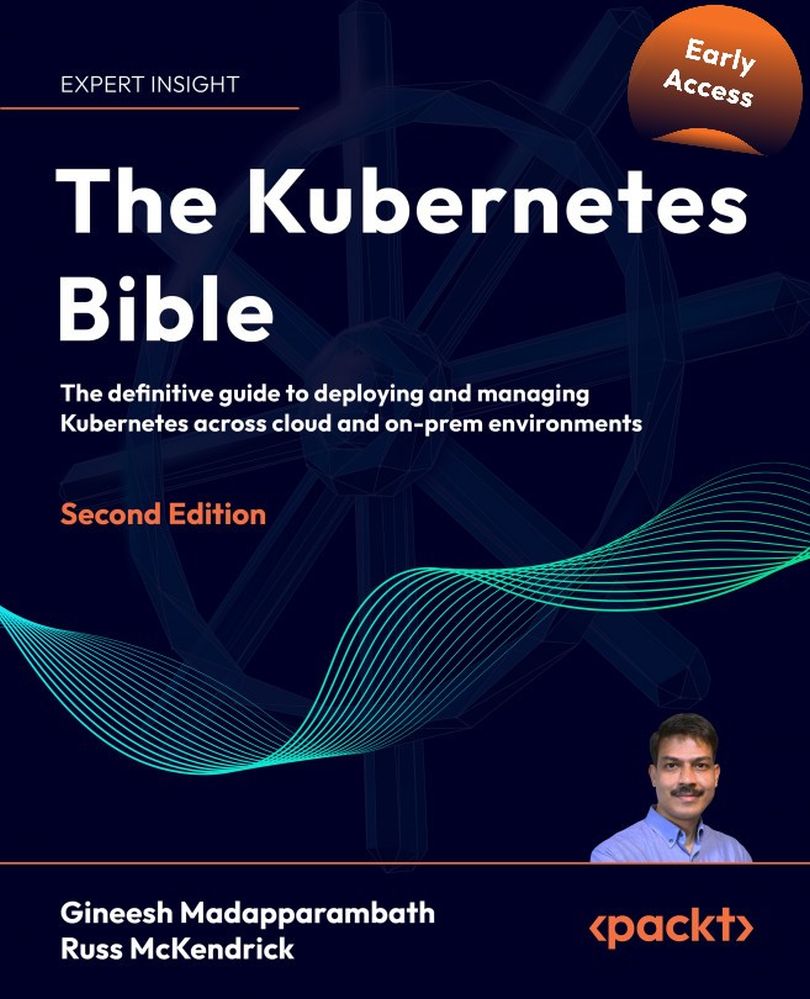
-
Table Of Contents
-
Feedback & Rating
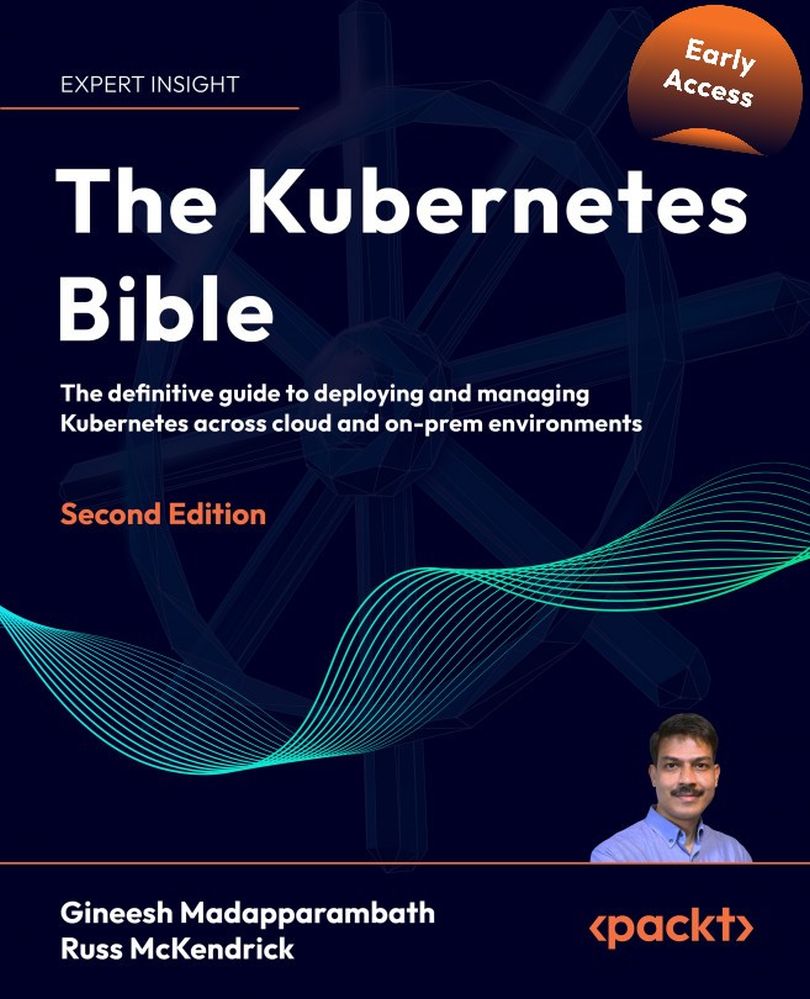
The Kubernetes Bible
By :
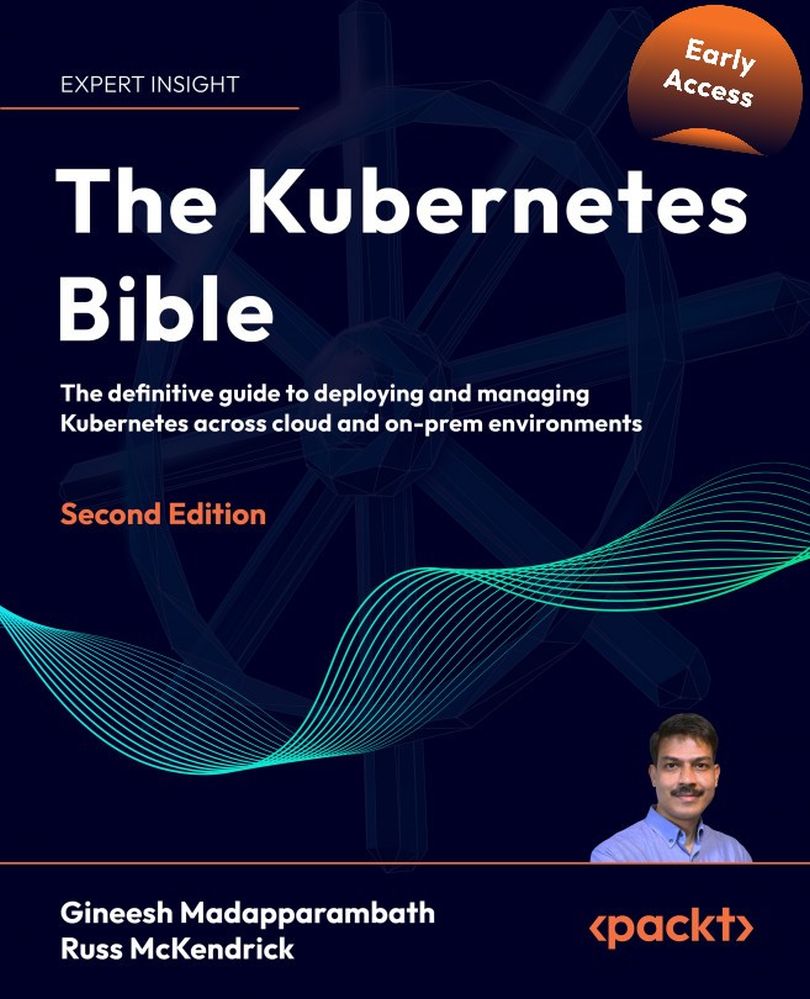
The Kubernetes Bible
By:
Overview of this book
Kubernetes has become the go-to orchestration platform for containerized applications. As a Kubernetes user, you know firsthand how powerful yet complex this tool can be. The Kubernetes Bible cuts through the complexity, offering hands-on examples and expert advice to conquer containerization challenges
With this new edition, you will master cutting edge security practices, deploy seamlessly and scale effortlessly, ensuring unwavering service availability. You will gain the expertise to craft production-grade applications, secure development environments, navigate complex deployments with ease, and become a security maestro. You will be able to optimize network communication and data management across major cloud platforms. Additionally, this book dives deep into these challenges, offering solutions such as multi-container Pods, advanced security techniques, and expert networking guidance. You will also explore persistent storage advancements, cloud-specific cluster management updates, and best practices for traffic routing
By the end of this comprehensive guide, you will possess the skills and knowledge to orchestrate your containerized applications with precision, ensuring their optimal performance and scalability. Stop settling for basic container management. Order your copy today and orchestrate your containers to greatness.
Table of Contents (24 chapters)
Preface
 Free Chapter
Free Chapter
Kubernetes Fundamentals
Kubernetes Architecture – from Container Images to Running Pods
Installing Your First Kubernetes Cluster
Running Your Containers in Kubernetes
Using Multi-Container Pods and Design Patterns
Namespaces, Quotas, and Limits for Multi-Tenancy in Kubernetes
Configuring Your Pods Using ConfigMaps and Secrets
Exposing Your Pods with Services
Persistent Storage in Kubernetes
Running Production-Grade Kubernetes Workloads
Using Kubernetes Deployments for Stateless Workloads
StatefulSet – Deploying Stateful Applications
DaemonSet – Maintaining Pod Singletons on Nodes
Working with Helm Charts and Operators
Kubernetes Clusters on Google Kubernetes Engine
Launching a Kubernetes Cluster on Amazon Web Services with Amazon Elastic Kubernetes Service
Kubernetes Clusters on Microsoft Azure with Azure Kubernetes Service
Security in Kubernetes
Advanced Techniques for Scheduling Pods
Autoscaling Kubernetes Pods and Nodes
Advanced Kubernetes: Traffic Management, Multi-Cluster Strategies, and More
Other Books You May Enjoy
Index
Customer Reviews
