-
Book Overview & Buying
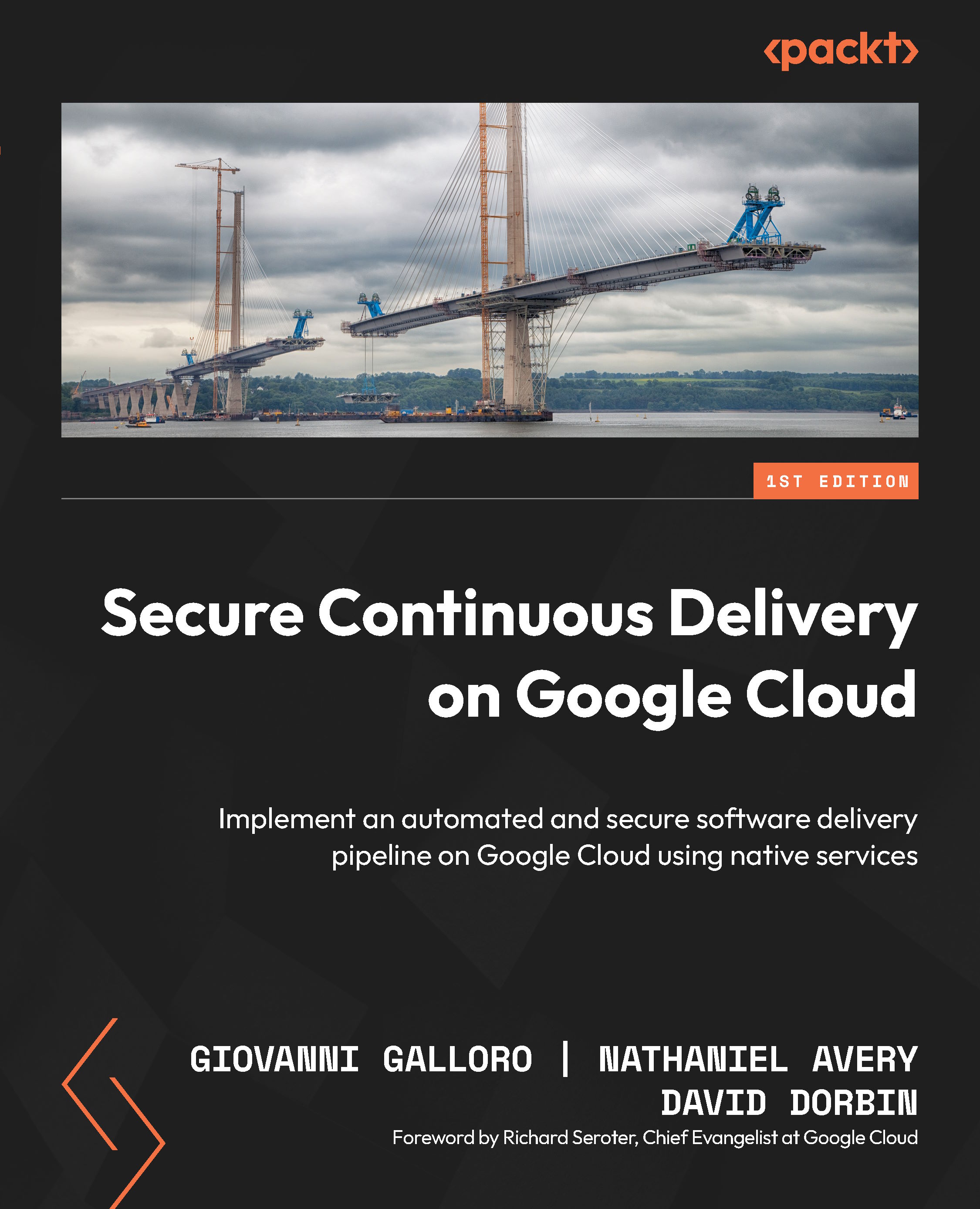
-
Table Of Contents
-
Feedback & Rating
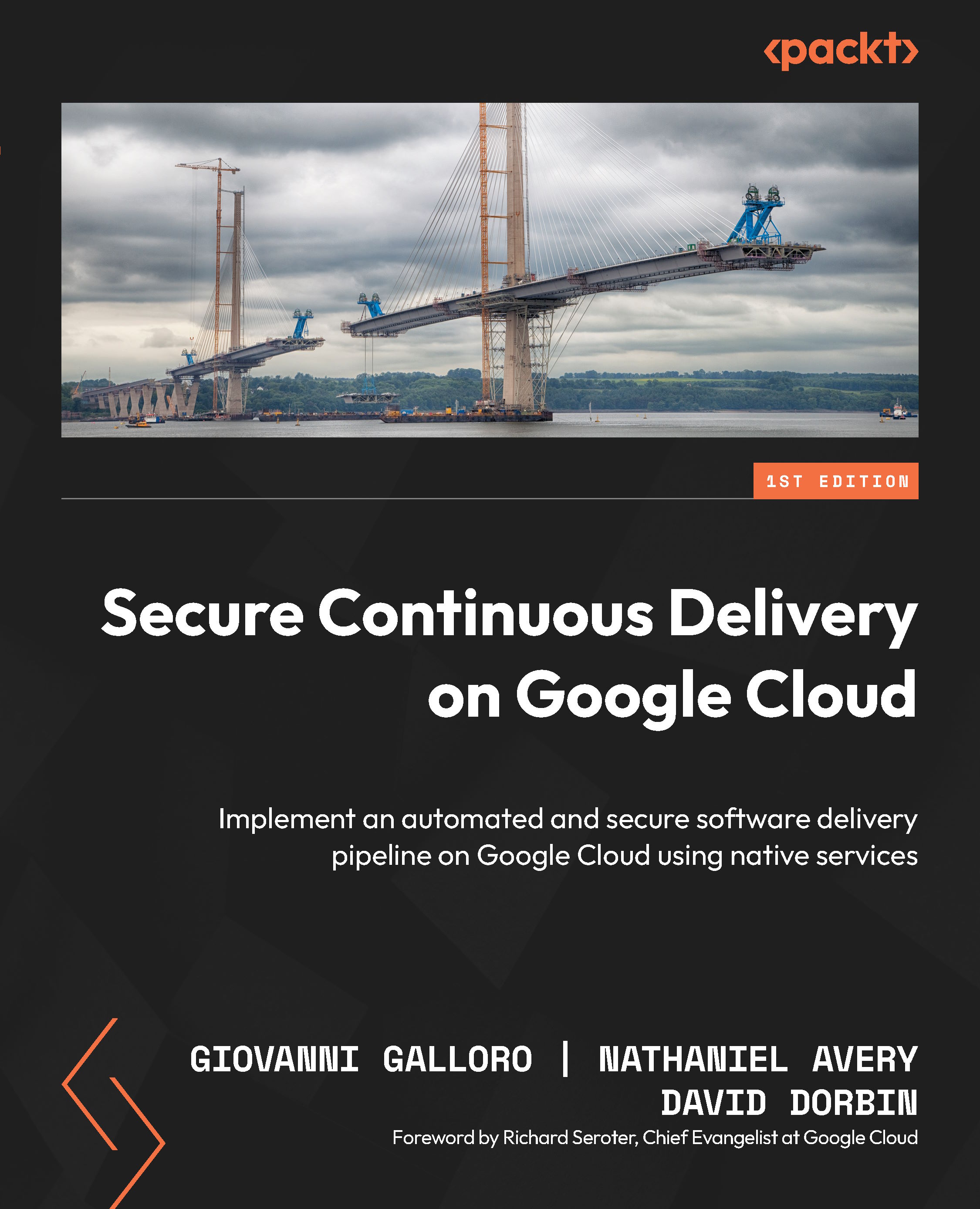
Secure Continuous Delivery on Google Cloud
By :
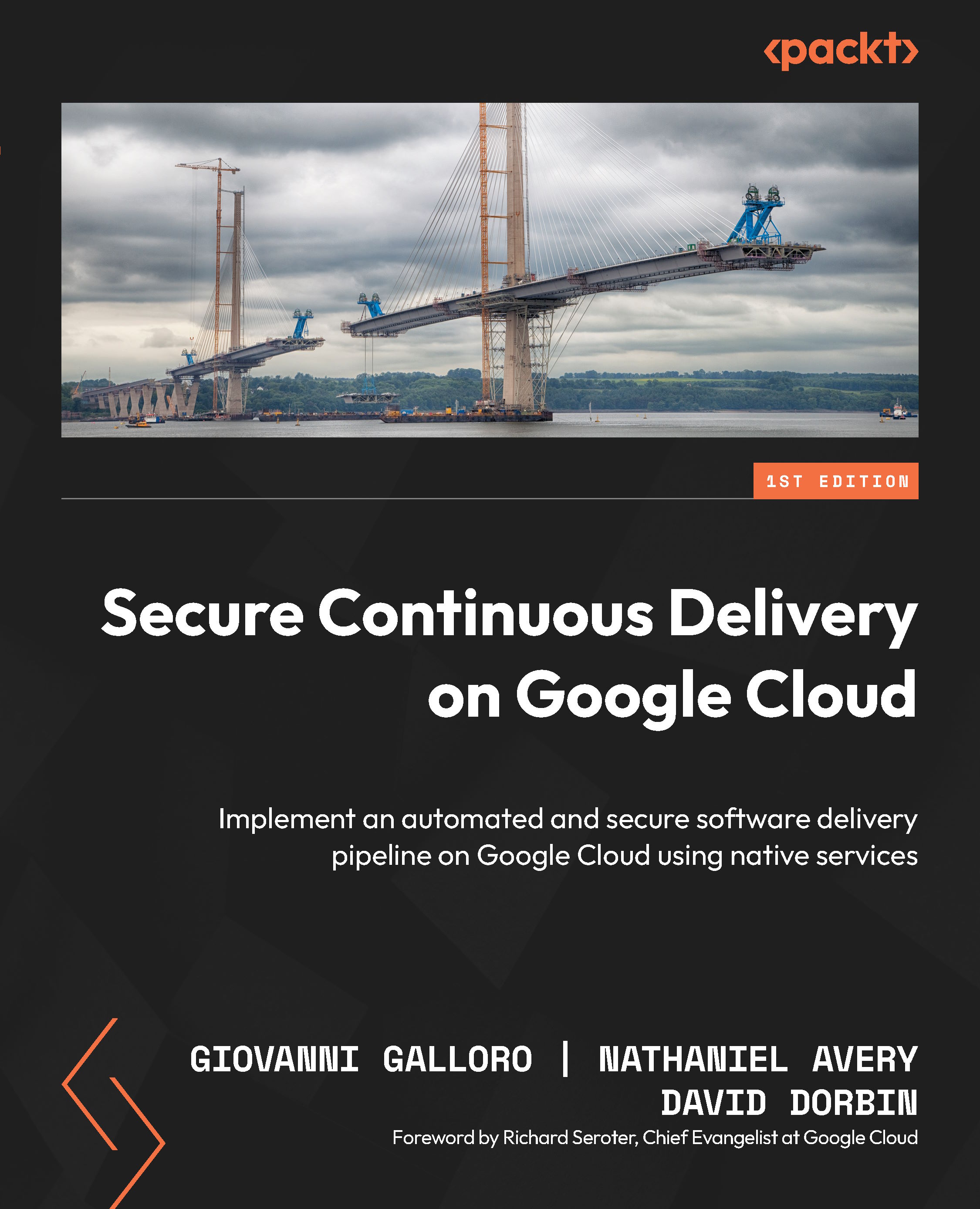
Secure Continuous Delivery on Google Cloud
By:
Overview of this book
Continuous delivery, a cornerstone of modern software engineering, facilitates quick and secure software delivery using a robust toolkit encompassing automated builds, testing, source code management, artifact storage, and deployment. Whether you integrate tools from different providers or use a set of managed services from a single cloud provider, the goal is to streamline setup, integration, and management. This book focuses on continuous delivery on Google Cloud.
Starting with an introduction to continuous delivery and secure software supply chain concepts, this book uses hands-on exercises to demonstrate how to continuously test your application with Skaffold and Cloud Code, leverage AI-assisted code generation with Cloud Code and Cloud Workstations, and automate your continuous integration with Cloud Build. You’ll see how to store and scan your software artifacts on Artifact Registry, orchestrate deployments with Cloud Deploy, and release your software on GKE and Cloud Run, configured to admit only trusted code. Using an example application, you’ll implement tools for creating an end-to-end delivery pipeline using Google Cloud services.
By the end of this book, you’ll be able to build a secure software delivery pipeline from development to production using Google Cloud managed services and best practices.
Table of Contents (19 chapters)
Preface
Part 1:Introduction and Code Your Application
 Free Chapter
Free Chapter
Chapter 1: Introducing Continuous Delivery and Software Supply Chain Security
Chapter 2: Using Skaffold for Development, Build, and Deploy
Chapter 3: Developing and Testing with Cloud Code
Chapter 4: Securing Your Code with Cloud Workstations
Part 2: Build and Package Your Application
Chapter 5: Automating Continuous Integration with Cloud Build
Chapter 6: Securely Store Your Software on Artifact Registry
Part 3: Deploy and Run Your Application
Chapter 7: Exploring Runtimes – GKE, GKE Enterprise, and Cloud Run
Chapter 8: Automating Software Delivery Using Cloud Deploy
Chapter 9: Securing Your Runtimes with Binary Authorization
Part 4: Hands-On Secure Pipeline Delivery and Looking Forward
Chapter 10: Demonstrating an End-to-End Software Delivery Pipeline
Chapter 11: Integrating with Your Organization’s Workflows
Chapter 12: Diving into Best Practices and Trends in Continuous Delivery
Index
Customer Reviews



