-
Book Overview & Buying
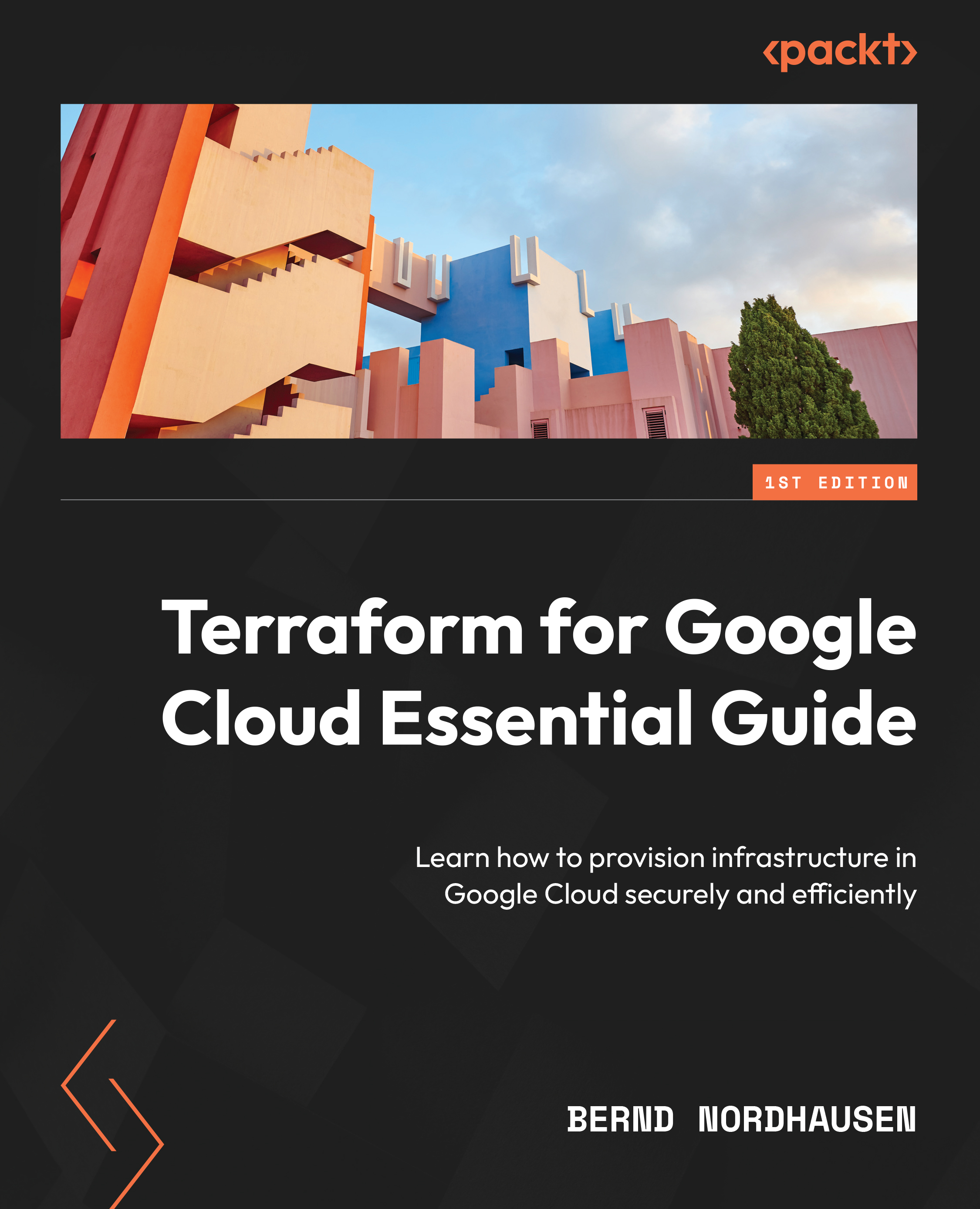
-
Table Of Contents
-
Feedback & Rating
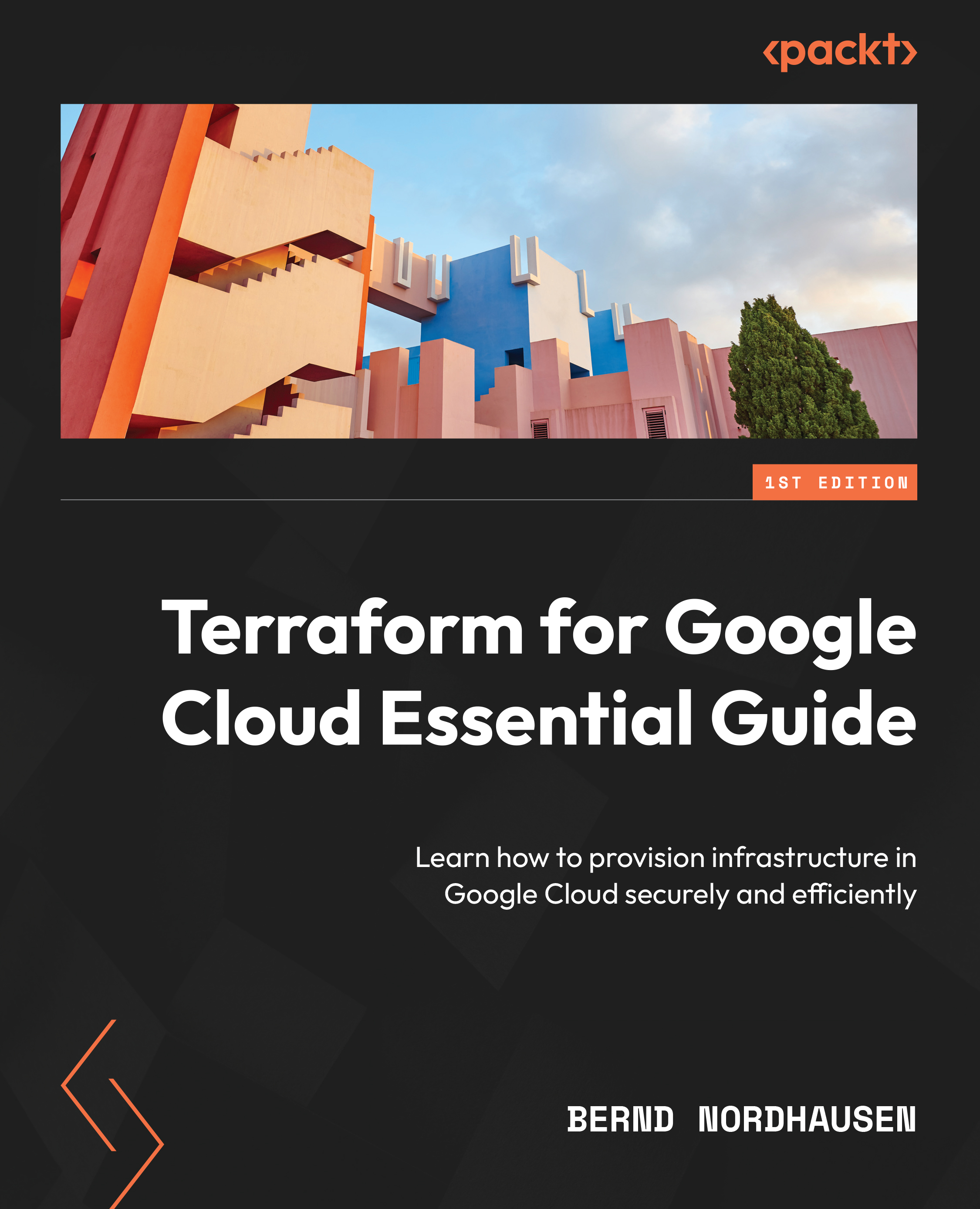
Terraform for Google Cloud Essential Guide
By :
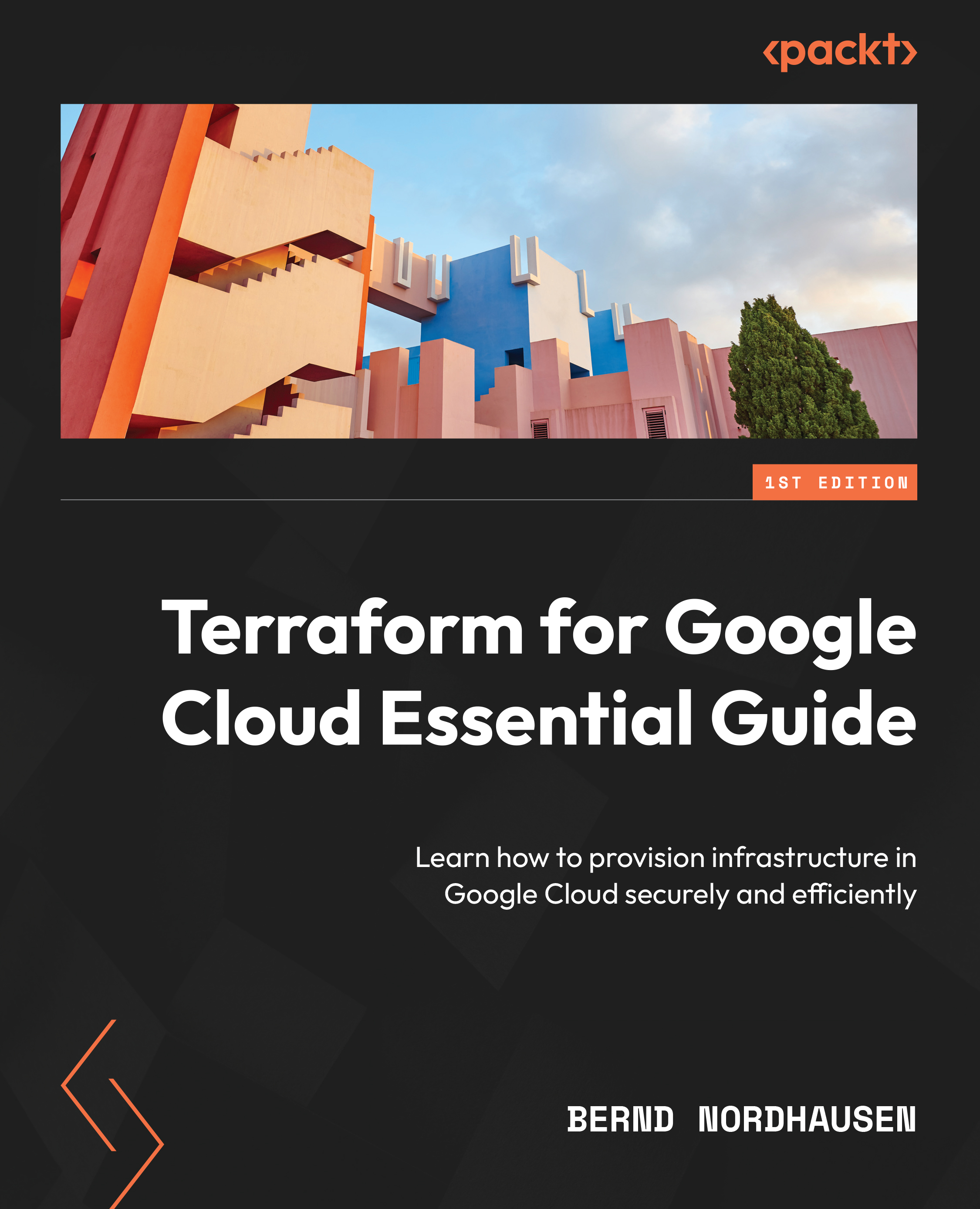
Terraform for Google Cloud Essential Guide
By:
Overview of this book
Google Cloud has adopted Terraform as the standard Infrastructure as Code tool. This necessitates a solid understanding of Terraform for any cloud architect or engineer working on Google Cloud. Yet no specific resources are available that focus on how to use Terraform on Google Cloud.
This is the first book that teaches Terraform specifically for Google Cloud. You will take a journey from the basic concepts through to deploying complex architectures using Terraform. Using extensive code examples, you will receive guidance on how to authenticate Terraform in Google Cloud. As you advance, you’ll get to grips with all the essential concepts of the Terraform language as applied to Google Cloud and deploy complete working architectures at the push of a button. Finally, you’ll also be able to improve your Terraform workflow using Google Cloud native and third-party tools.
By the end of this Terraform book, you will have gained a thorough understanding of Terraform and how to use it on Google Cloud, and be able to develop effective Terraform code, build reusable code, and utilize public domain Terraform modules to deploy on Google Cloud faster and more securely.
Table of Contents (16 chapters)
Preface
Part 1: Getting Started: Learning the Fundamentals
 Free Chapter
Free Chapter
Chapter 1: Getting Started with Terraform on Google Cloud
Chapter 2: Exploring Terraform
Chapter 3: Writing Efficient Terraform Code
Chapter 4: Writing Reusable Code Using Modules
Chapter 5: Managing Environments
Part 2: Completing the Picture: Provisioning Infrastructure on Google Cloud
Chapter 6: Deploying a Traditional Three-Tier Architecture
Chapter 7: Deploying a Cloud-Native Architecture Using Cloud Run
Chapter 8: Deploying GKE Using Public Modules
Part 3: Wrapping It Up: Integrating Terraform with Google Cloud
Chapter 9: Developing Terraform Code Efficiently
Chapter 10: Google Cloud Integration
Index
Customer Reviews
