Overview of this book
Windows 11 comes with a plethora of new security measures, customizability, and accessibility features that can help your organization run more smoothly. But, without a proper introduction to this new version of Windows, it’s easy to miss the most important improvements, along with configuration options that will make migrating to Windows 11 frictionless.
Windows 11 for Enterprise Administrators helps you understand the installation process, configuration methods, deployment scenarios, and management strategies. You’ll delve into configuring Remote Server Administration Tools for remote Windows Server and Azure Active Directory management. This edition emphasizes PowerShell's role in automating administrative tasks, and its importance in Windows 11 and Windows Server management. It also provides comprehensive insights into Windows 11 updates, including Version 21H2 and 22H2, contrasting them with Windows 10, ensuring your knowledge stays current with the latest enhancements in the Windows ecosystem.
By the end of this book, you'll be well-equipped with Windows 11's vital technologies and potentials, enabling you to adeptly oversee and implement these attributes within your company.
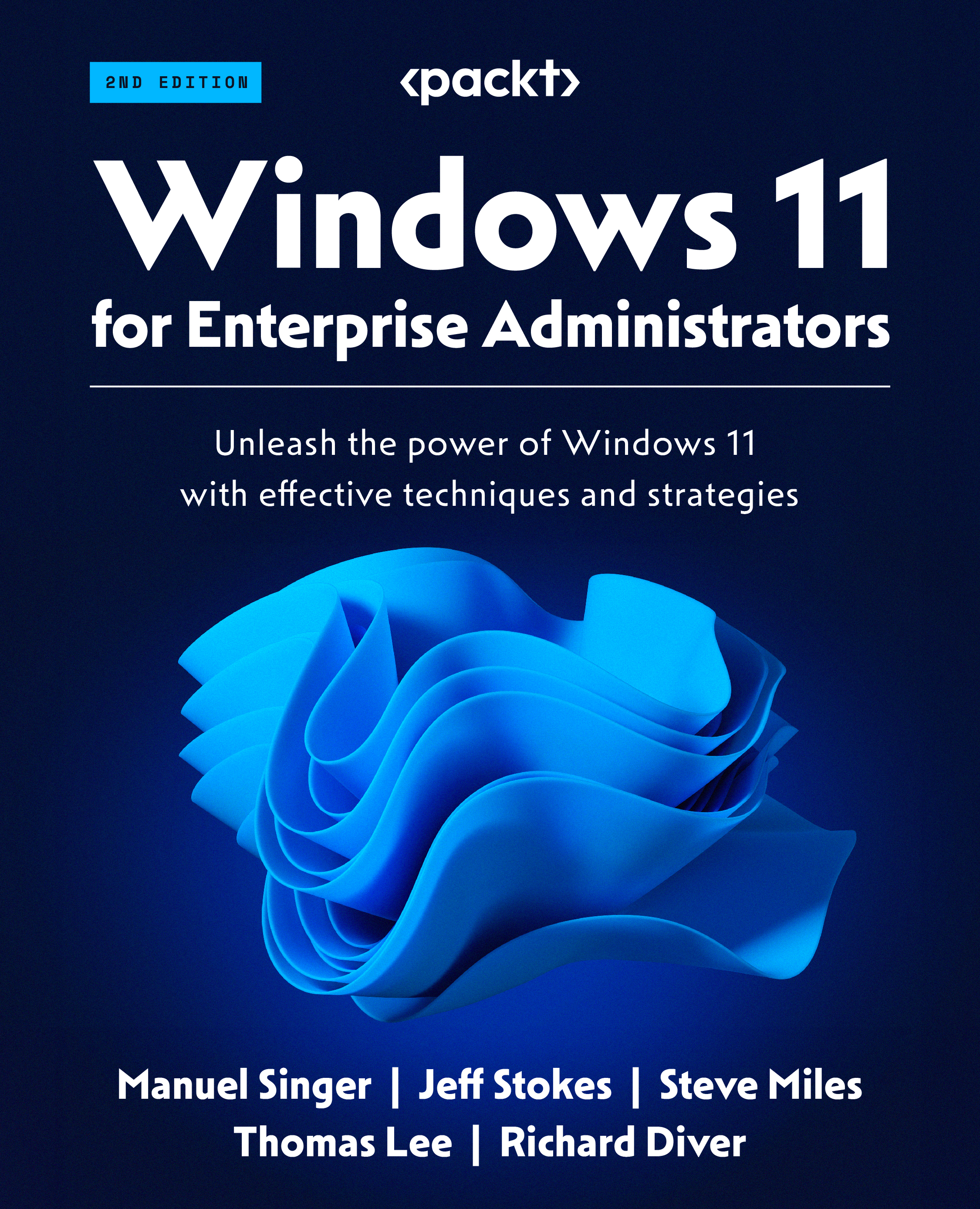
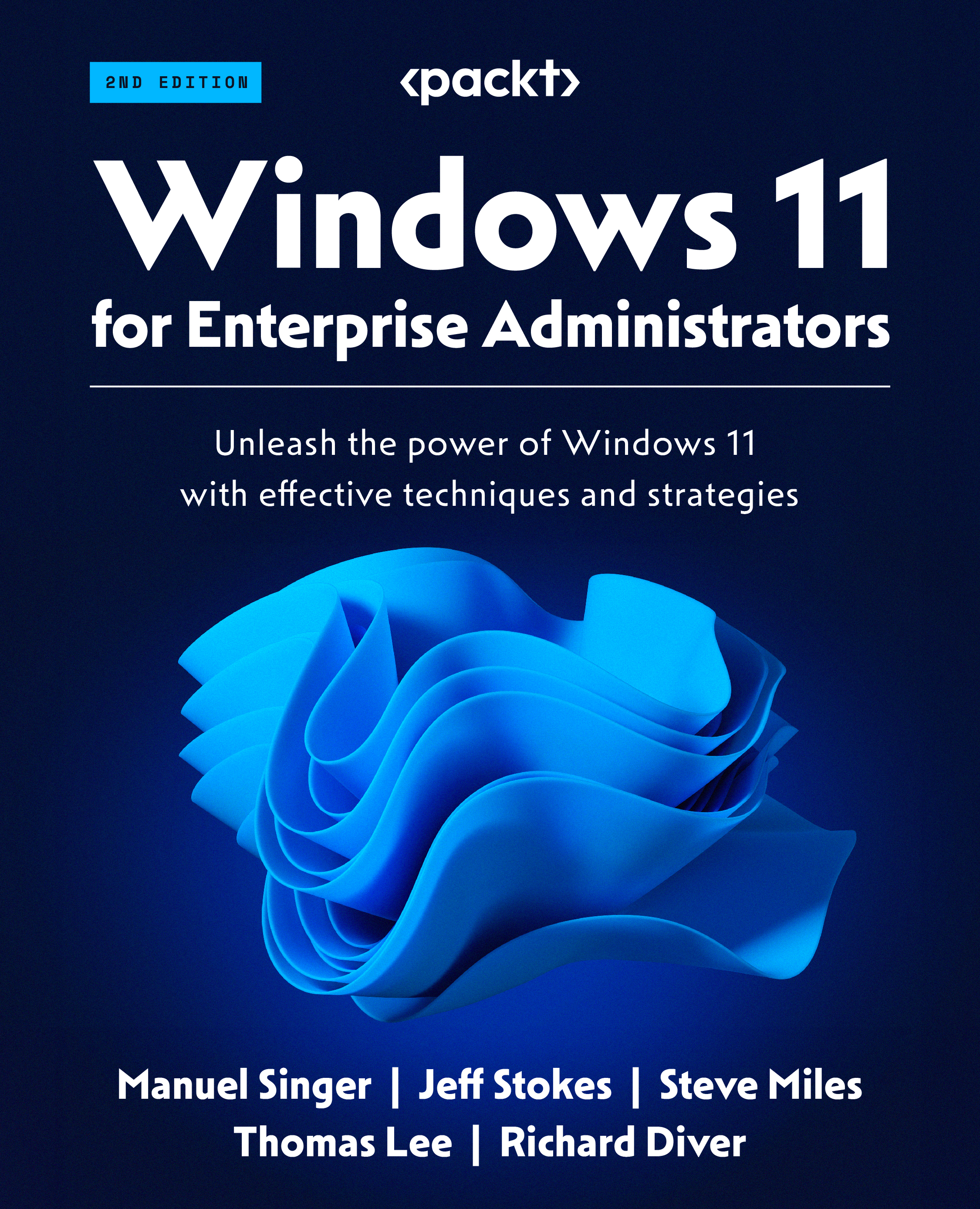
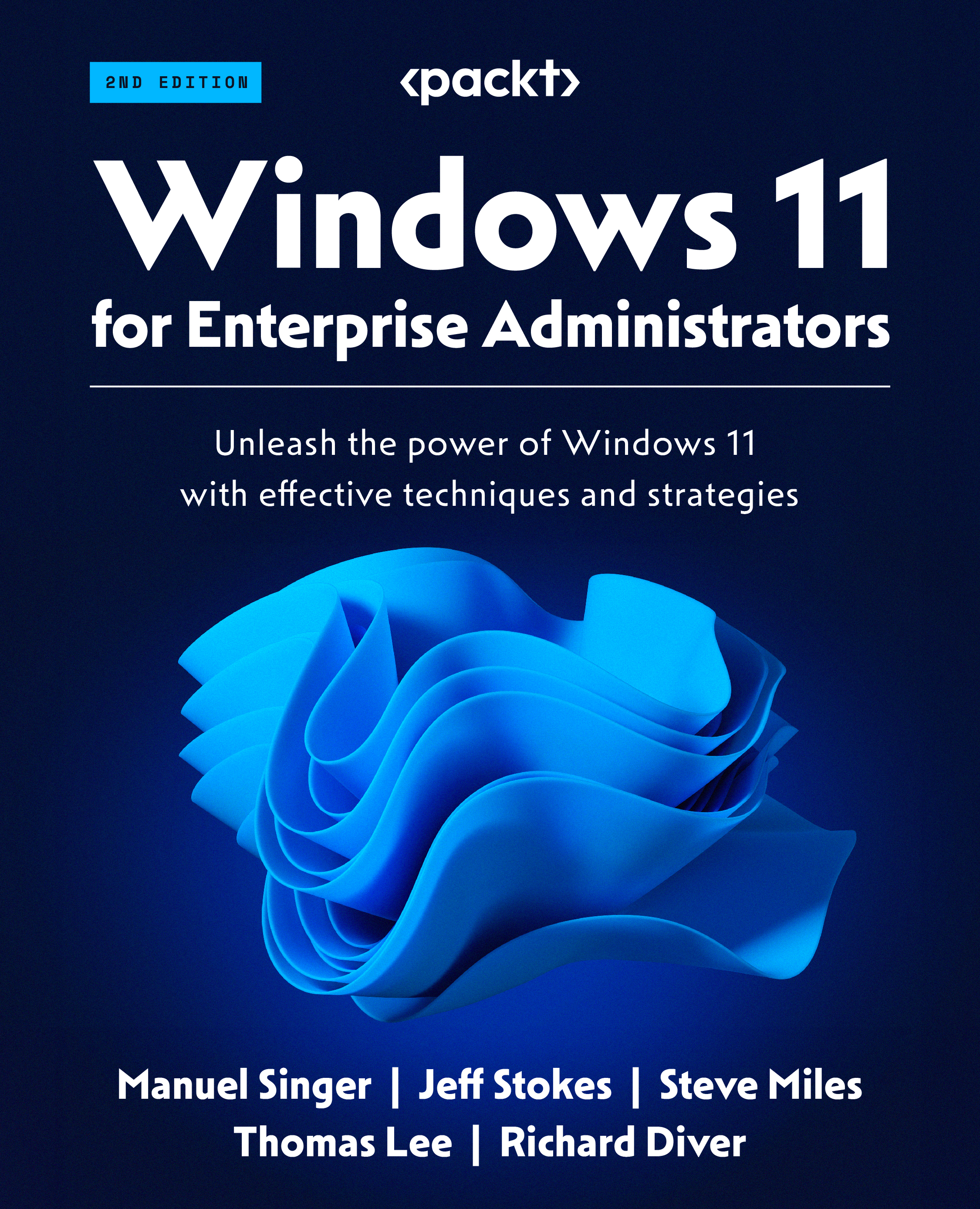
 Free Chapter
Free Chapter
