-
Book Overview & Buying
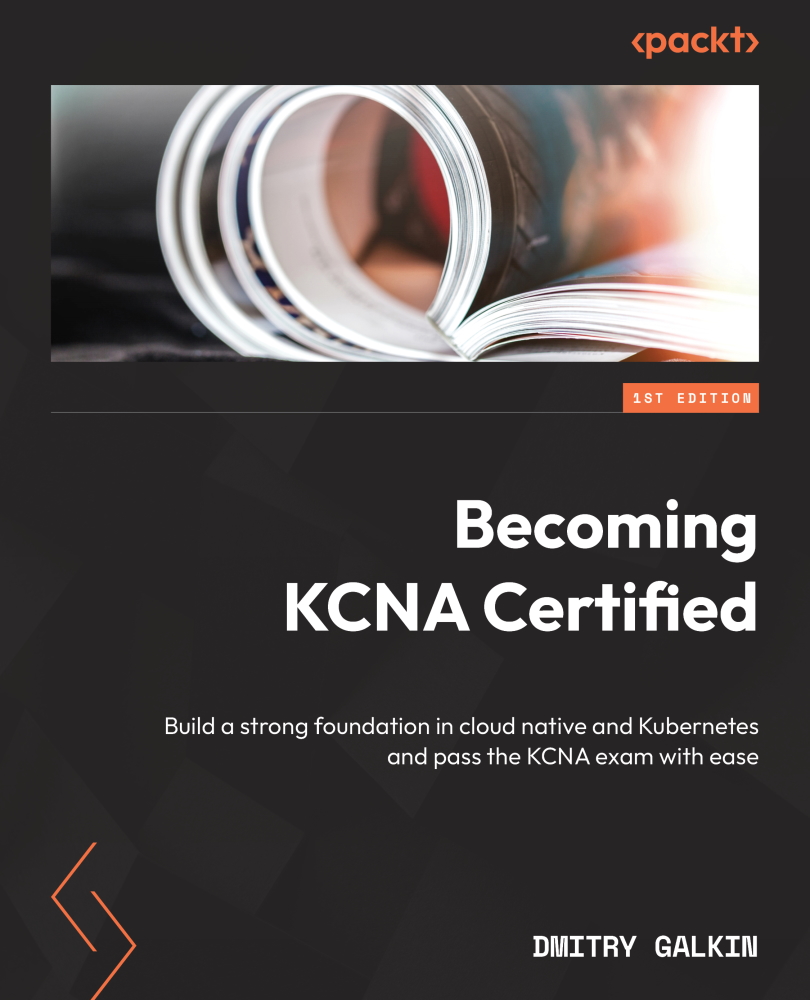
-
Table Of Contents
-
Feedback & Rating
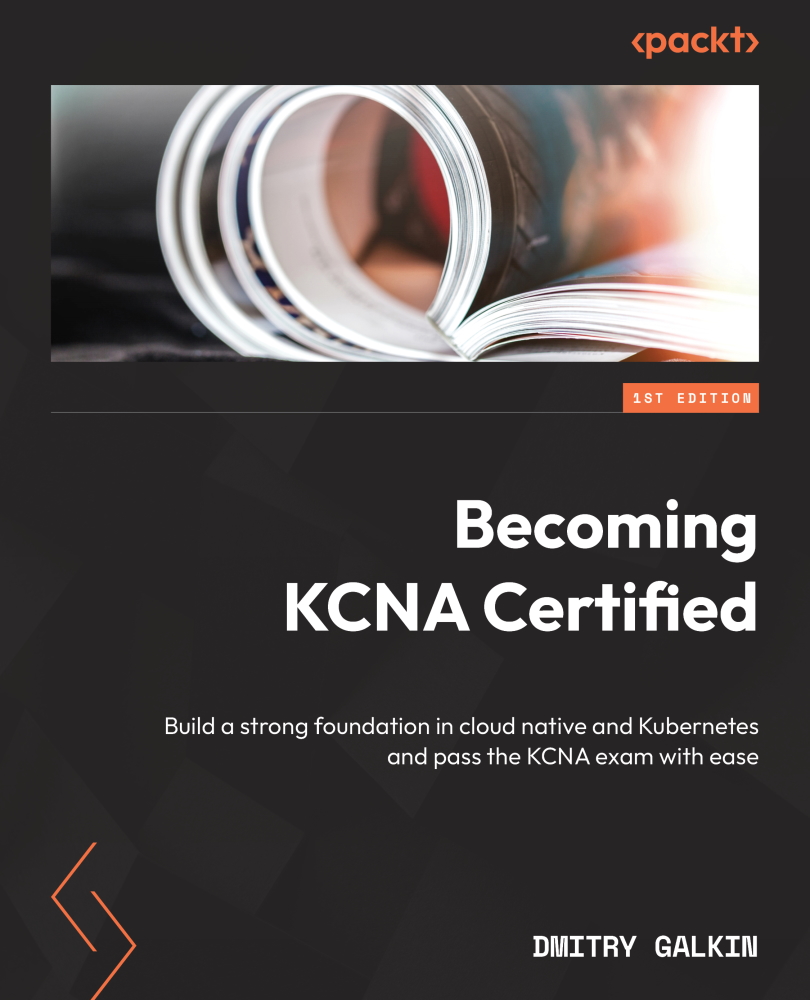
Becoming KCNA Certified
By :
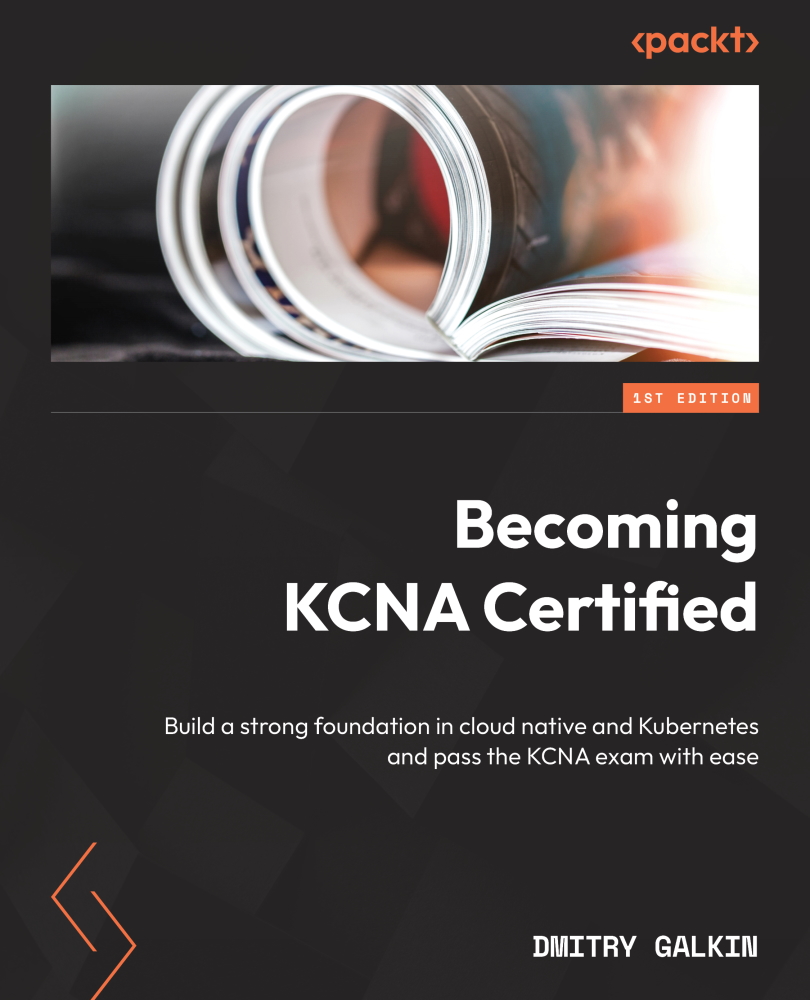
Becoming KCNA Certified
By:
Overview of this book
The job market related to the cloud and cloud-native technologies is both growing and becoming increasingly competitive, making certifications like KCNA a great way to stand out from the crowd and learn about the latest advancements in cloud technologies.
Becoming KCNA Certified doesn't just give you the practical skills needed to deploy and connect applications in Kubernetes, but it also prepares you to pass the Kubernetes and Cloud Native Associate (KCNA) exam on your first attempt.
The book starts by introducing you to cloud-native computing, containers, and Kubernetes through practical examples, allowing you to test the theory out for yourself. You'll learn how to configure and provide storage for your Kubernetes-managed applications and explore the principles of modern cloud-native architecture and application delivery, giving you a well-rounded view of the subject. Once you've been through the theoretical and practical aspects of the book, you'll get the chance to test what you’ve learnt with two mock exams, with explanations of the answers, so you'll be well-prepared to appear for the KCNA exam.
By the end of this Kubernetes book, you'll have everything you need to pass the KCNA exam and forge a career in Kubernetes and cloud-native computing.
Table of Contents (22 chapters)
Preface
Part 1: The Cloud Era
 Free Chapter
Free Chapter
Chapter 1: From Cloud to Cloud Native and Kubernetes
Chapter 2: Overview of CNCF and Kubernetes Certifications
Part 2: Performing Container Orchestration
Chapter 3: Getting Started with Containers
Chapter 4: Exploring Container Runtimes, Interfaces, and Service Meshes
Part 3: Learning Kubernetes Fundamentals
Chapter 5: Orchestrating Containers with Kubernetes
Chapter 6: Deploying and Scaling Applications with Kubernetes
Chapter 7: Application Placement and Debugging with Kubernetes
Chapter 8: Following Kubernetes Best Practices
Part 4: Exploring Cloud Native
Chapter 9: Understanding Cloud Native Architectures
Chapter 10: Implementing Telemetry and Observability in the Cloud
Chapter 11: Automating Cloud Native Application Delivery
Part 5: KCNA Exam and Next Steps
Chapter 12: Practicing for the KCNA Exam with Mock Papers
Chapter 13: The Road Ahead
Assessments
Index
Customer Reviews
