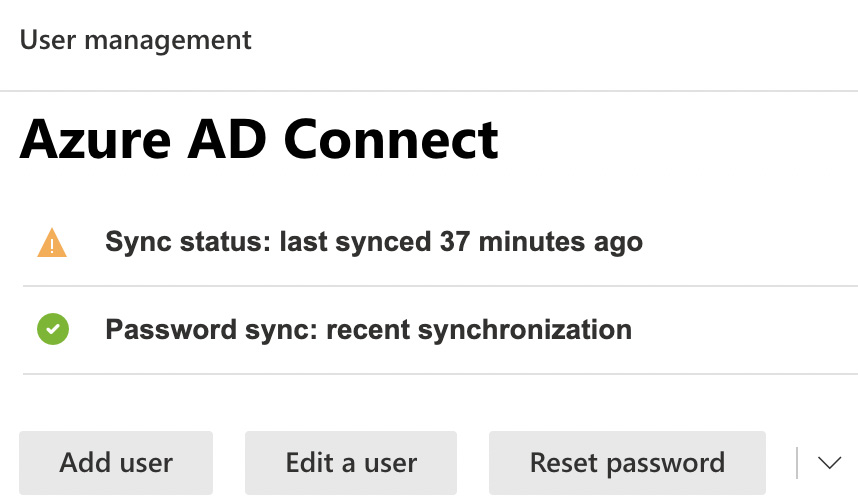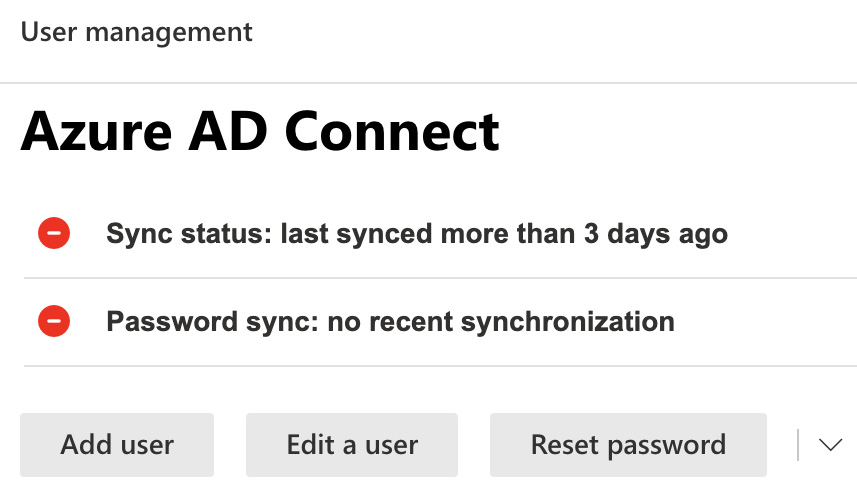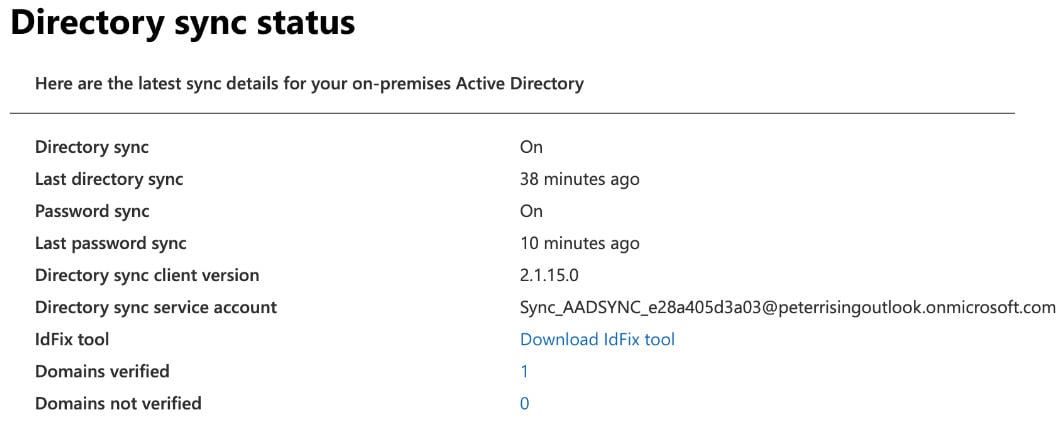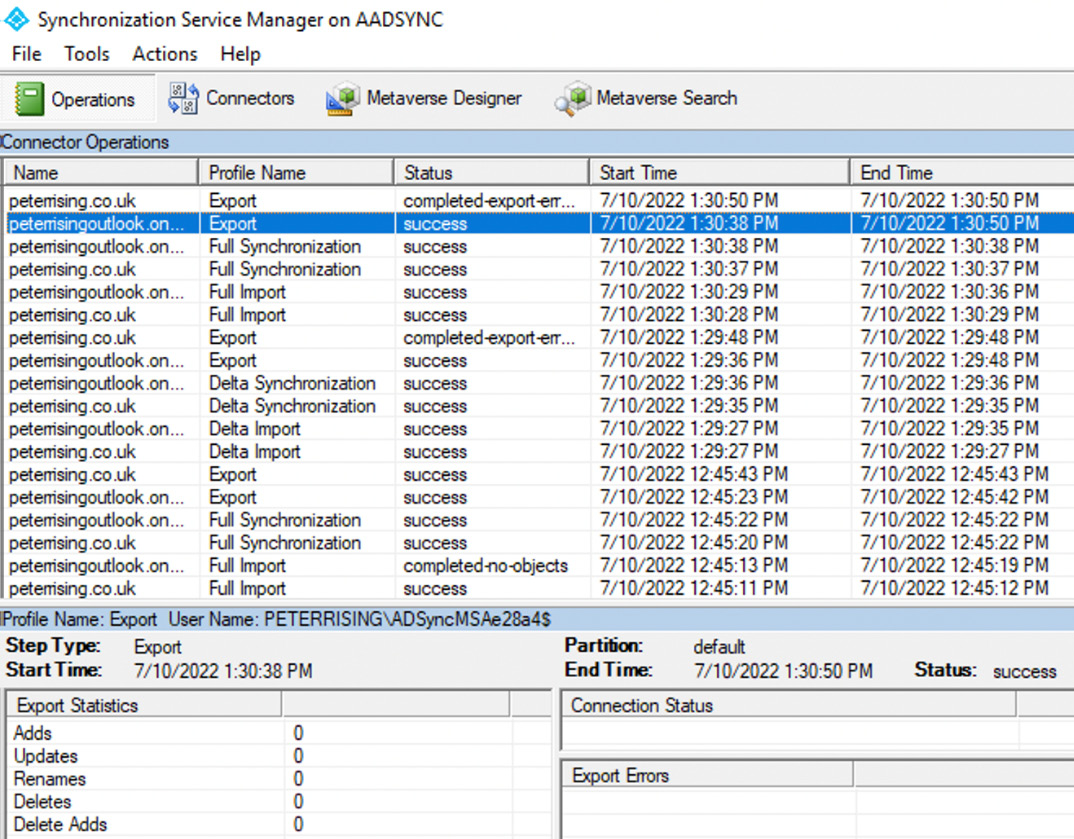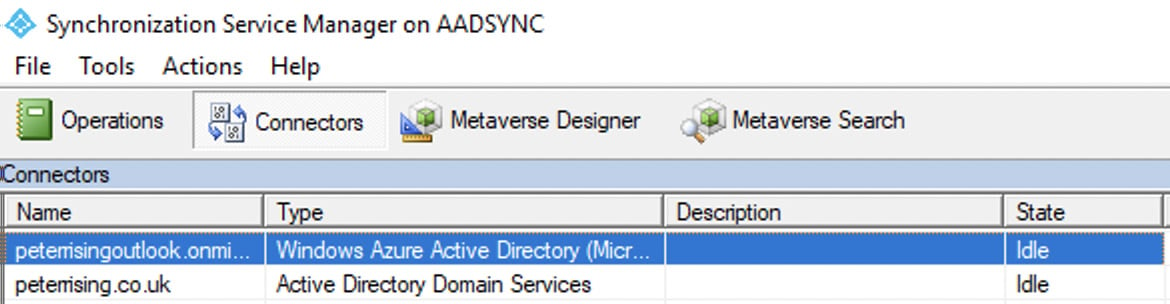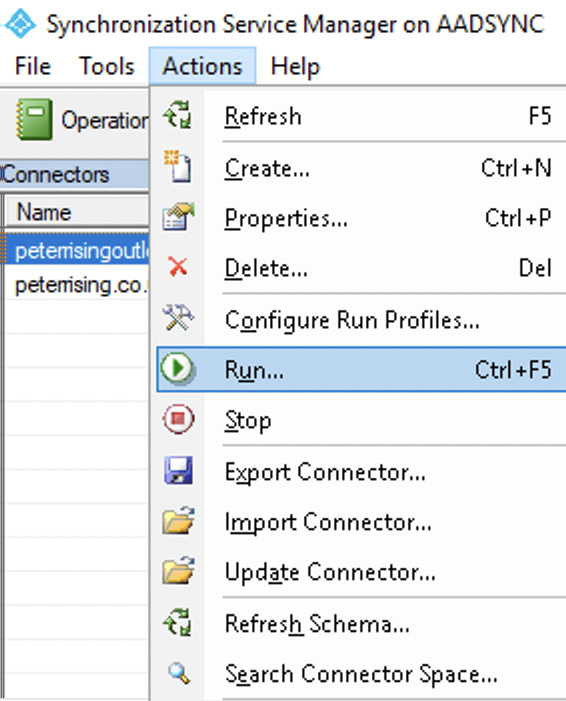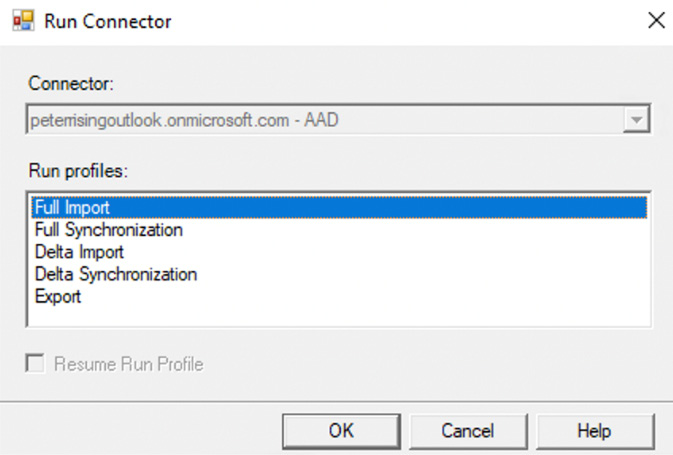Overview of this book
The Microsoft 365 Security, Compliance, and Identity Administration is designed to help you manage, implement, and monitor security and compliance solutions for Microsoft 365 environments.
With this book, you’ll first configure, administer identity and access within Microsoft 365. You’ll learn about hybrid identity, authentication methods, and conditional access policies with Microsoft Intune. Next, you’ll discover how RBAC and Azure AD Identity Protection can be used to detect risks and secure information in your organization. You’ll also explore concepts such as Microsoft Defender for endpoint and identity, along with threat intelligence. As you progress, you’ll uncover additional tools and techniques to configure and manage Microsoft 365, including Azure Information Protection, Data Loss Prevention (DLP), and Microsoft Defender for Cloud Apps.
By the end of this book, you’ll be well-equipped to manage and implement security measures within your Microsoft 365 suite successfully.



 Free Chapter
Free Chapter