Overview of this book
To overcome application monitoring and observability challenges, Grafana Labs offers a modern, highly scalable, cost-effective Loki, Grafana, Tempo, and Mimir (LGTM) stack along with Prometheus for the collection, visualization, and storage of telemetry data.
Beginning with an overview of observability concepts, this book teaches you how to instrument code and monitor systems in practice using standard protocols and Grafana libraries. As you progress, you’ll create a free Grafana cloud instance and deploy a demo application to a Kubernetes cluster to delve into the implementation of the LGTM stack. You’ll learn how to connect Grafana Cloud to AWS, GCP, and Azure to collect infrastructure data, build interactive dashboards, make use of service level indicators and objectives to produce great alerts, and leverage the AI & ML capabilities to keep your systems healthy. You’ll also explore real user monitoring with Faro and performance monitoring with Pyroscope and k6. Advanced concepts like architecting a Grafana installation, using automation and infrastructure as code tools for DevOps processes, troubleshooting strategies, and best practices to avoid common pitfalls will also be covered.
After reading this book, you’ll be able to use the Grafana stack to deliver amazing operational results for the systems your organization uses.
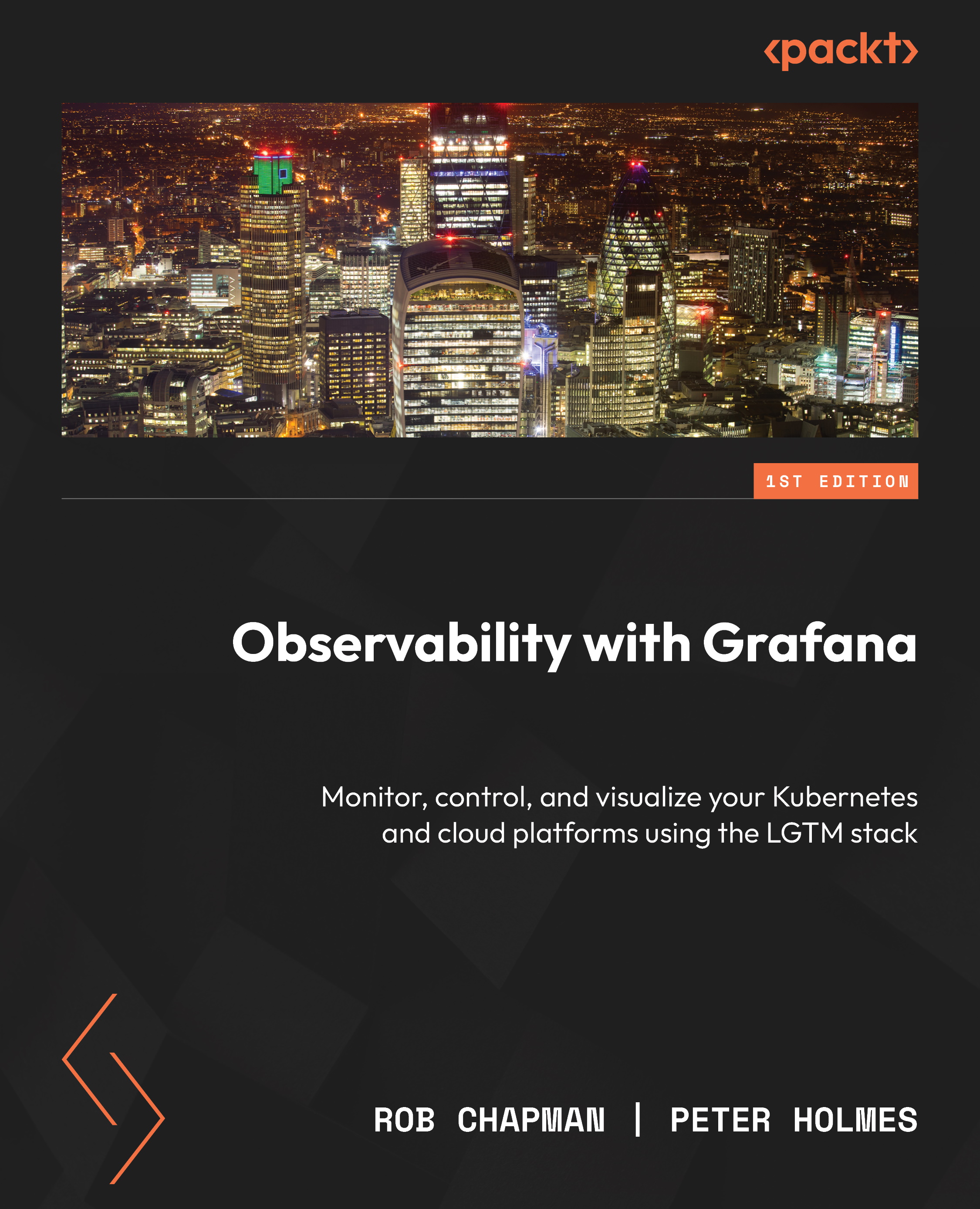
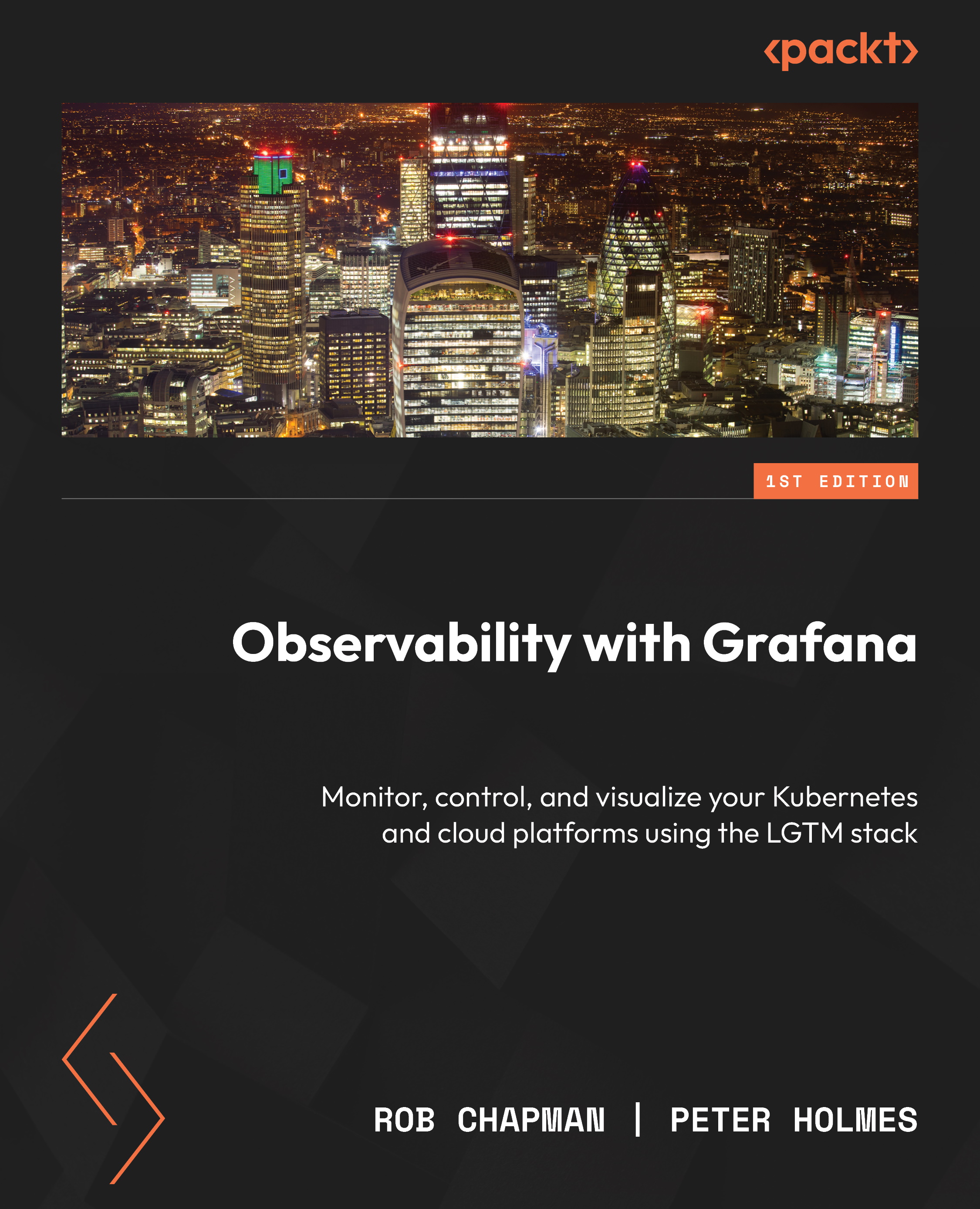
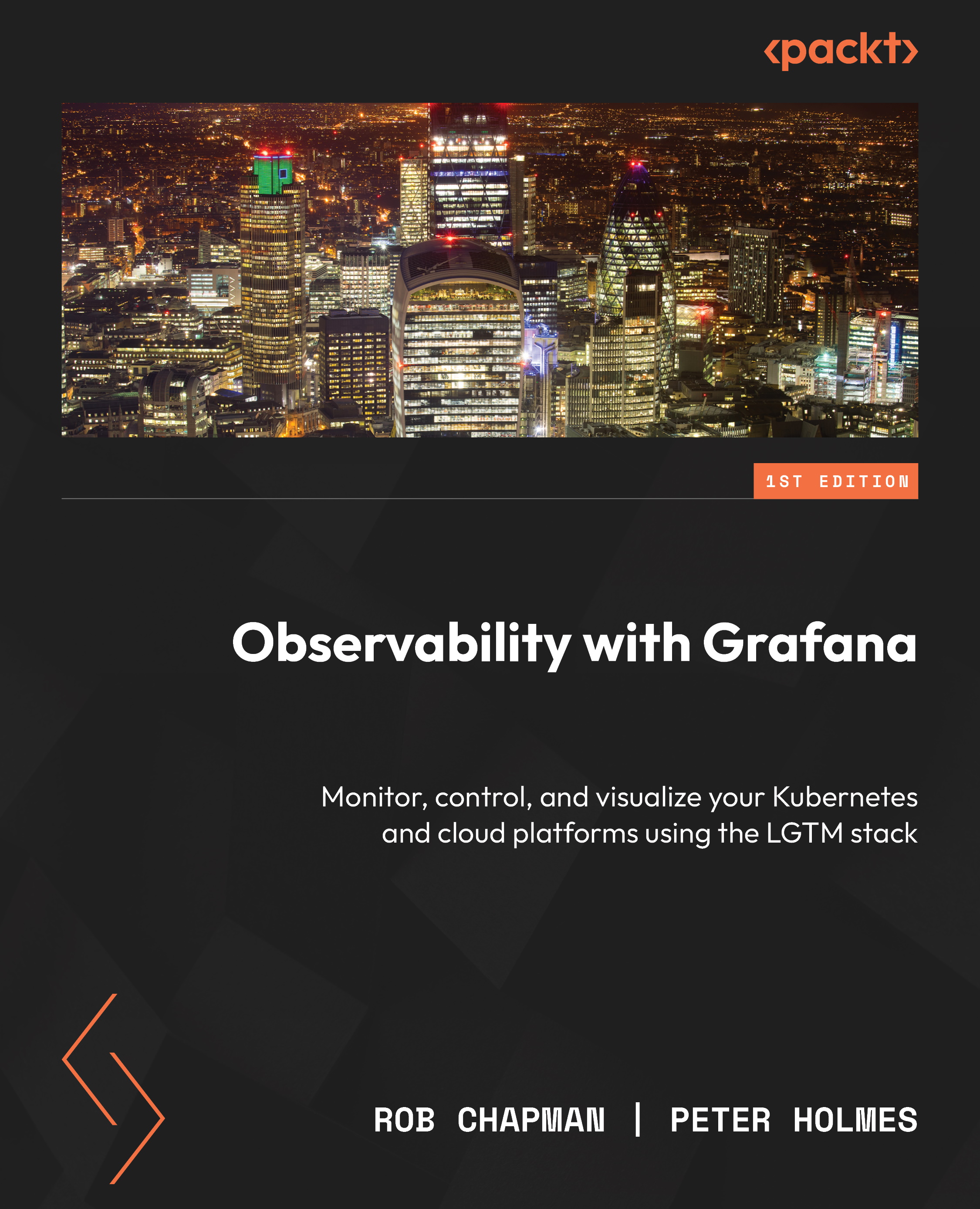
 Free Chapter
Free Chapter

