Overview of this book
Whether you’re working with a start-up or an enterprise, making decisions related to using different container technologies on Azure has a notable impact your app migration and modernization strategies. This is where companies face challenges, while choosing the right solutions and deciding when to move on to the next technology. Azure Containers Explained helps you make the right architectural choices for your solutions and get well-versed with the migration path to other platforms using practical examples.
You’ll begin with a recap of containers as technology and where you can store them within Azure. Next, you’ll explore the different Microsoft Azure container technologies and understand how each platform, namely Azure Container Apps, Azure Kubernetes Service (AKS), Azure Container Instances (ACI), Azure Functions, and Azure App Services, work – you’ll learn to implement them by grasping their respective characteristics and use cases. Finally, you’ll build upon your own container solution on Azure using best practices from real-world examples and successfully transform your business from a start-up to a full-fledged enterprise.
By the end of this book, you’ll be able to effectively cater to your business and application needs by selecting and modernizing your apps using various Microsoft Azure container services.
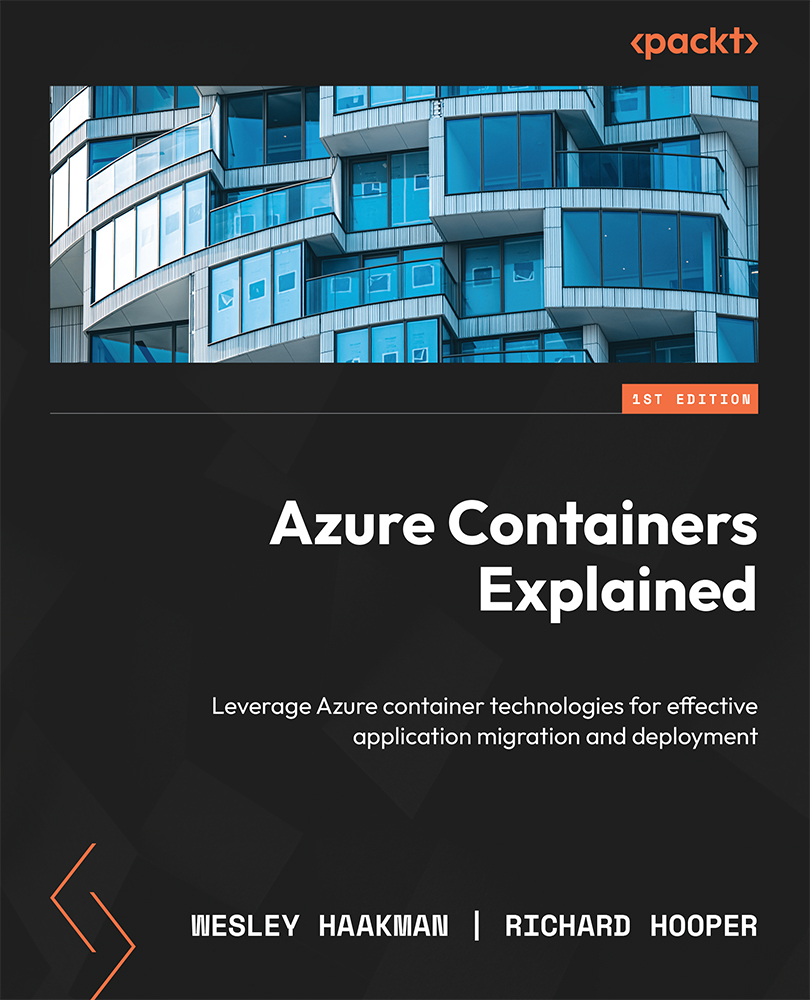
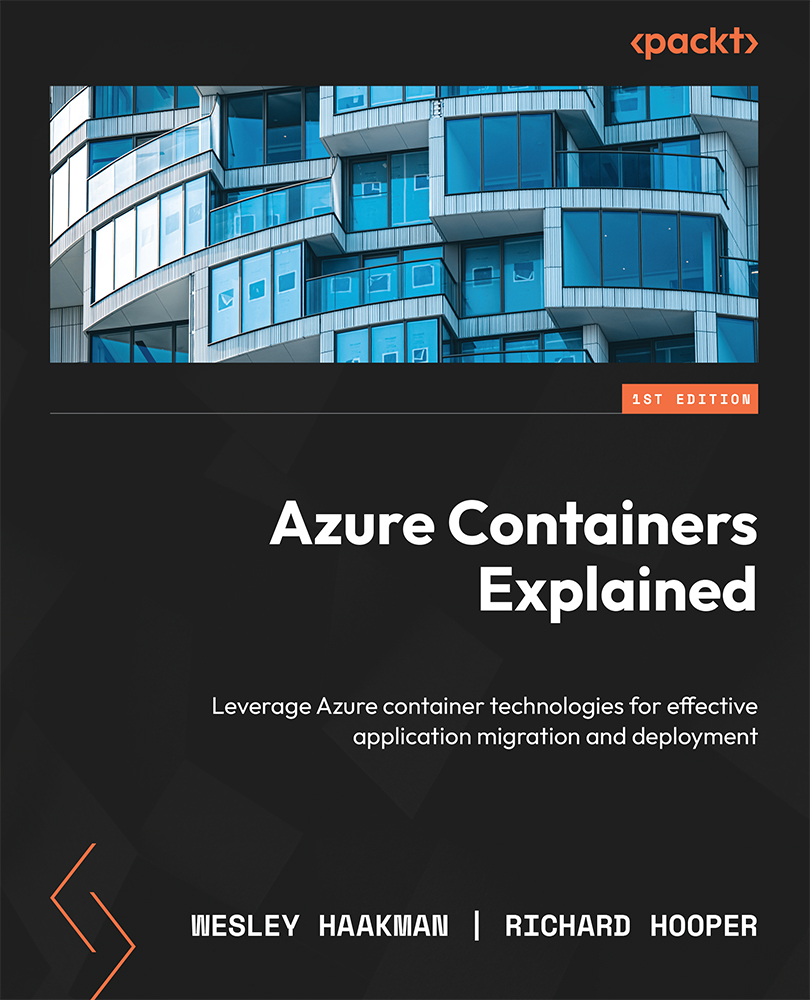
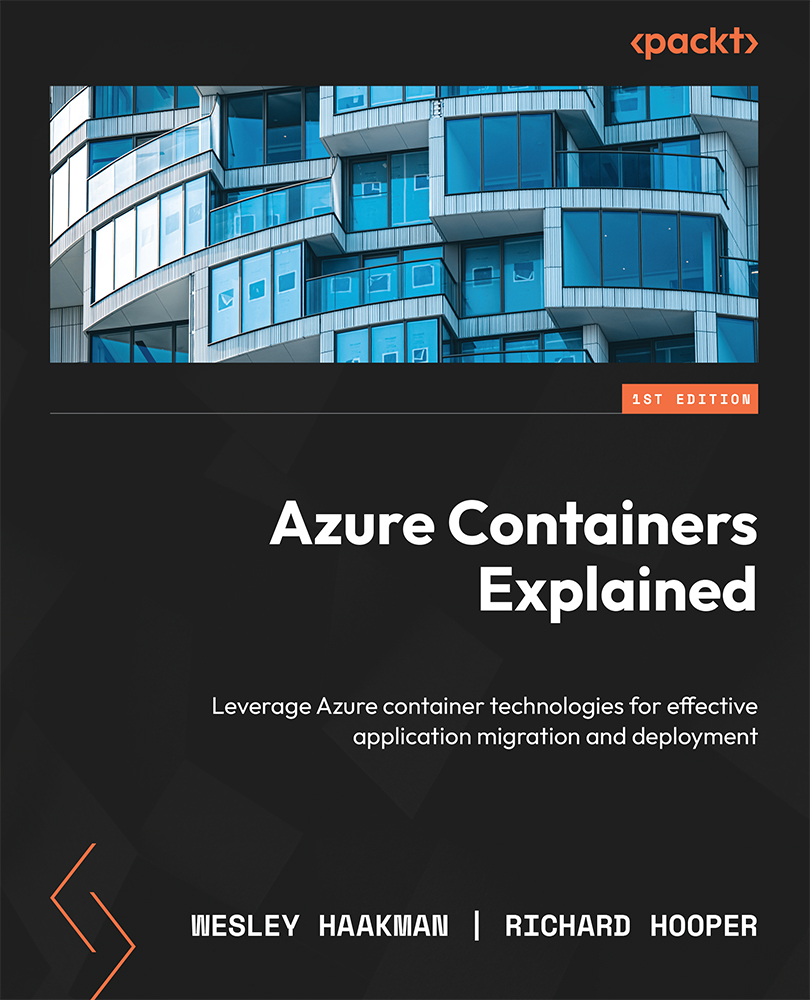
 Free Chapter
Free Chapter

