-
Book Overview & Buying
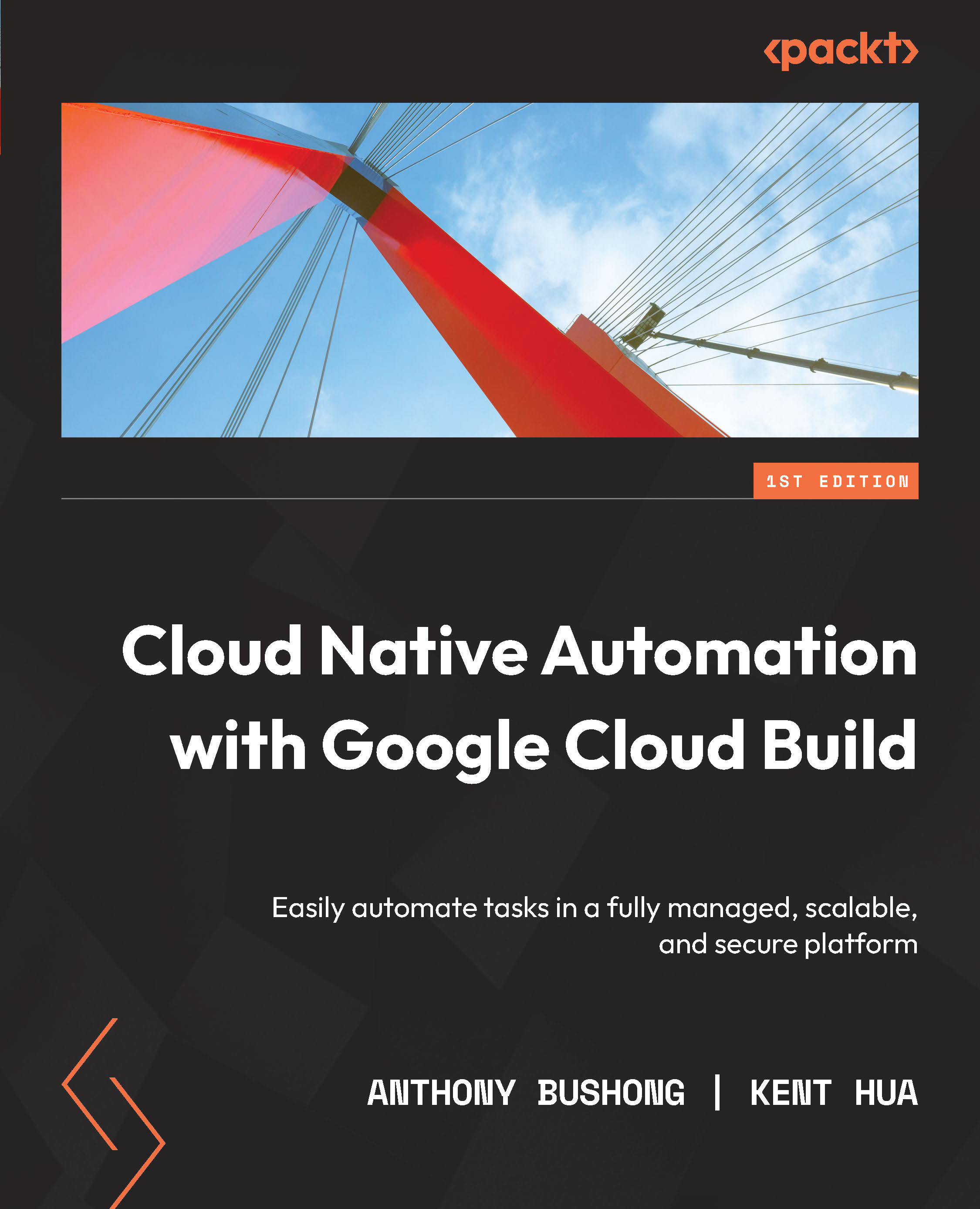
-
Table Of Contents
-
Feedback & Rating
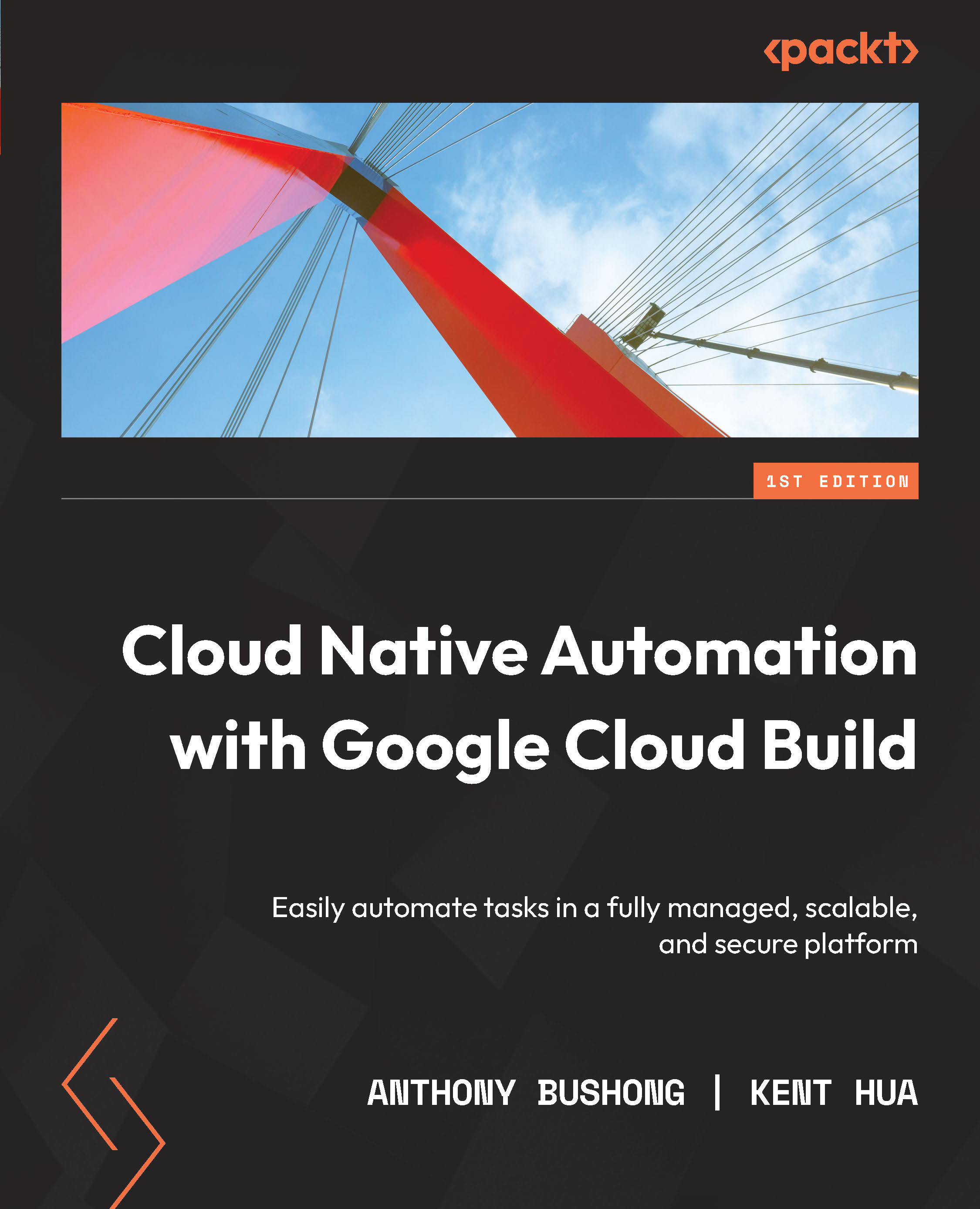
Cloud Native Automation with Google Cloud Build
By :
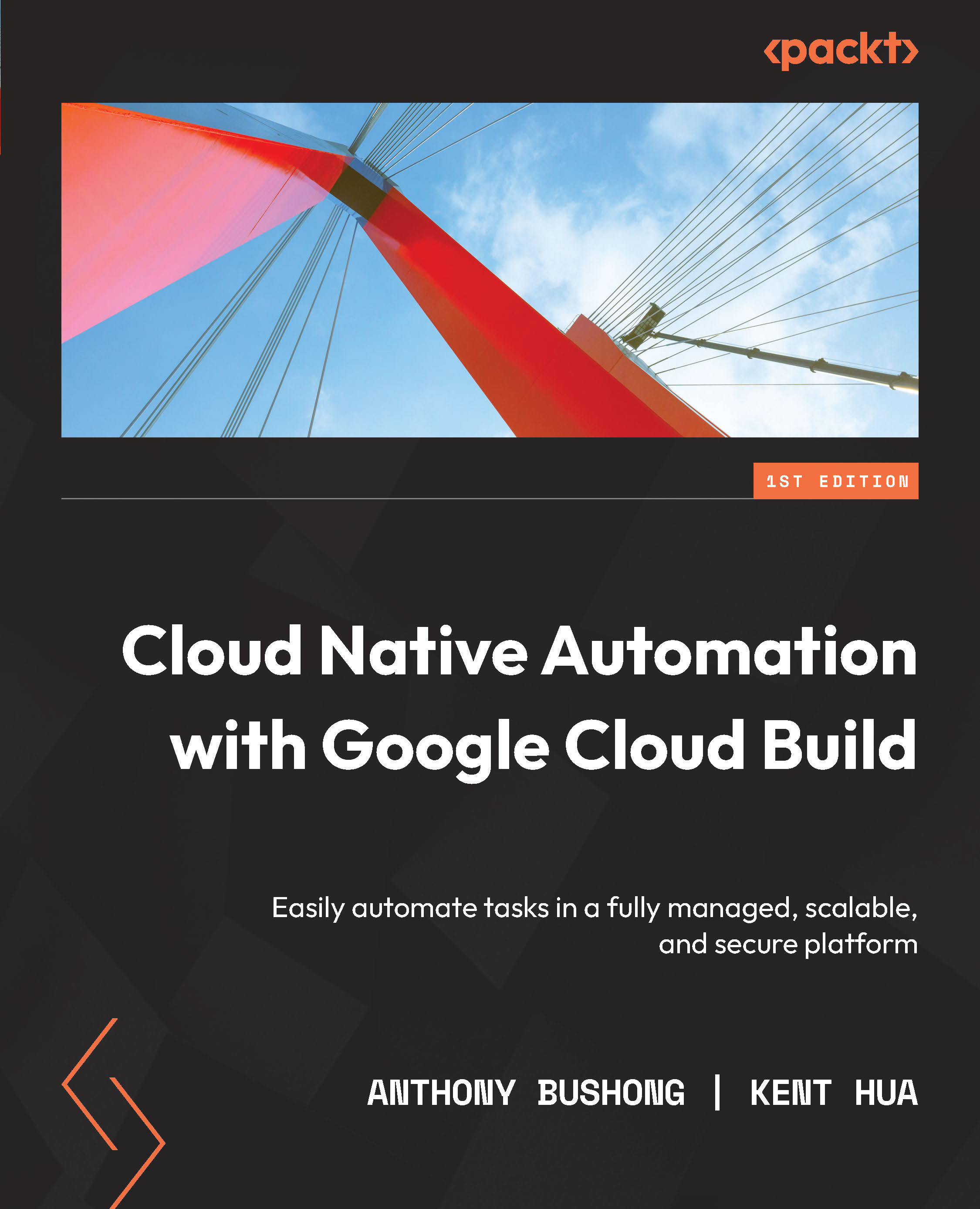
Cloud Native Automation with Google Cloud Build
By:
Overview of this book
When adopting cloud infrastructure, you are often looking to modernize the automation of workflows such as continuous integration and software delivery. Minimizing operational overhead via fully managed solutions such as Cloud Build can be tough. Moreover, learning Cloud Build’s API and build schema, scalability, security, and integrating Cloud Build with other external systems can be challenging. This book helps you to overcome these challenges by cementing a Google Cloud Build foundation.
The book starts with an introduction to Google Cloud Build and explains how it brings value via automation. You will then configure the architecture and environment in which builds run while learning how to execute these builds. Next, you will focus on writing and configuring fully featured builds and executing them securely. You will also review Cloud Build's functionality with practical applications and set up a secure delivery pipeline for GKE. Moving ahead, you will learn how to manage safe roll outs of cloud infrastructure with Terraform. Later, you will build a workflow from local source to production in Cloud Run. Finally, you will integrate Cloud Build with external systems while leveraging Cloud Deploy to manage roll outs.
By the end of this book, you’ll be able to automate workflows securely by leveraging the principles of Google Cloud Build.
Table of Contents (18 chapters)
Preface
Part 1: The Fundamentals
 Free Chapter
Free Chapter
Chapter 1: Introducing Google Cloud Build
Chapter 2: Configuring Cloud Build Workers
Chapter 3: Getting Started – Which Build Information Is Available to Me?
Part 2: Deconstructing a Build
Chapter 4: Build Configuration and Schema
Chapter 5: Triggering Builds
Chapter 6: Managing Environment Security
Part 3: Practical Applications
Chapter 7: Automating Deployment with Terraform and Cloud Build
Chapter 8: Securing Software Delivery to GKE with Cloud Build
Chapter 9: Automating Serverless with Cloud Build
Chapter 10: Running Operations for Cloud Build in Production
Part 4: Looking Forward
Chapter 11: Looking Forward in Cloud Build
Index
Other Books You May Enjoy
Customer Reviews
