Overview of this book
Cloud technologies have massively increased the amount of data being produced and the places in which this data is stored. Without proper planning and discipline in configuring information protection for your data, you may be compromising information and regulatory compliance.
Microsoft Information Protection Administrator SC-400 Certification Guide begins with an overview of the SC-400 exam, and then enables you to envision, implement, and administer the Information Protection suite offered by Microsoft. The book also provides you with hands-on labs, along with the theory of creating policies and rules for content classification, data loss prevention, governance, and protection. Toward the end, you'll be able to take mock tests to help you prepare effectively for the exam.
By the end of this Microsoft book, you'll have covered everything needed to pass the SC-400 certification exam, and have a handy, on-the-job desktop reference guide.
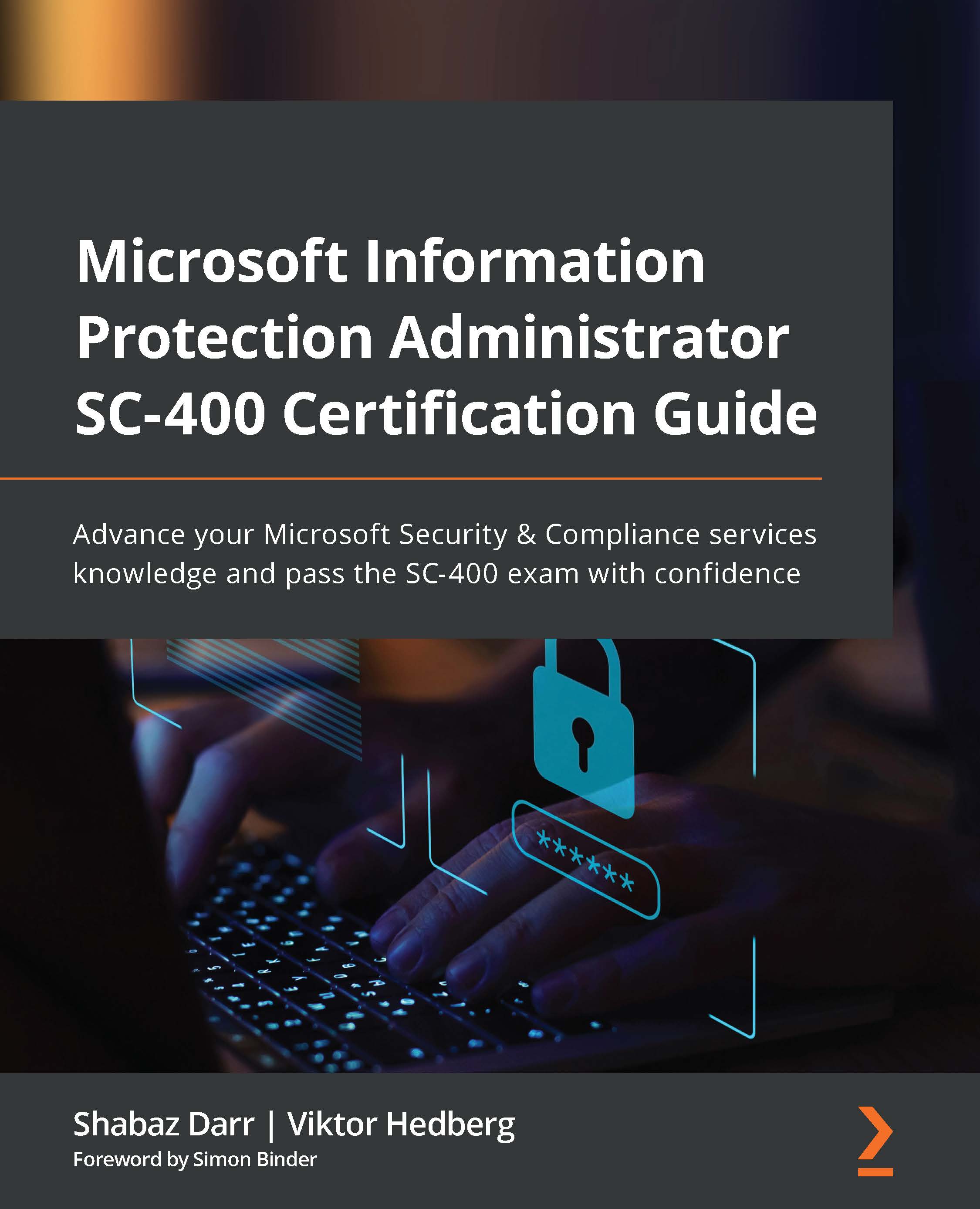
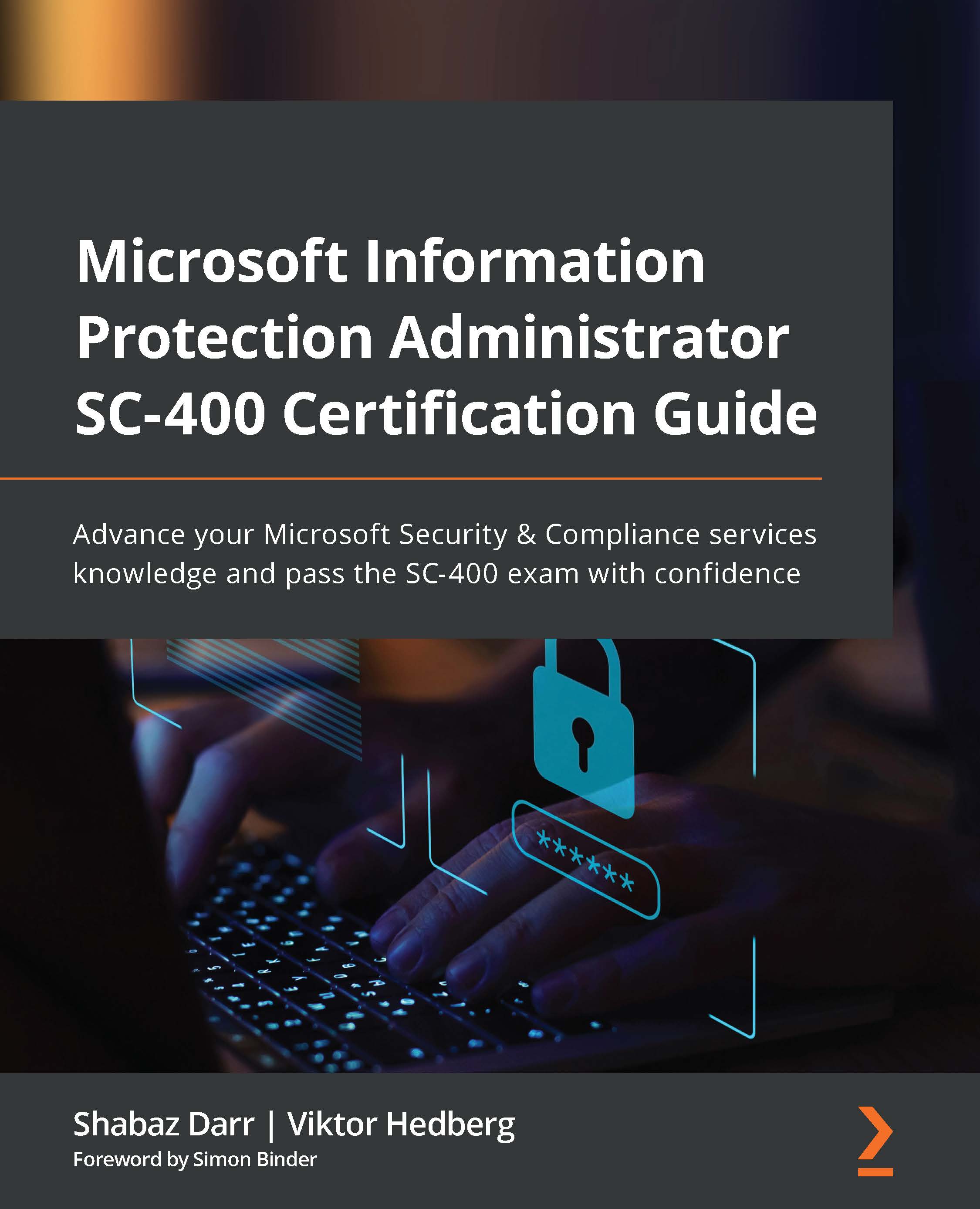
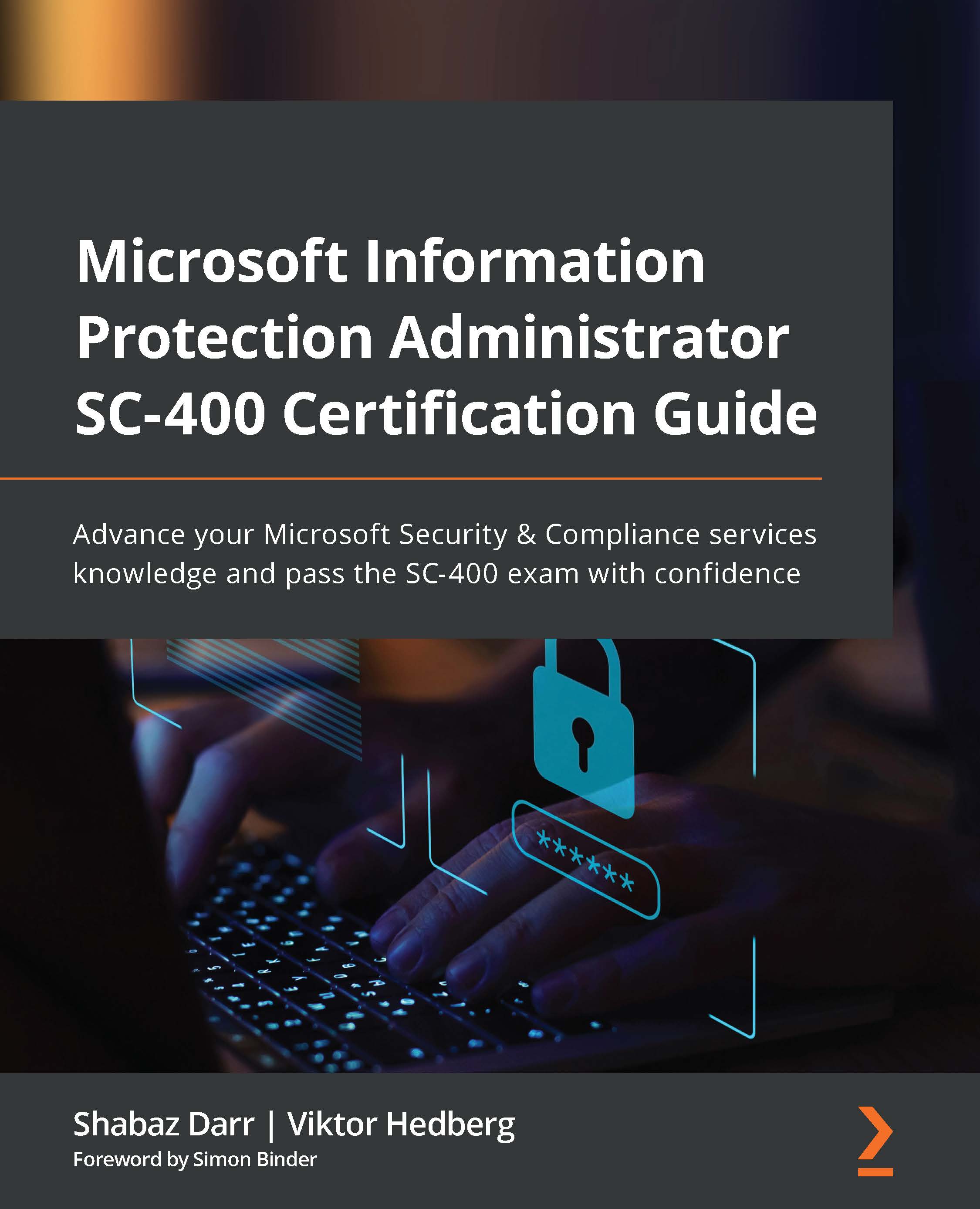
 Free Chapter
Free Chapter
