-
Book Overview & Buying
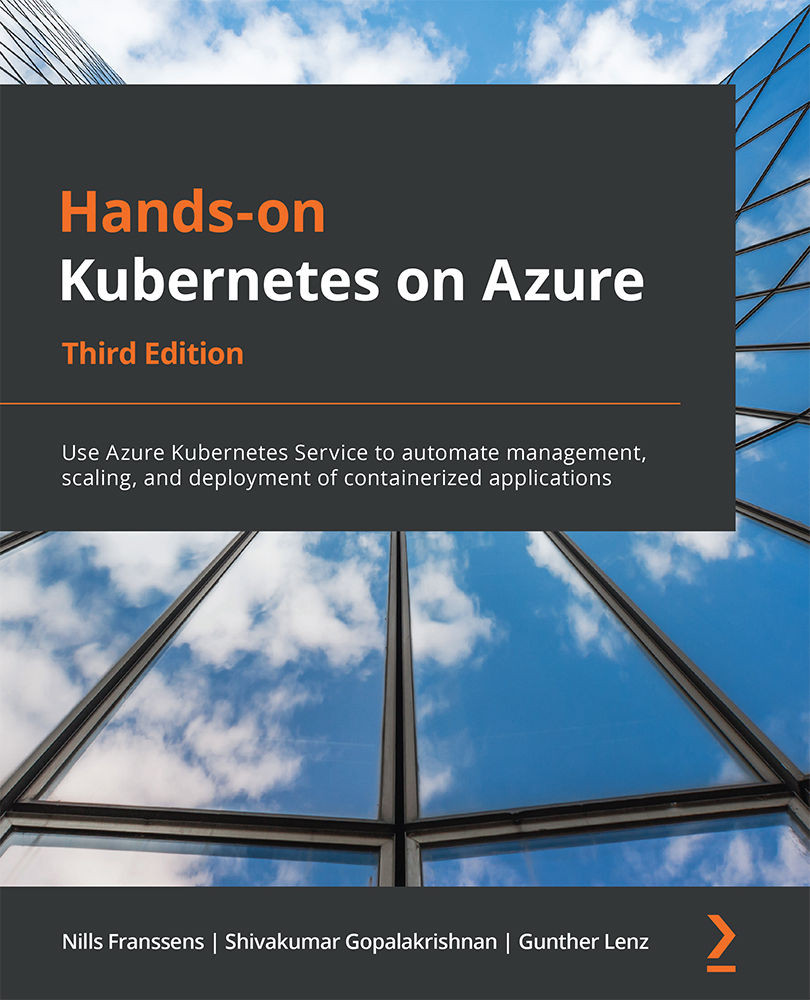
-
Table Of Contents
-
Feedback & Rating
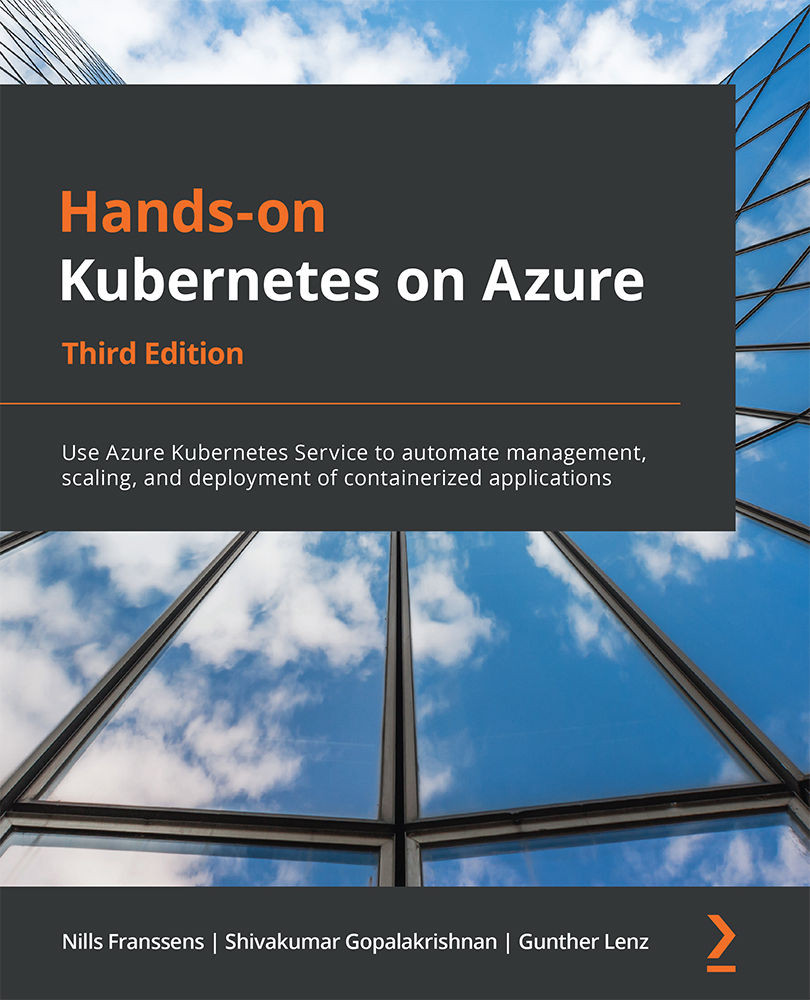
Hands-on Kubernetes on Azure, Third Edition
By :
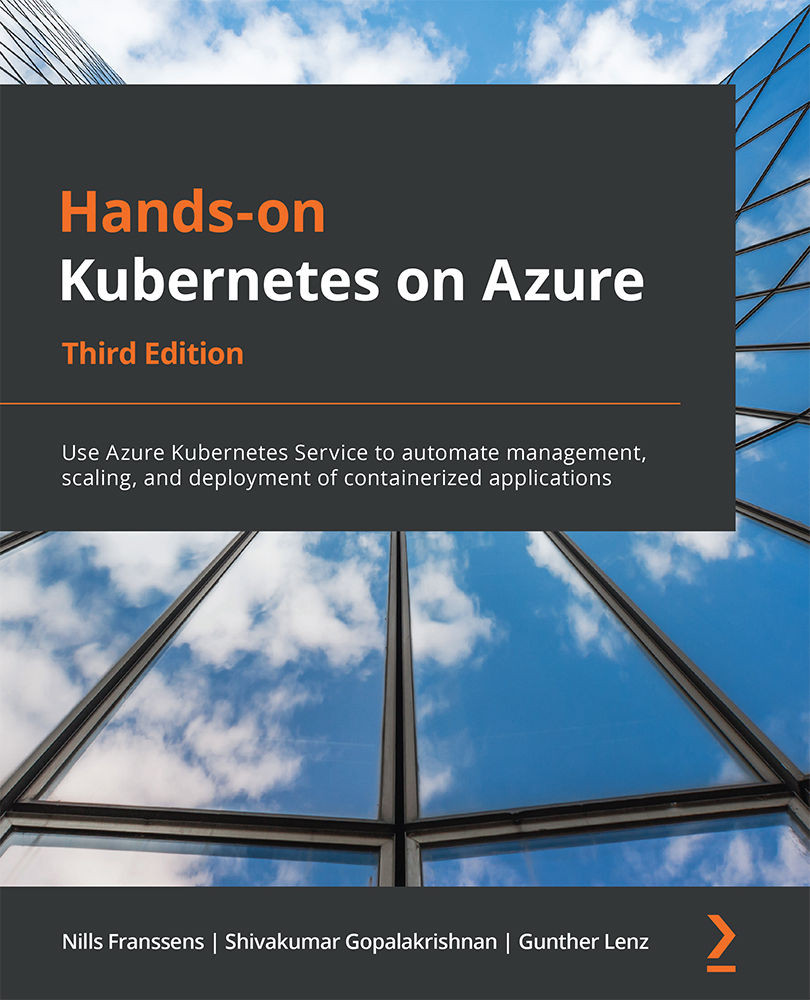
 Sign In
Start Free Trial
Sign In
Start Free Trial
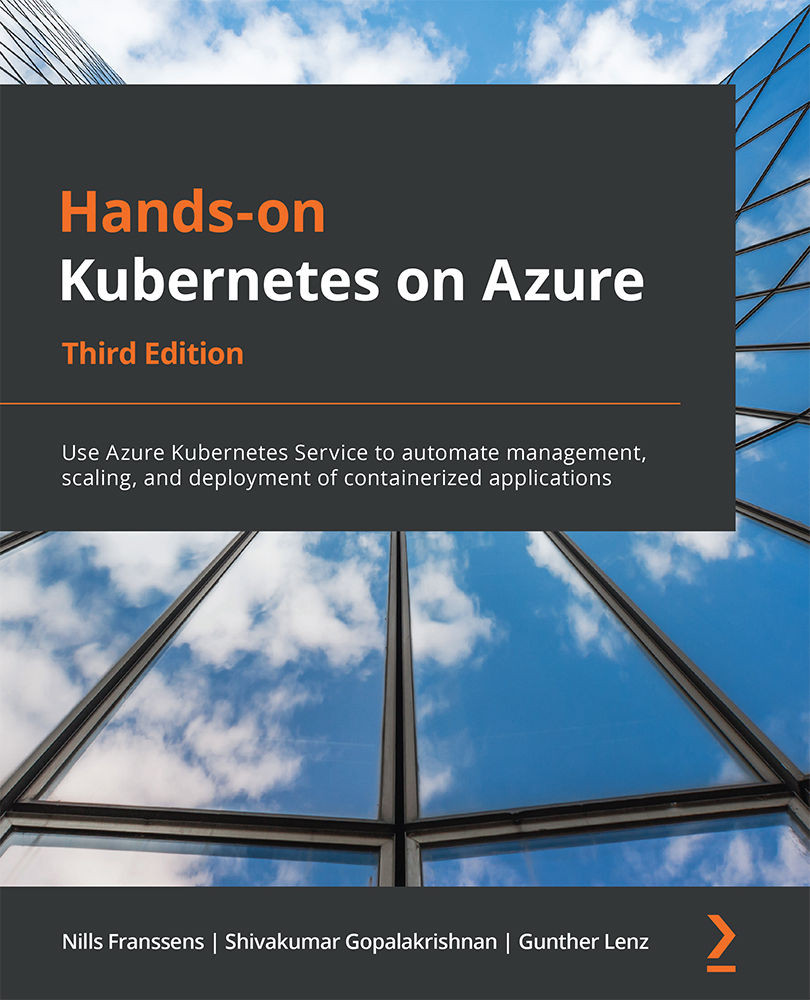
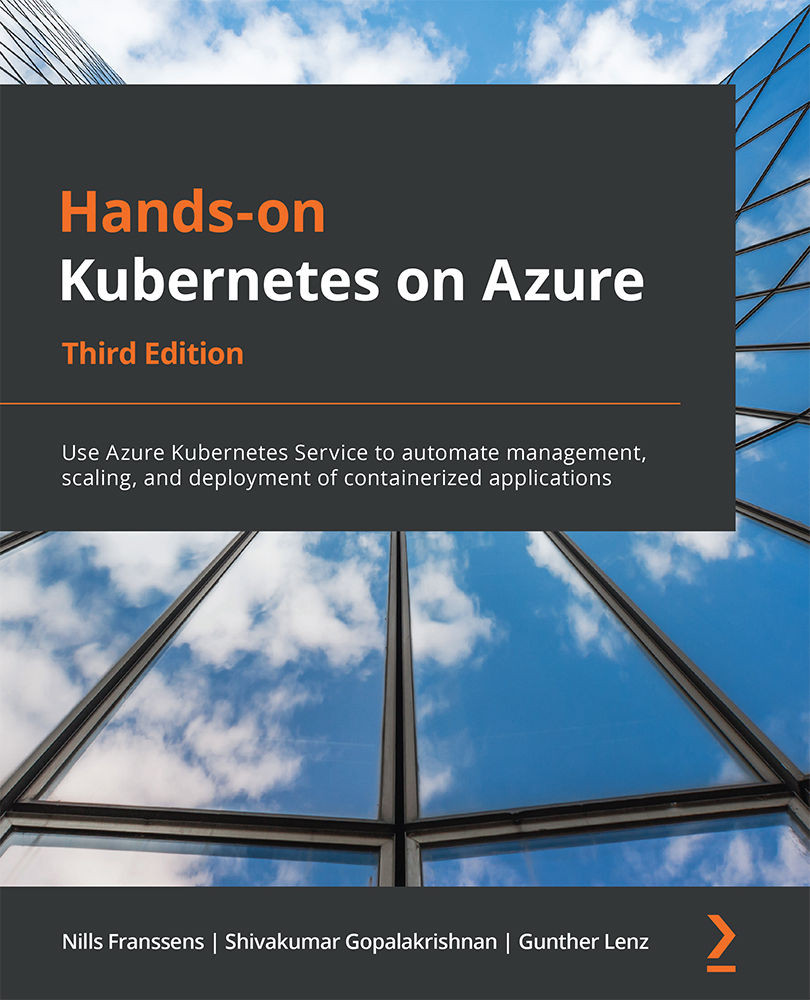
In production systems, you need to allow different users different levels of access to certain resources; this is known as RBAC. The benefit of establishing RBAC is that it not only acts as a guardrail against the accidental deletion of critical resources but also is an important security feature that limits full access to the cluster to roles that really need it. On an RBAC-enabled cluster, users can only access and modify those resources for which they have permission.
Up until now, using Cloud Shell, you have been acting as root, which allowed you to do anything and everything in the cluster. For production use cases, root access is dangerous and should be restricted as much as possible. It is a generally accepted best practice to use the principle of least privilege (PoLP) to sign in to any computer system. This prevents both access to secure data and unintentional downtime through the deletion of key resources. Anywhere between 22% and 29% of data...