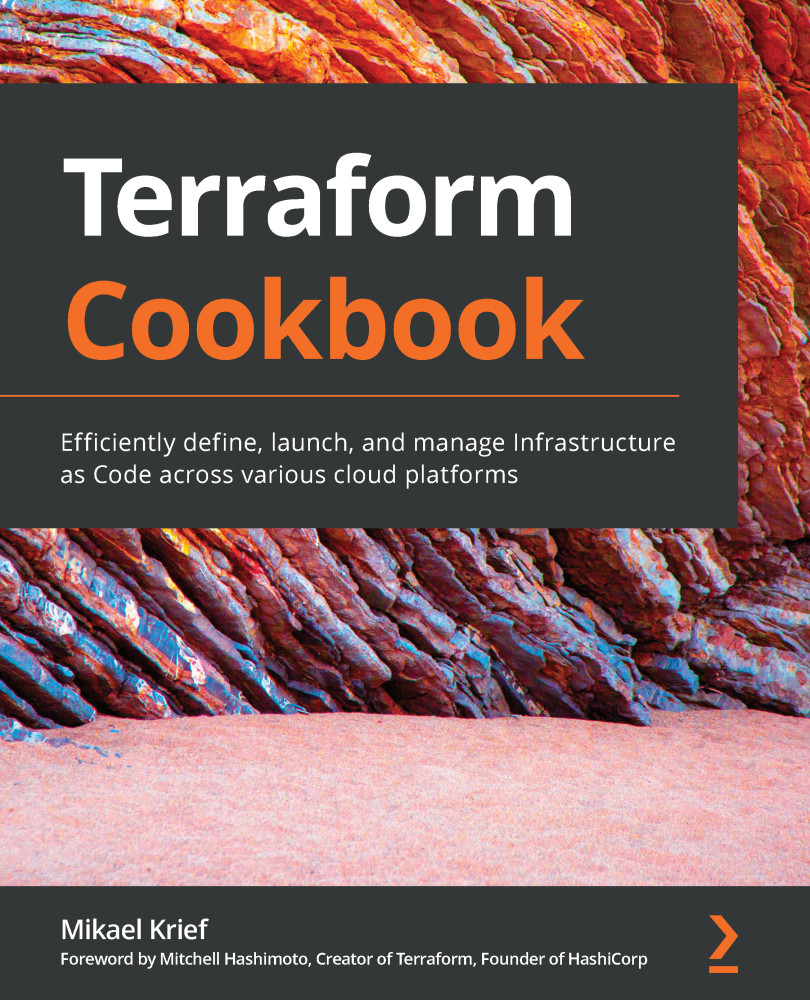The primary prerequisite for this chapter is to have an account on the Terraform Cloud platform. Creating an account is simple and offers a free plan. You can do this at https://app.terraform.io/signup/account.
For all the recipes in this chapter, we will already be connected to Terraform Cloud via a web browser.
After registering for an account, it will be necessary (if you haven't done so already) to create an organization by clicking on the Create organization link.
For detailed steps regarding how to create an account and organization, follow the Terraform learning process at https://learn.hashicorp.com/terraform/cloud-getting-started/signup. For more information on organizations, read the documentation at https://www.terraform.io/docs/cloud/users-teams-organizations/organizations.html#creating-organizations.
Finally, it's important that you're familiar with the concept of workspaces in Terraform Cloud (which is a little different from the workspaces...