-
Book Overview & Buying
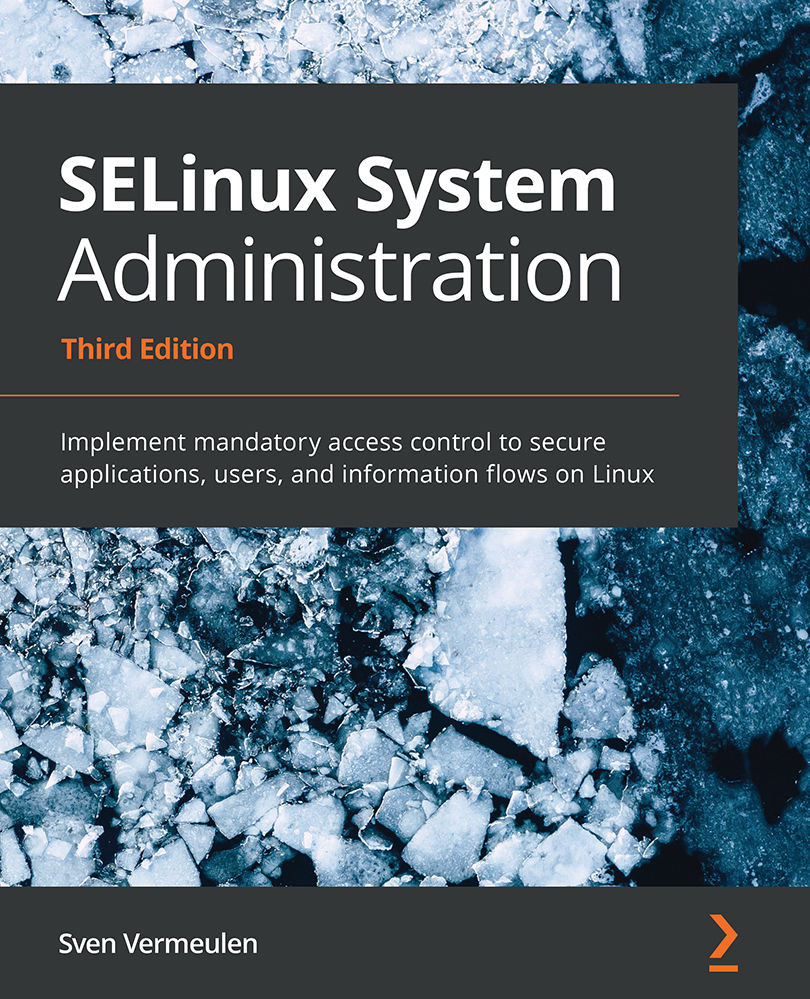
-
Table Of Contents
-
Feedback & Rating
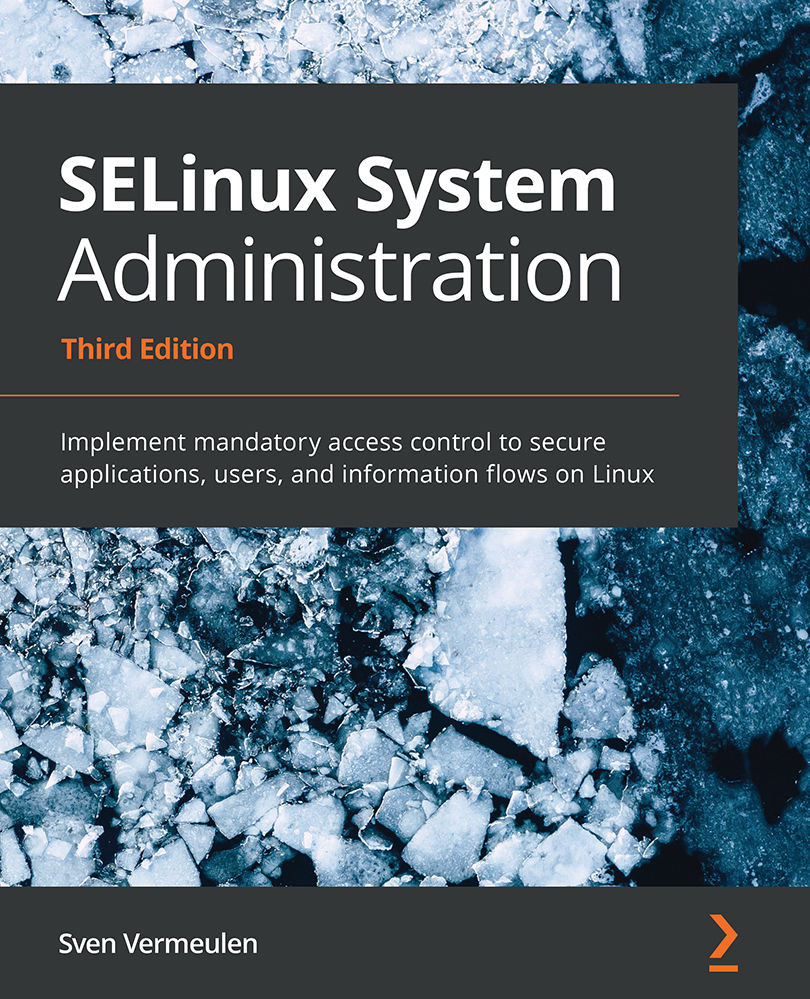
SELinux System Administration, Third Edition
By :
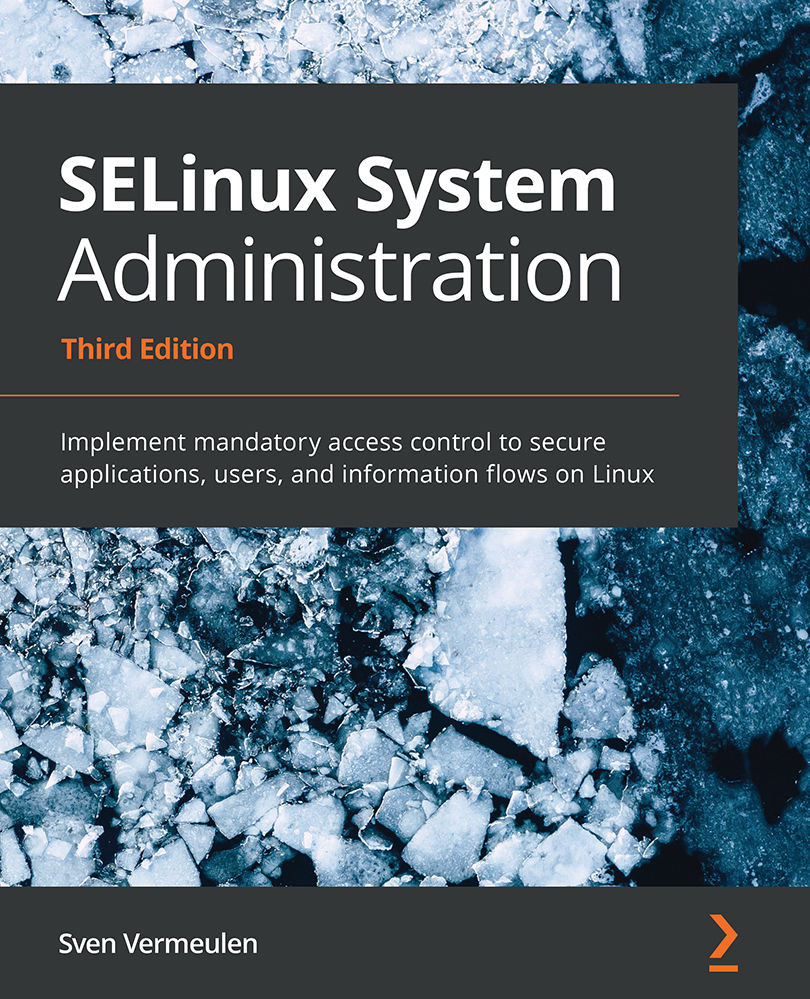
SELinux System Administration, Third Edition
By:
Overview of this book
Linux is a dominant player in many organizations and in the cloud. Securing the Linux environment is extremely important for any organization, and Security-Enhanced Linux (SELinux) acts as an additional layer to Linux system security.
SELinux System Administration covers basic SELinux concepts and shows you how to enhance Linux system protection measures. You will get to grips with SELinux and understand how it is integrated. As you progress, you’ll get hands-on experience of tuning and configuring SELinux and integrating it into day-to-day administration tasks such as user management, network management, and application maintenance. Platforms such as Kubernetes, system services like systemd, and virtualization solutions like libvirt and Xen, all of which offer SELinux-specific controls, will be explained effectively so that you understand how to apply and configure SELinux within these applications. If applications do not exert the expected behavior, you’ll learn how to fine-tune policies to securely host these applications. In case no policies exist, the book will guide you through developing custom policies on your own.
By the end of this Linux book, you’ll be able to harden any Linux system using SELinux to suit your needs and fine-tune existing policies and develop custom ones to protect any app and service running on your Linux systems.
Table of Contents (22 chapters)
Preface
Section 1: Using SELinux
 Free Chapter
Free Chapter
Chapter 1: Fundamental SELinux Concepts
Chapter 2: Understanding SELinux Decisions and Logging
Chapter 3: Managing User Logins
Chapter 4: Using File Contexts and Process Domains
Chapter 5: Controlling Network Communications
Chapter 6: Configuring SELinux through Infrastructure-as-Code Orchestration
Section 2: SELinux-Aware Platforms
Chapter 7: Configuring Application-Specific SELinux Controls
Chapter 8: SEPostgreSQL – Extending PostgreSQL with SELinux
Chapter 9: Secure Virtualization
Chapter 10: Using Xen Security Modules with FLASK
Chapter 11: Enhancing the Security of Containerized Workloads
Section 3: Policy Management
Chapter 12: Tuning SELinux Policies
Chapter 13: Analyzing Policy Behavior
Chapter 14: Dealing with New Applications
Chapter 15: Using the Reference Policy
Chapter 16: Developing Policies with SELinux CIL
Assessments
Other Books You May Enjoy
Customer Reviews
