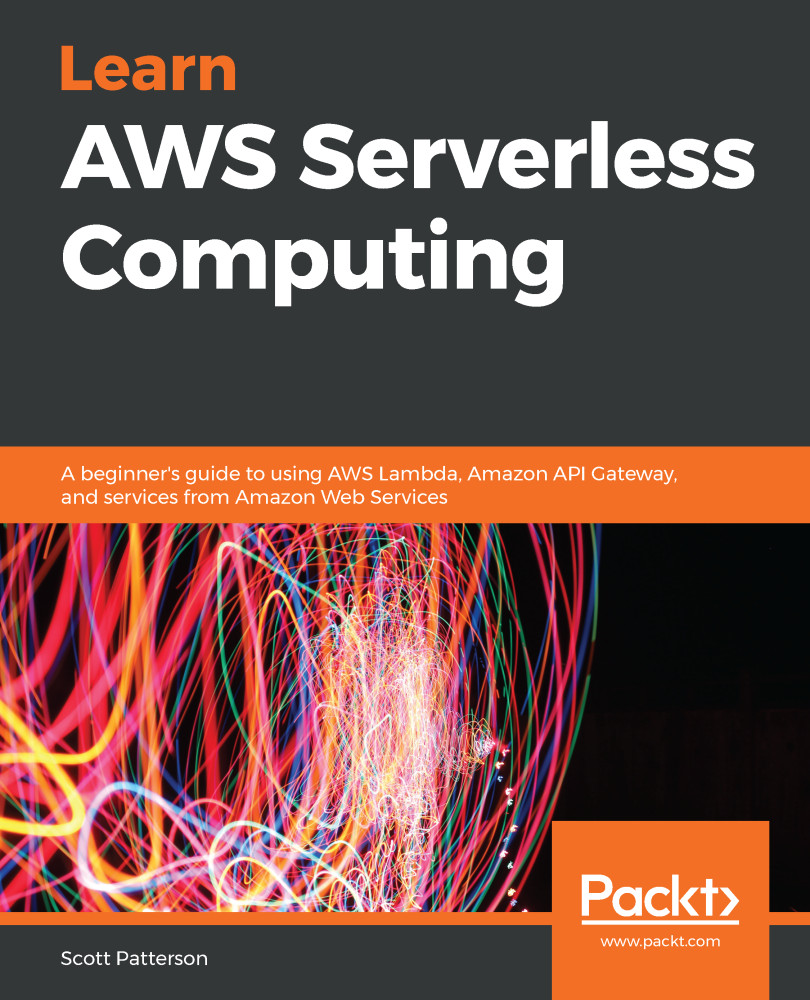To get the most out of this book, you should have experience using AWS; knowledge of public cloud architecture patterns; an understanding of Infrastructure as a Service, Platform as a Service, and Software as a Service; experience of developing using a common development language such as Node.js or Python; and you should also have your own AWS account to follow along with the examples.
-
Book Overview & Buying
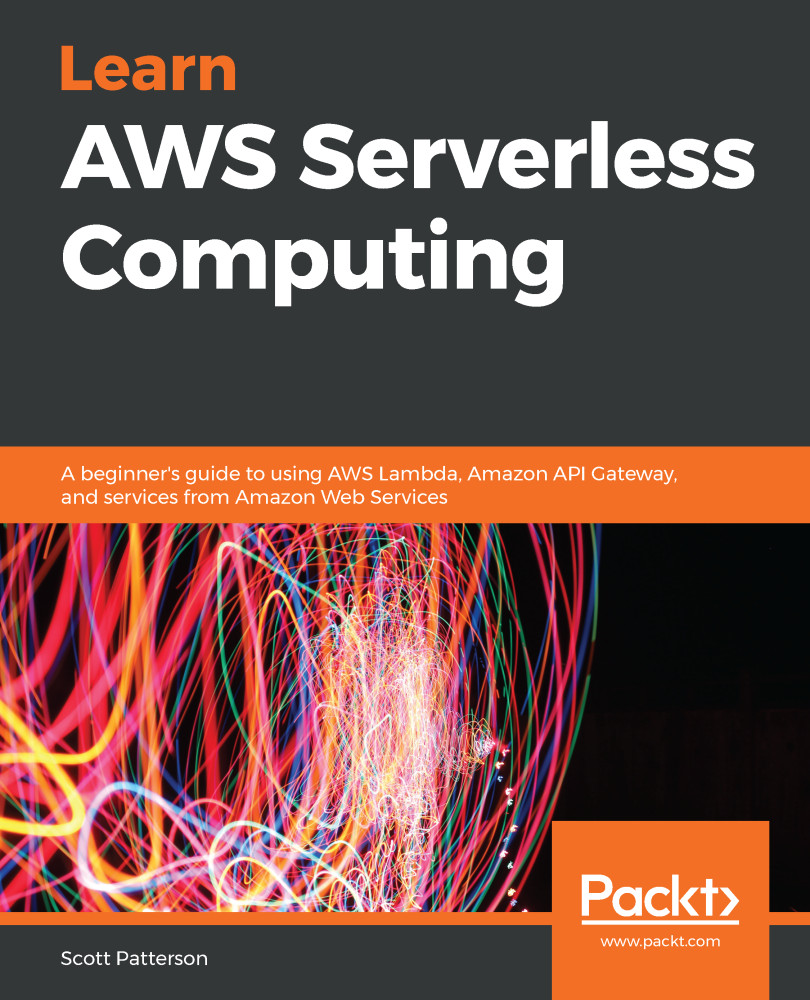
-
Table Of Contents
-
Feedback & Rating
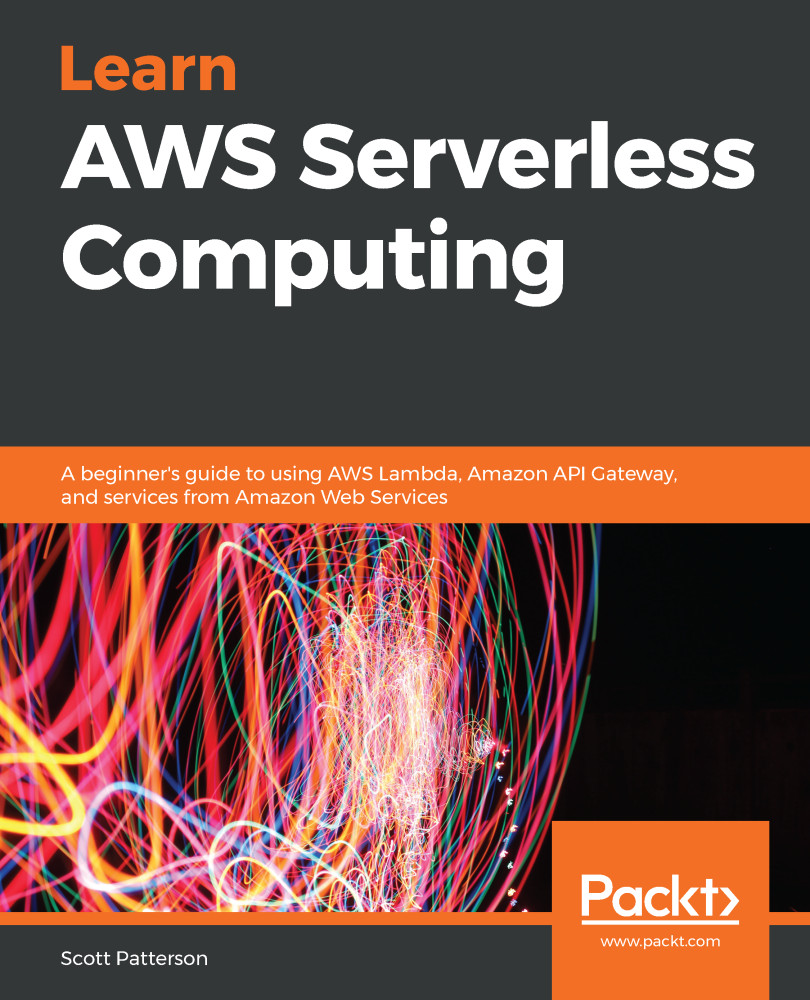
Learn AWS Serverless Computing
By :