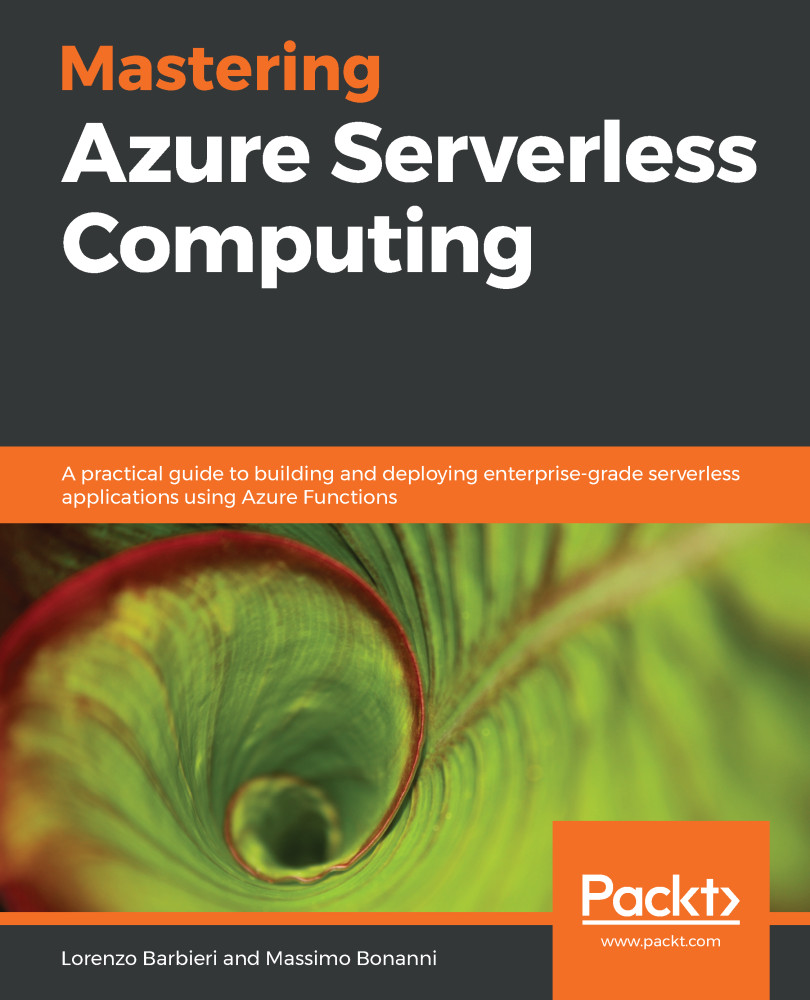Azure DevOps is a suite of tools, hosted in Azure, that allows you to implement your DevOps methodologies and manage your code, building, and deployment tasks.
You can access the Azure DevOps features using a browser or an IDE, such as Visual Studio, and Azure DevOps also exposes a set of RESTful APIs that you can leverage to create your custom tools.
Azure DevOps offers a plan with the first five users free and a monthly fee for additional users. You can find more info about pricing at https://azure.microsoft.com/en-us/pricing/details/devops/azure-devops-services/.
Azure DevOps is composed of five pillars. Each of the pillars allows you to manage a part of your software project...