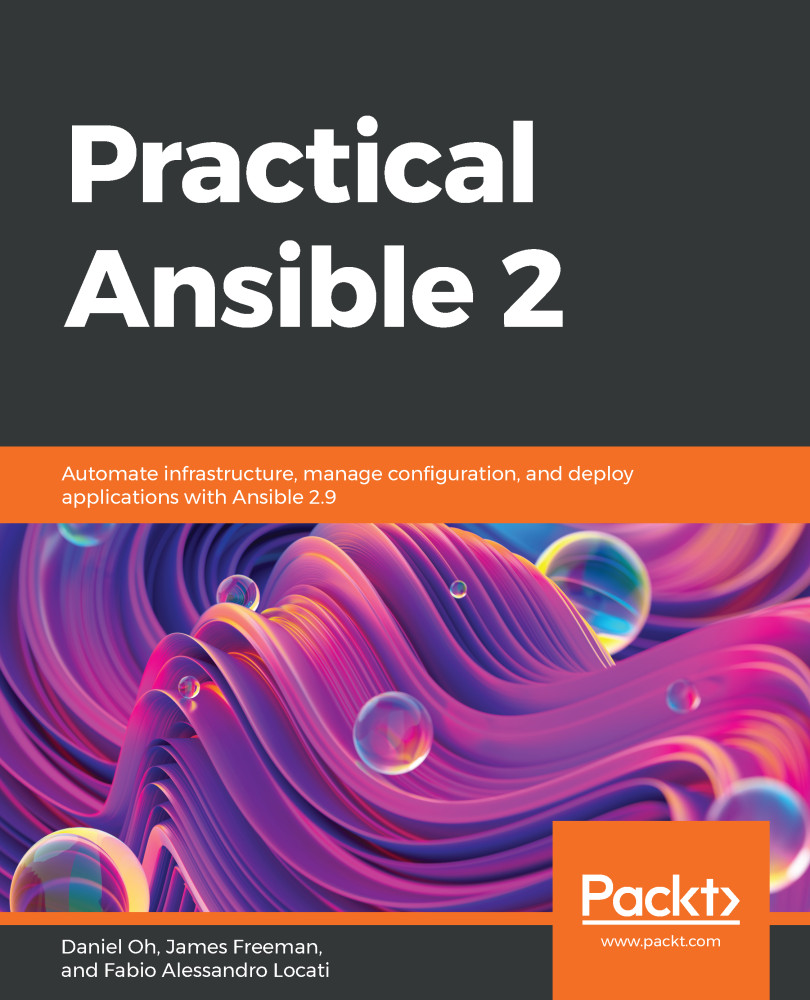Ansible has a fairly minimal set of system requirements—as such, you should find that if you have a machine (either a laptop, a server, or a virtual machine) that is capable of running Python, then you will be able to run Ansible on it. Later in this chapter, we will demonstrate the installation methods for Ansible on a variety of operating systems—it is hence left to you to decide which operating systems are right for you.
The one exception to the preceding statement is Microsoft Windows—although there are Python environments available for Windows, there is as yet no native build of Ansible for Windows. Readers running more recent versions of Windows will be able to install Ansible using Windows Subsystem for Linux (henceforth, WSL) and by following the procedures outlined later for their chosen WSL environment (for example, if you install Ubuntu on WSL, you should simply follow the instructions given in this chapter for installing Ansible on Ubuntu).