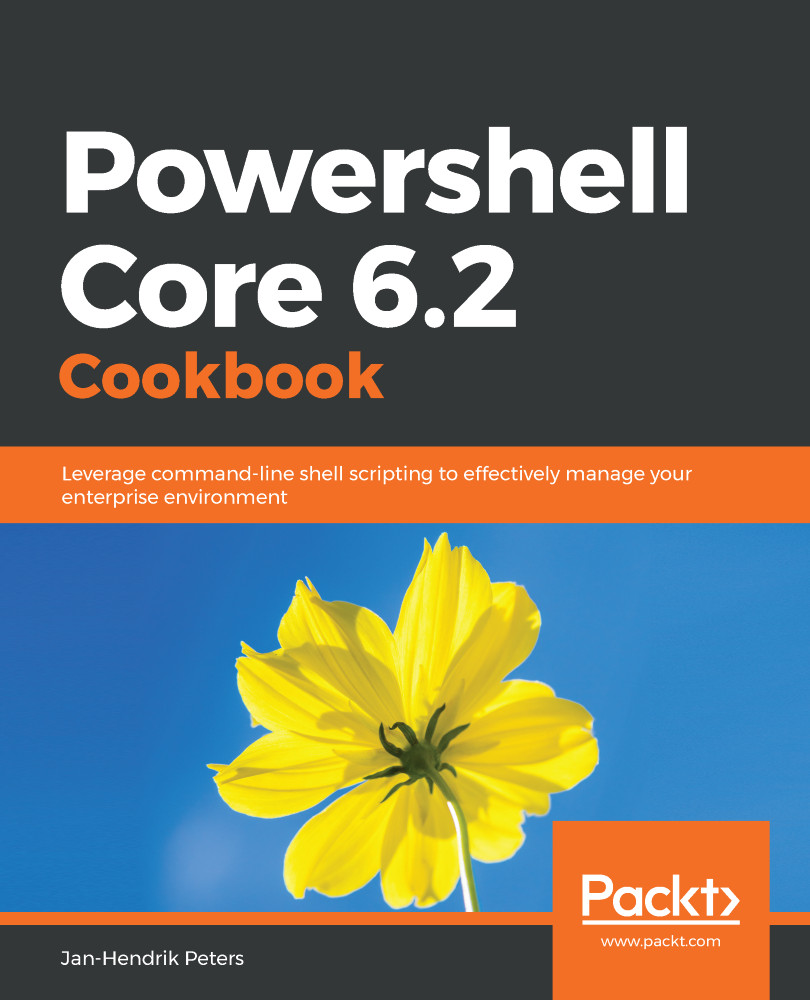A new project will only get you so far. For many projects, whether it is a repository for Desired State Configuration (DSC) composite resources such as https://github.com/automatedlab/dscworkshop or a repository for module development such as https://github.com/automatedlab.common, you will require a build and release process.
This is commonly referred to as a CI/CD pipeline. CI is short for Continuous Integration and CD is short for either Continuous Delivery or Continuous Deployment. This recipe will enable you to automate the CI part: a build definition will kick off a new build (continuous integration) whenever a developer commits changes to code.