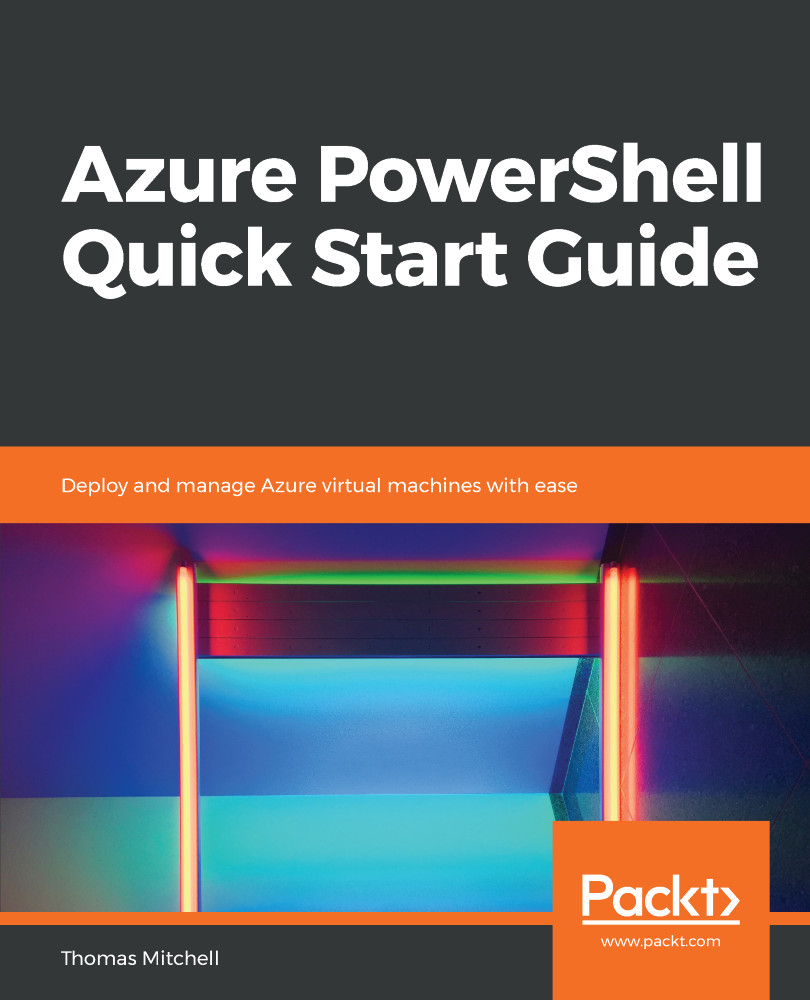So far, you've learned how to create a virtual machine, using the default image. You've also learned how to deploy a virtual machine, using a specific image from the marketplace.
Sometimes, though, a default or marketplace image just isn't sufficient for a virtual machine's deployment. An example of this in the real world would be a case where several virtual machines with a particular application installed are needed. Another example would be a case where a gold image server image is maintained so that when a virtual machine is deployed from it, the server that gets deployed is already fully patched, negating the need to spend hours patching it up to date.
Enter Custom Images.
Custom images are essentially the same as images available on the marketplace. However, custom images are created by you. By using custom images, you can deploy...