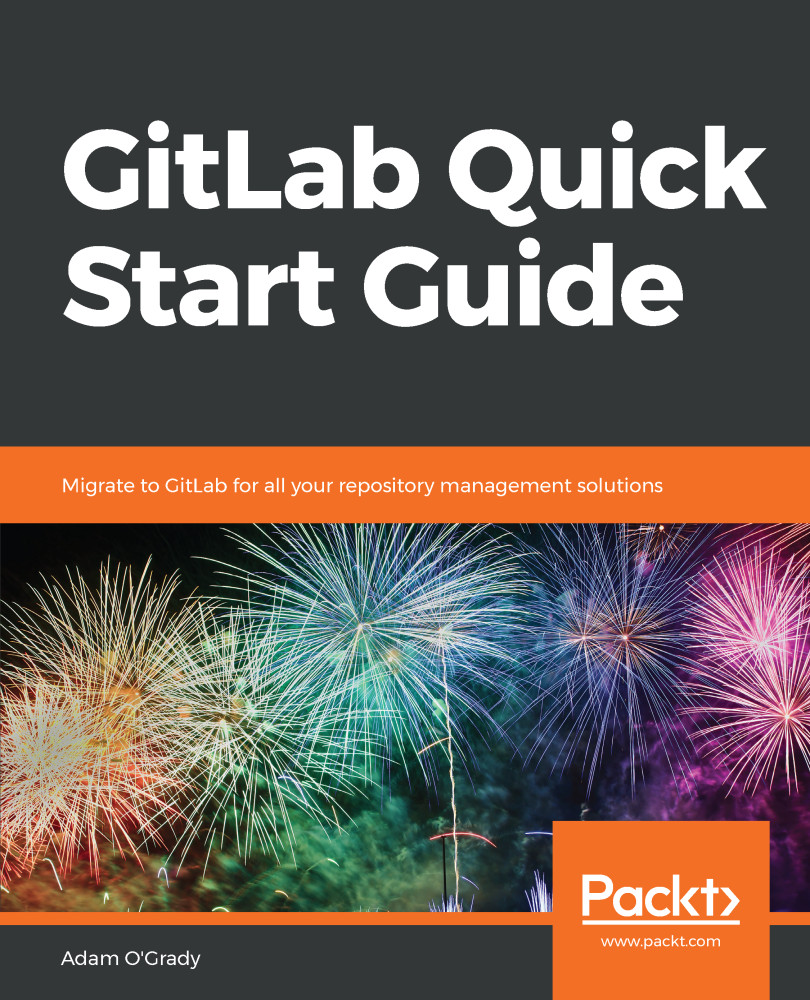So far, we've discussed creating and maintaining projects, issues, and merge requests on GitLab as individual users, but if you're in an organization, especially one with multiple independent teams, you'll probably want to explore the Groups features. You can create groups in GitLab (self-hosted or SaaS) to represent your entire organization, departments, teams, or even sets of people relating to particular products or services.
To access groups, click the Groups menu at the top of the screen and select Your groups:

From here, you can click New group and fill out the form to create a new group. Make sure you provide a name and a group path at least, however it's recommended to provide a description to give more context, as well as an avatar to help represent the group in various menus and views. Make sure you also choose the appropriate privacy settings...