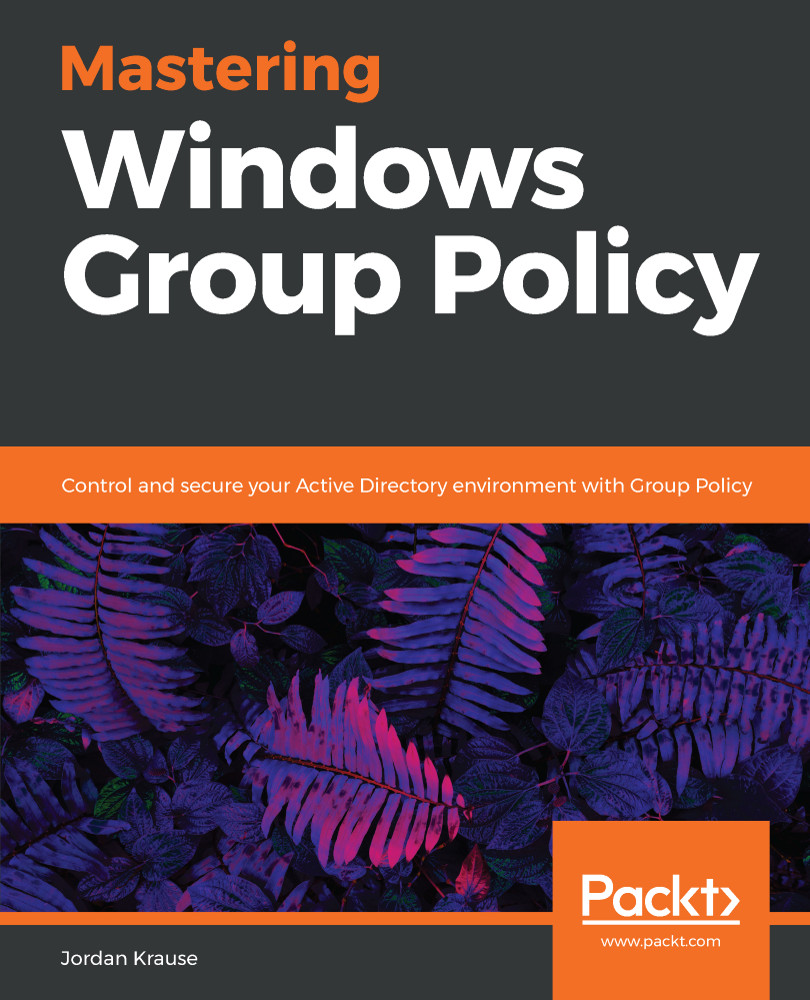In this chapter, we covered many of the daily duties and tasks that you will find yourself enthralled with as an Active Directory/Group Policy administrator. Being comfortable with these items will enable you to immediately start doing real work within a Group Policy infrastructure, and can probably pass muster for 80% of the necessary functionality for most companies. We covered GPO creation and linking information, editing GPO settings, deleting and disabling said settings, and the everyday command-line tools that can be used to interact with Group Policy.
In Chapter 4, Advanced Filtering of Group Policy Objects, we will focus on pinpointing your GPO settings to ensure they are only applying to the workstations and/or users to which you want them to apply. You currently have a basic understanding of how to divide up that access, but there are some additional tools and...