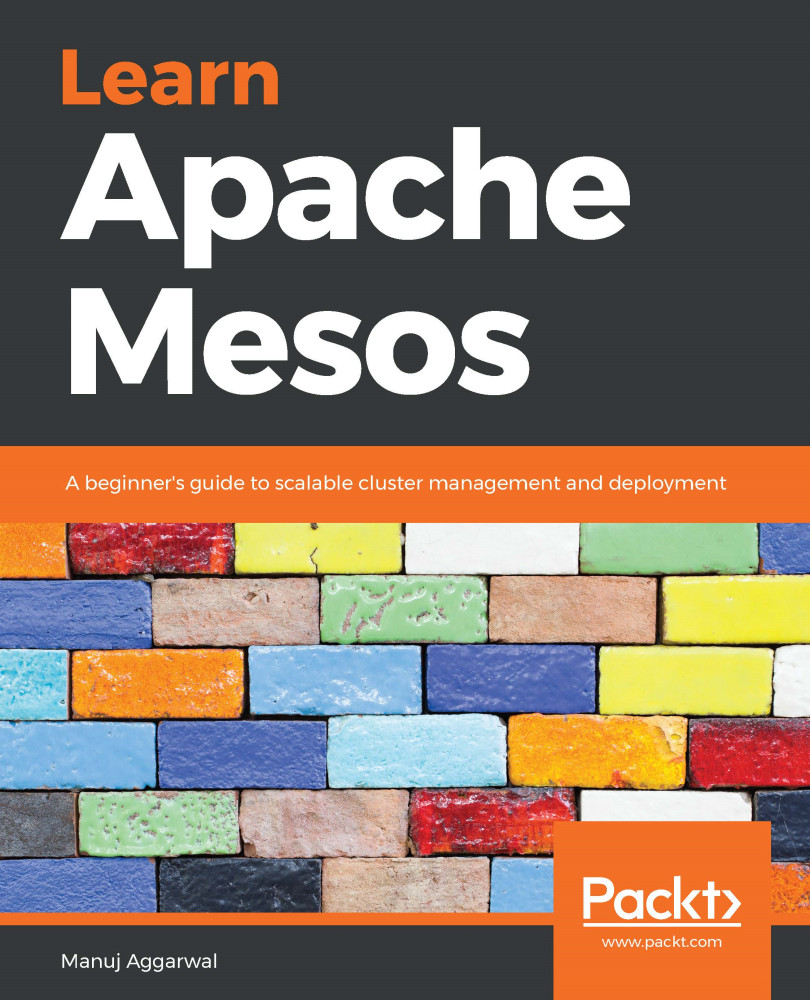ZooKeeper provides centralized services for distributed systems. It maintains a central repository for its configuration files. The clients and the servers on the distributed system can access these files and run their processes smoothly.
Let's see how we can install ZooKeeper in our Mesos framework:
- Run this command to install ZooKeeper:
sudo yum install mesosphere-zookeeper
- You will see that the ZooKeeper package is found. We will be installing the ZooKeeper version 3.4.6. Enter Y for yes.
This will automatically install all the dependencies that ZooKeeper requires to run. Simple, isn't it?
- After all the packages are downloaded, you should see the following:

- Let's now check the ZooKeeper services with the following command:
service zookeeper status
You will again see the status as inactive, but this is nothing to worry about—...