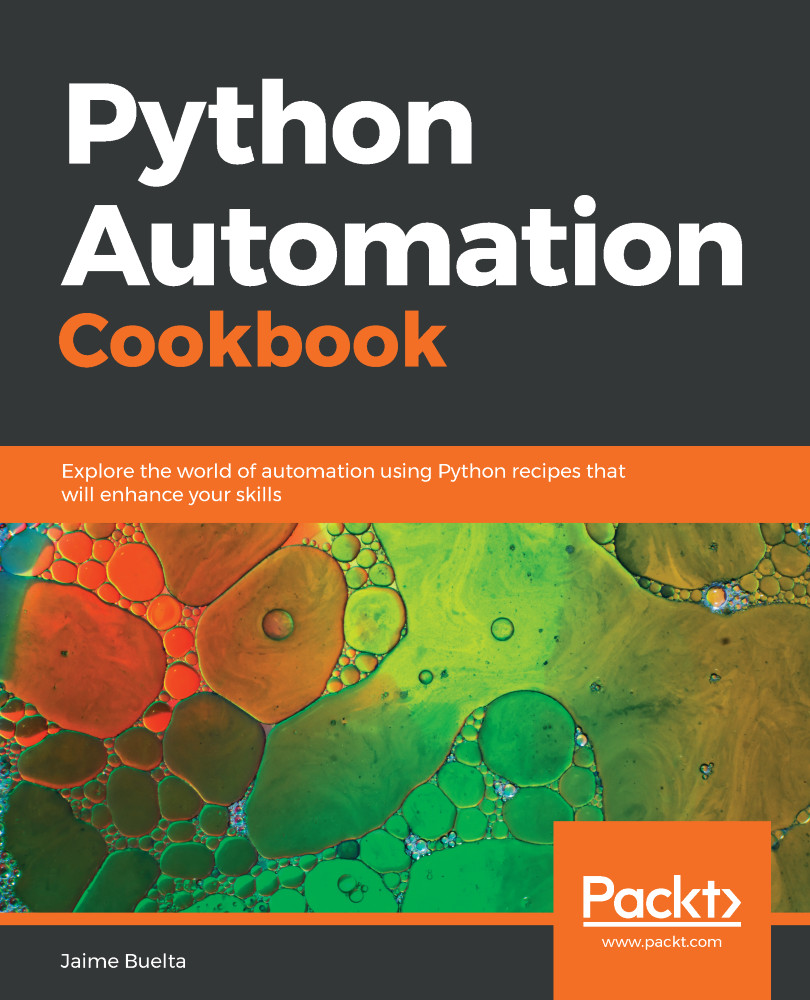In this chapter, we are presenting a marketing campaign divided into several steps:
- Detect the best moment to launch the campaign
- Generate individual codes to be sent to potential customers
- Send the codes directly to users over their preferred channel, text message or email
- Collect the results of the campaign
- Generate a sales report with analysis of the results
This recipe shows step 4 of the campaign.
After sending the information to users, we need to collect the sales log from the shops to monitor how it is going and how big the campaign's impact is.
The sales logs are reported as individual files from each of the associated shops, so in this recipe we'll see how to aggregate all the info into a spreadsheet to be able to treat the information as a whole.